
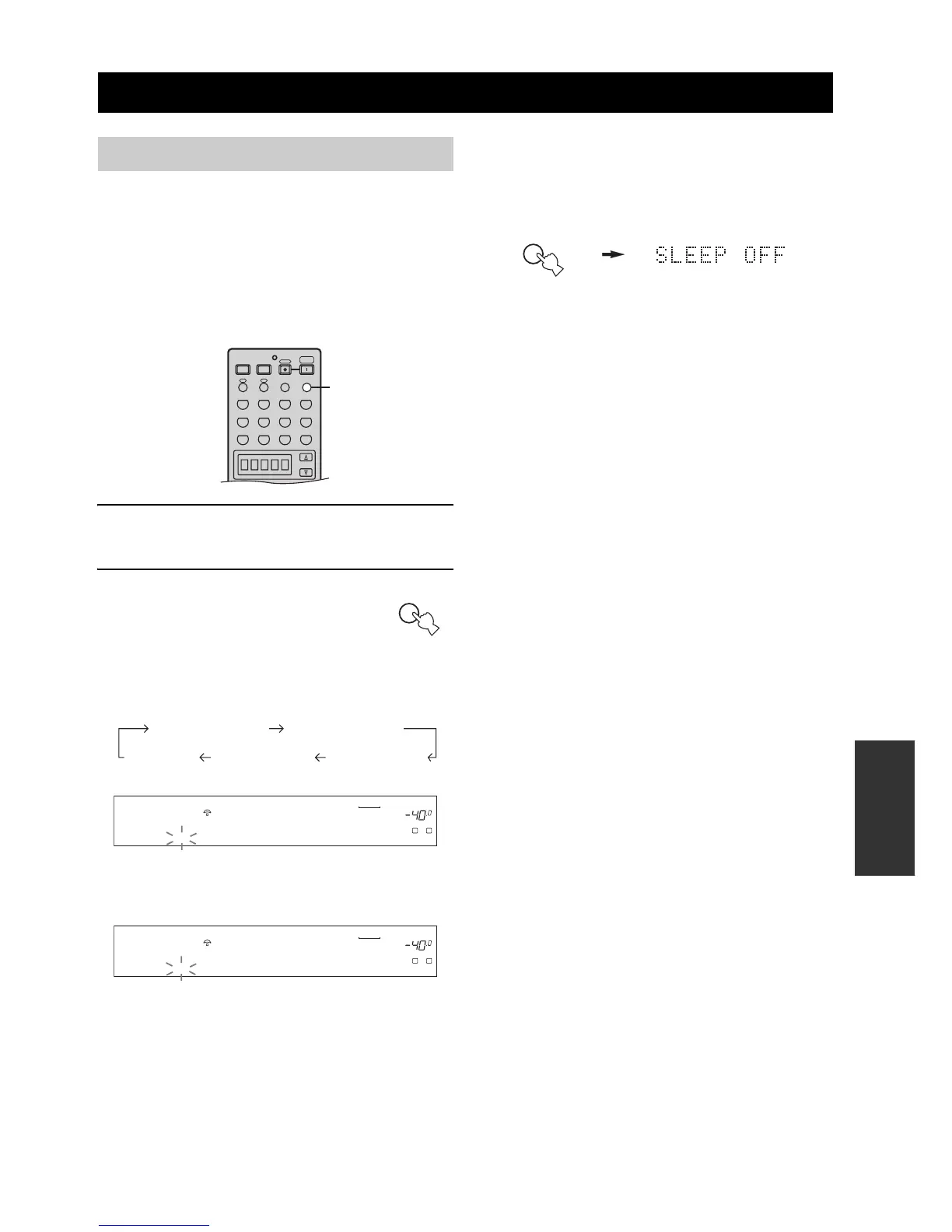 Loading...
Loading...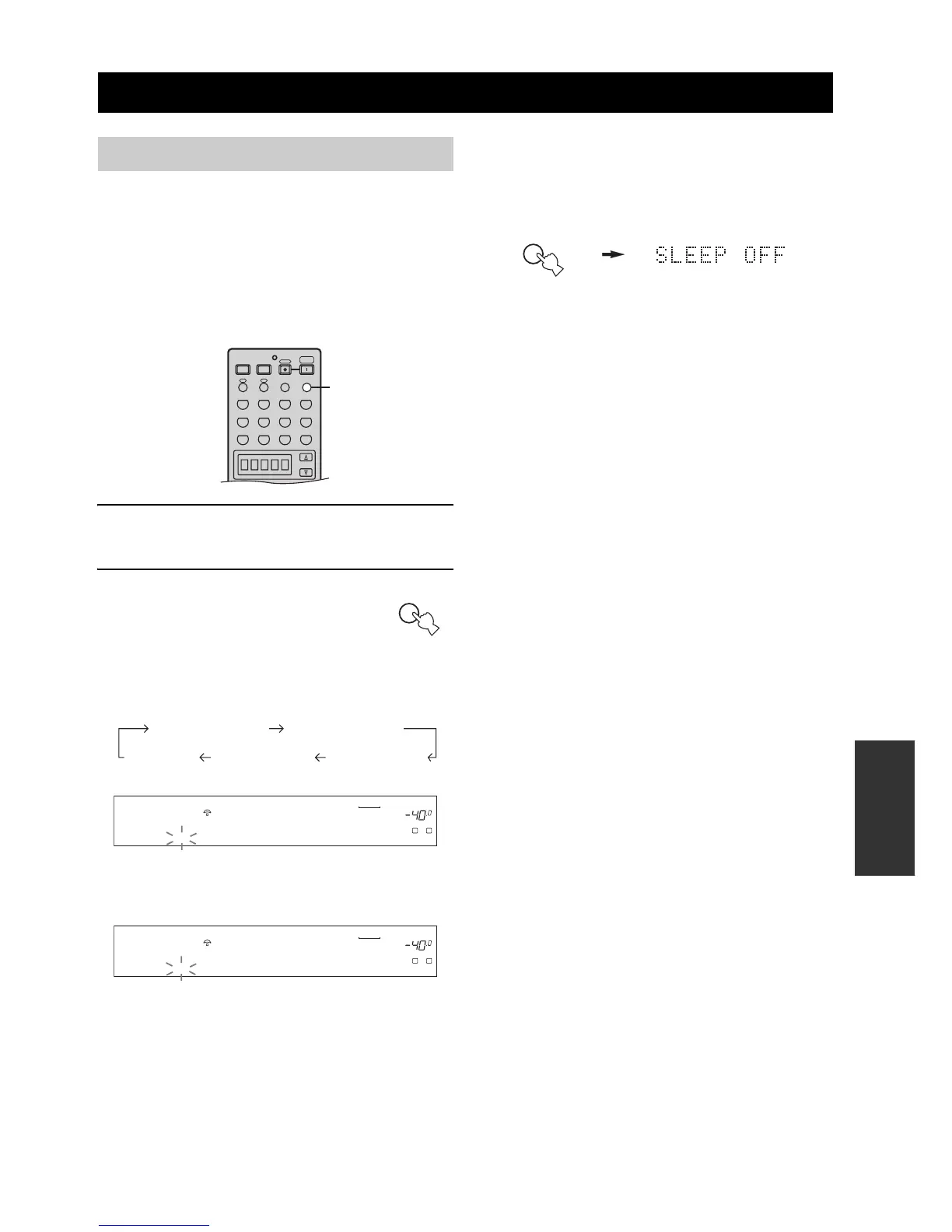
Do you have a question about the Yamaha RX-V4600 and is the answer not in the manual?
| Audio Channels | 7.1 |
|---|---|
| Amplifier Type | Discrete |
| Power Output (8 ohms, 20 Hz - 20 kHz, 0.04% THD) | 110 W |
| Frequency Response | 10 Hz - 100 kHz |
| Total Harmonic Distortion | 0.04% |
| HDMI Inputs | 2 |
| HDMI Outputs | 1 |
| Composite Inputs | 5 |
| Composite Outputs | 2 |
| Component Video Inputs | 3 |
| Component Video Outputs | 1 |
| Optical Inputs | 3 |
| Optical Outputs | 1 |
| Coaxial Inputs | 3 |
| Coaxial Outputs | 0 |
| Analog Audio Inputs | 6 |
| Analog Audio Outputs | 2 |
| Surround Sound Formats | Dolby Pro Logic IIx, Dolby Digital, Dolby Digital EX, DTS, DTS-ES Discrete 6.1, DTS-ES Matrix 6.1, DTS Neo:6, DTS 96/24 |
| THX Certified | Yes |
| Input Sensitivity | 200 mV |
| Signal-to-Noise Ratio | 100 dB |