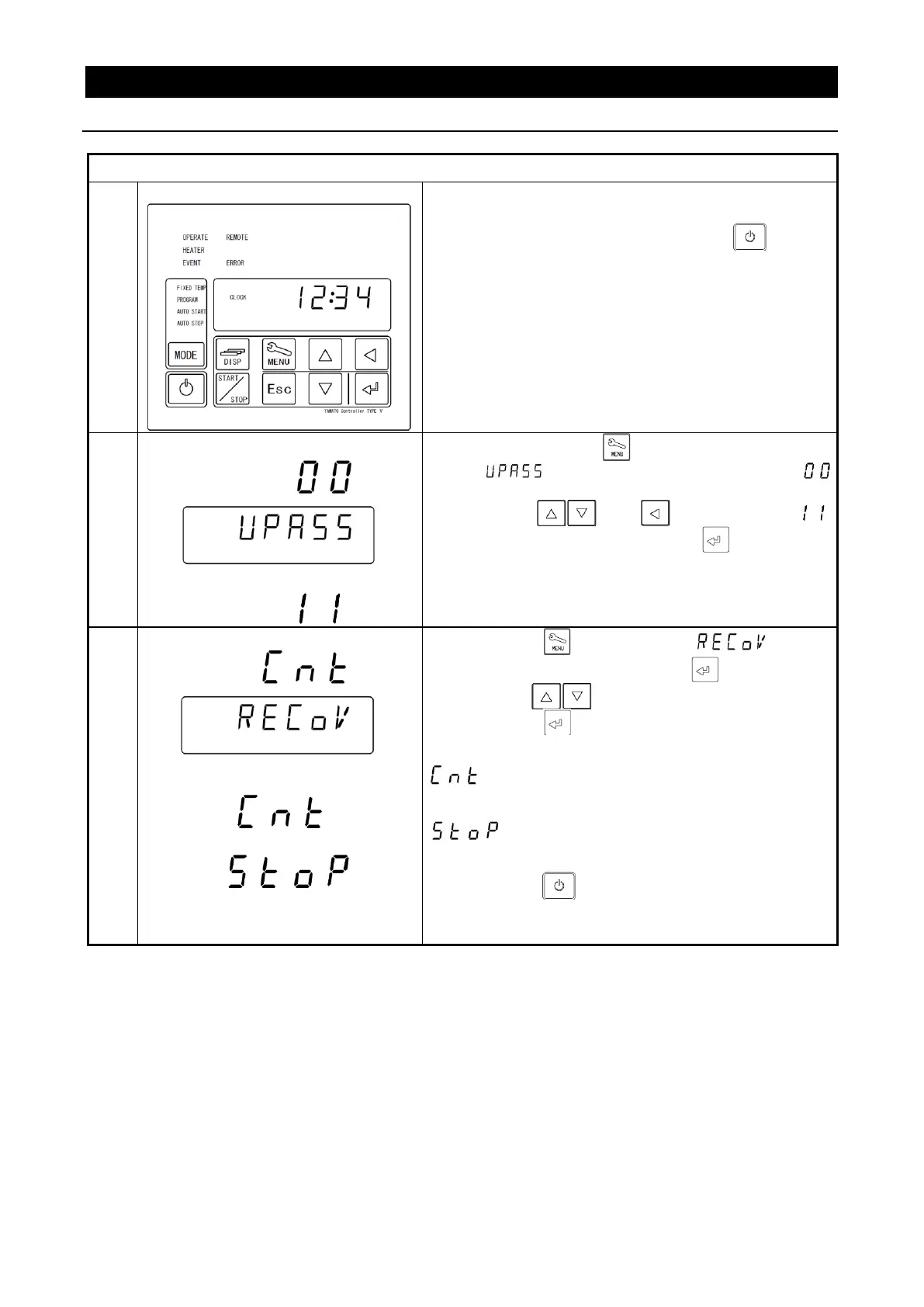41
4. OPERATION PROCEDURE
Recovery Function
Select recovery mode for the event of a power failure.
Turn control panel off (idle)
Turn main power switch ON (|). Lower display shows
the current time.
If unit is in standby, press and hold to turn
control panel power off (idle).
shows in lower display while
flashes in upper display.
2) Using and , enter password “ ”
into upper display and press (password is
set at “11” and cannot be modified).
1) Press repeatedly until shows
in lower display and press .
2) Use to select recovery mode and
press .
Recovery modes are as follows:
: Operation resumes where it left off when power
failure occurred.
: Operation is terminated and unit goes into
idle when power is restored.
Press and hold to return to initial idle screen.
