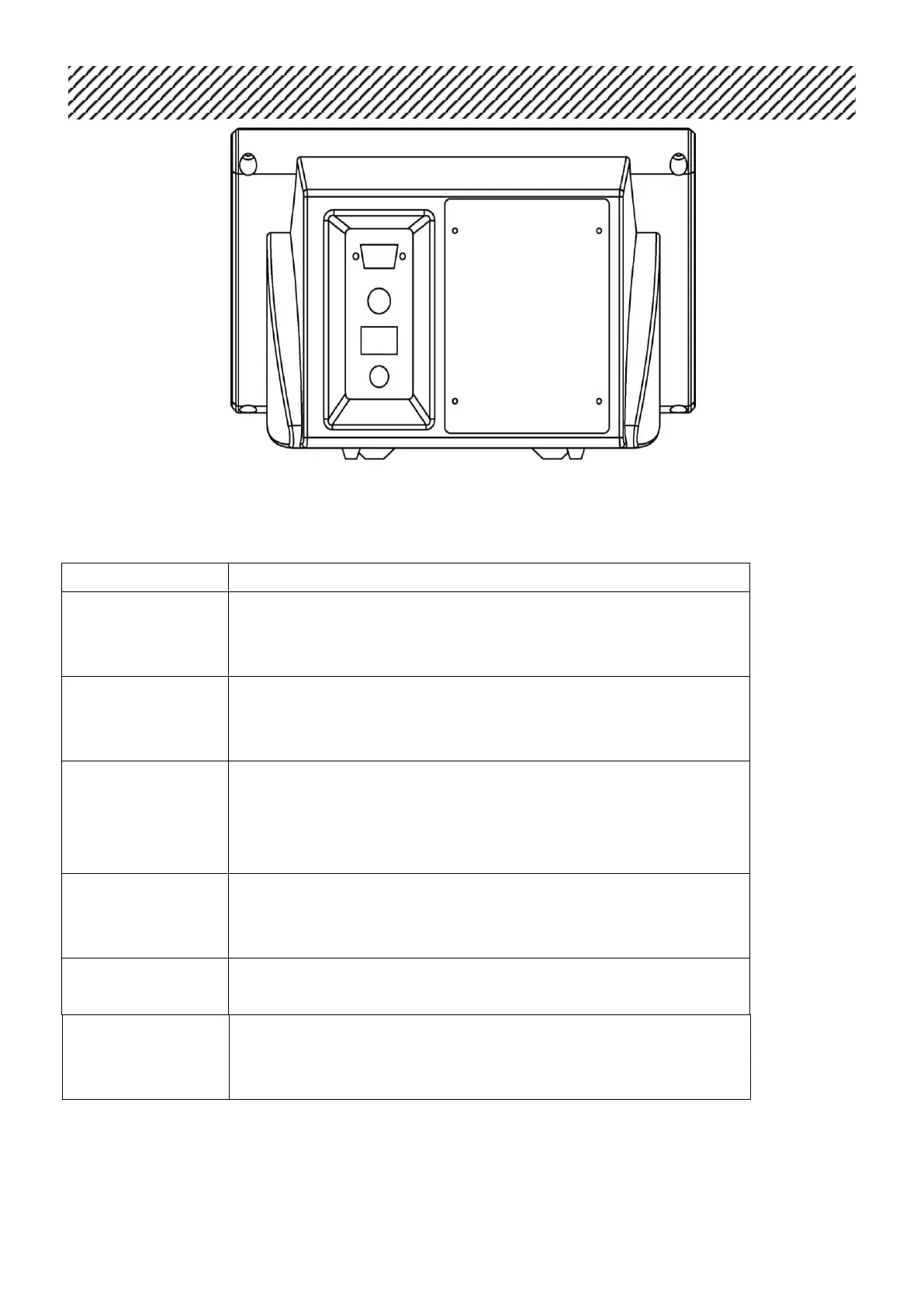XK3190-A12(E)
(2-1) Housing
2.2 KEY FUNCTIONS
Key Function
【 # 】
When turning on the indicator, keep pressing this key to enter the
calibration mode
When calibration, press this key to switch from parameters
【Func 】
At weighing mode, press this key to start counting; and keep pressing
this key for more than 5 seconds to enter the user parameters setting
mode
A12:【Accum】
A12E:【 * 】
At weighing mode, press this key to accumulate the weight
At counting mode, press this key for sample taking
At user parameters setting mode, press this key to switch from
parameters
【 Tare 】
At weighing mode, press this key to tare
At user parameters setting mode, press this key to change the
parameter‟s value
【 Zero 】
At weighing mode, press this key to zero
When calibration, press this key to change the parameter‟s value
【ON/OFF】
Power on/off
Note: A12E has no such button, on and off controlled by switch at the
back