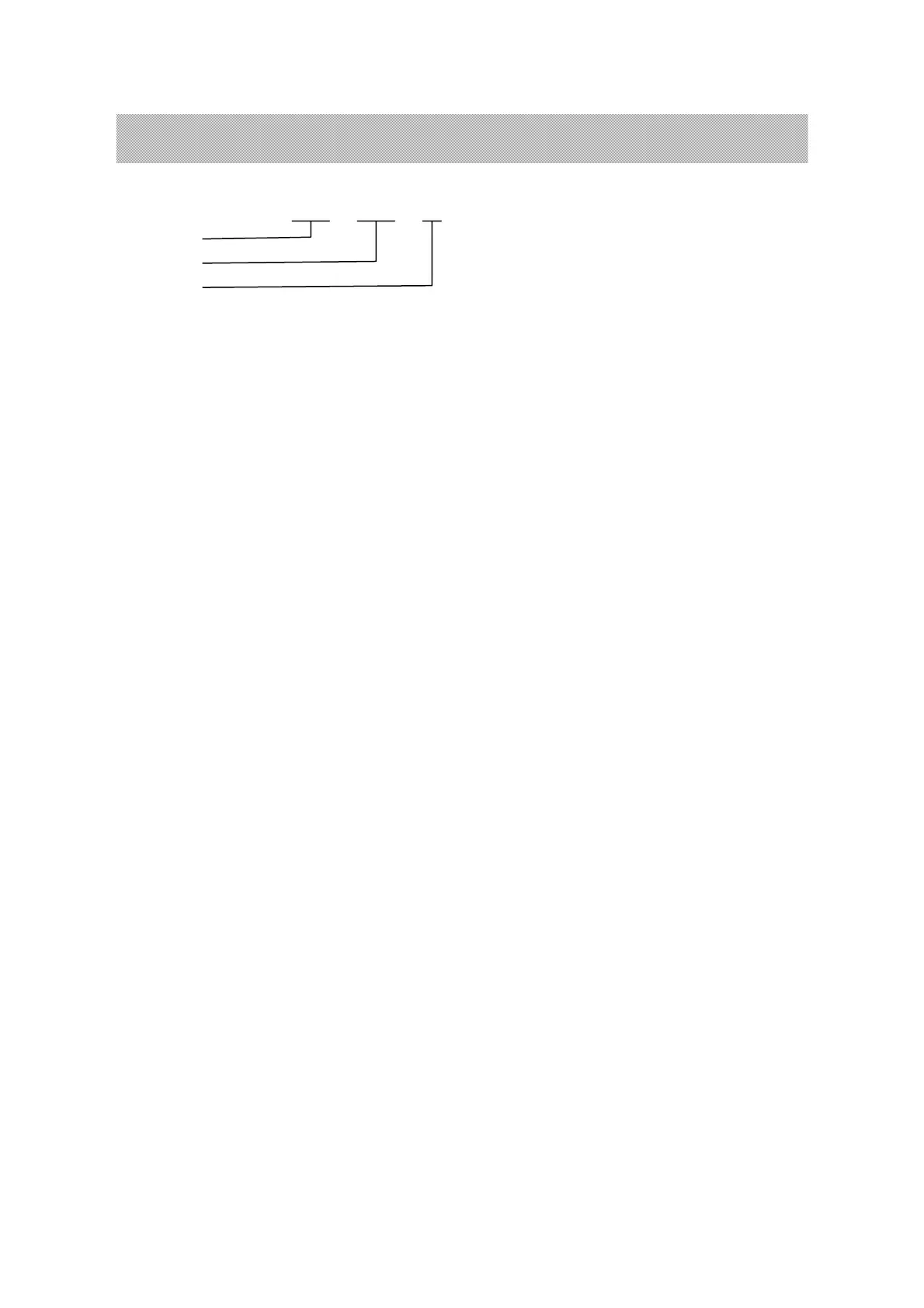X K 3 1 9 0-A22
Data returning format: DATA sign =
weight data
±sign position
list separator
e.g.: the screen displays 31.900,then the indicator will continuously send 009.1300=009.1300=……
APPENDEX II
CALIBRATION
一、Press【#】when indicator start initialization,It will enter into the calibration.
1、 Division setup:
Display【d X 】 Press【tare】key to choose1、2、5、10、20、50 for the division,press【#】
to confirm and the indicator will automatically enter into the next parameters
setup. Press【tare】key to automatically step up.
Display【d 1 】
Display【d 2 】
Display【d 5 】
Display【d 10 】
Display【d 20 】
Display【d 50 】
Display【d 1 】
E.g when show【d 5】,press【#】key,division was set to 5,and automatically to the decimal point
setup status.
Display【dc X 】 press【tare】key to choose0、1、2、3,press【#】key to confirm,the indicator
will automatically enter into the setup of next parameter.
press【tare】key to automatically step up.
Display 【dc 0】
Display 【dc 0.0】
Display 【dc 0.00】
Display 【dc 0.000】
Display 【dc 0】
E.g when show【dc 0.000】,press【#】the decimal point was set by 0.000,then the indicator will
automatically enter into the full capacity setup status.
(12)