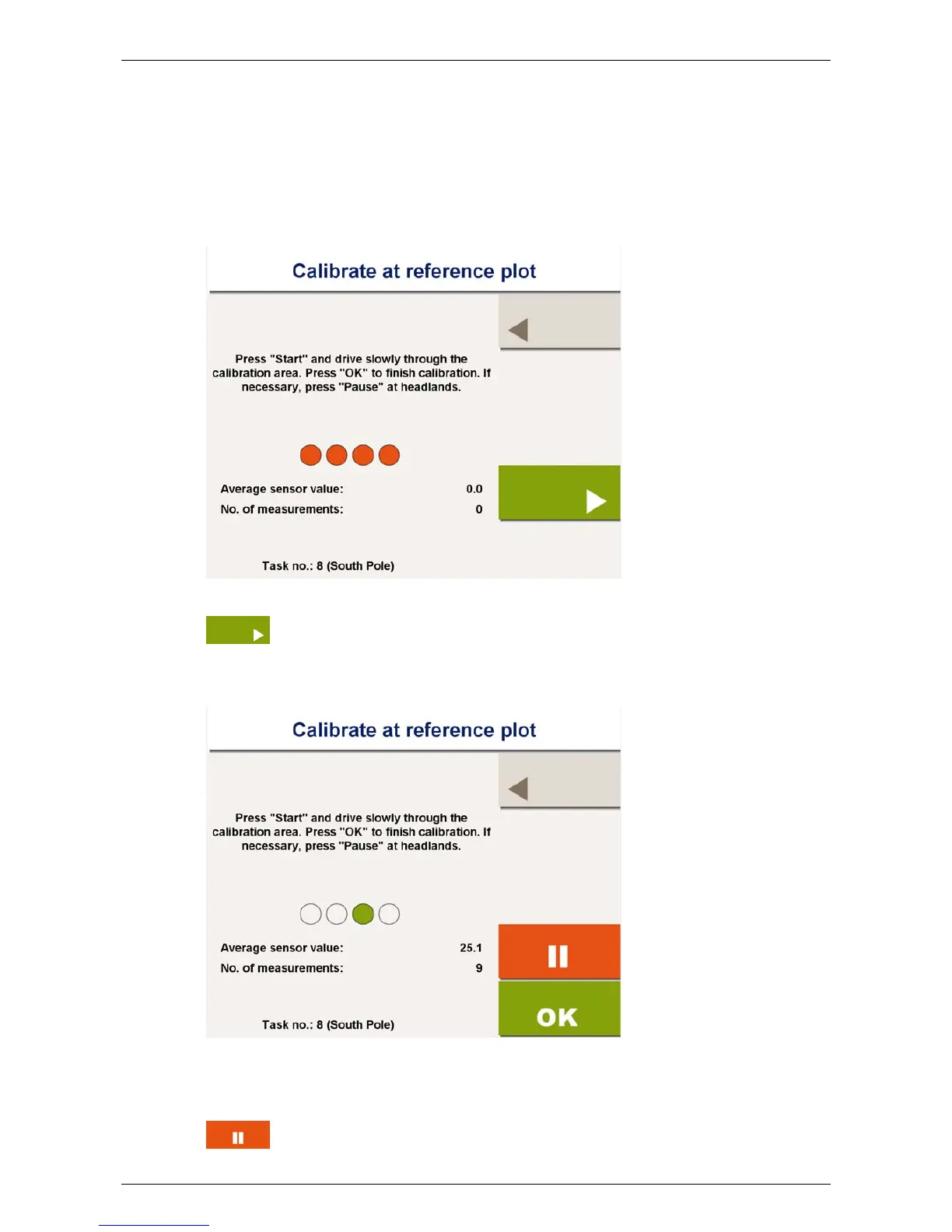Yara N-Sensor V3.10 Operation Manual
one tramline with normal crop conditions. The tractor is driven slowly across this
area while sensor values are continuously taken. At the end of the calibration area,
the average reading is calculated. Finally, the driver assigns the desired applica-
tion rate to this reference value. Both values are then automatically taken as Refer-
ence rate and Sensor value at reference rate.
When the Calibrate at reference plot... button is pressed, the following menu is displayed:
With the vehicle entering the calibration area, press Start and pass the area
slowly. The sensor starts to measure continuously and the average reading
together with the number of measurements can be followed on the screen:
Note that the calibration data is already logged to the selected log file. For this reason it
is strongly recommended to select the task number before the calibration is done.
If necessary, data acquisition can be paused at any time using the Pause
Last revised: 28.01.2009 14:39 Page 36 of 64