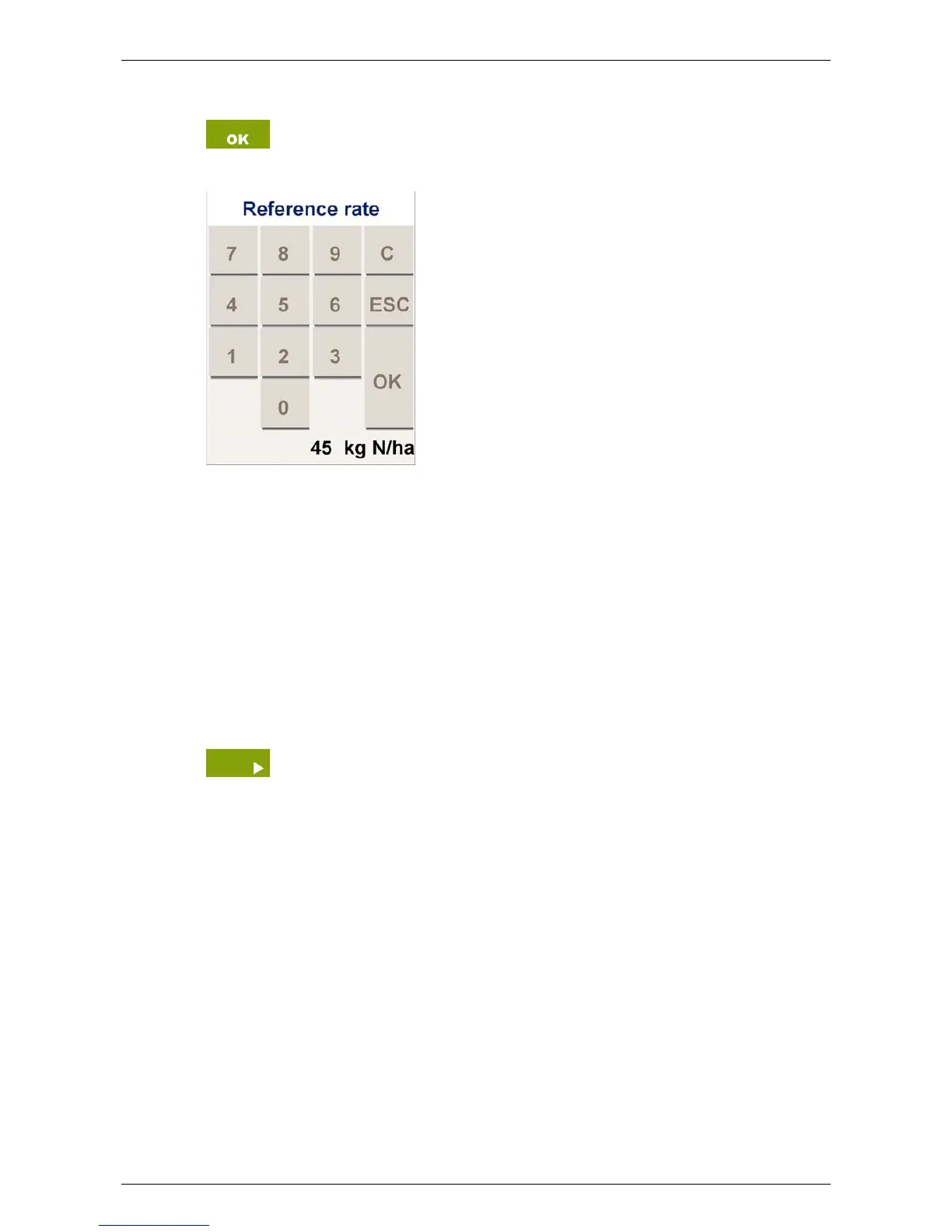Yara N-Sensor V3.10 Operation Manual
button.
Press OK just before the end of the calibration area is reached. The total
number of measurements should be above 20 to achieve a good average.
The system now asks for the application rate to be assigned to the reference area.
Preferably, use the N-Tester
®
to determine this rate. Alternatively, any other method
that provides a good recommendation for the reference area can be used. Note that
this rate always refers to the reference area only; it is not necessarily equivalent to the
average recommendation of the whole field!
After the reference rate has been entered, the system automatically transfers the refer-
ence rate and the average Sensor reading to the agronomic calibration menu and
switches back to the work screen. The system is now calibrated agronomically and
ready for operation.
5.2.2 N-Application operation
With the N-Sensor properly set up and calibrated, N application can be
started on the field. On the work screen press the Start button to begin
fertilizing and data logging.
Last revised: 28.01.2009 14:39 Page 37 of 64