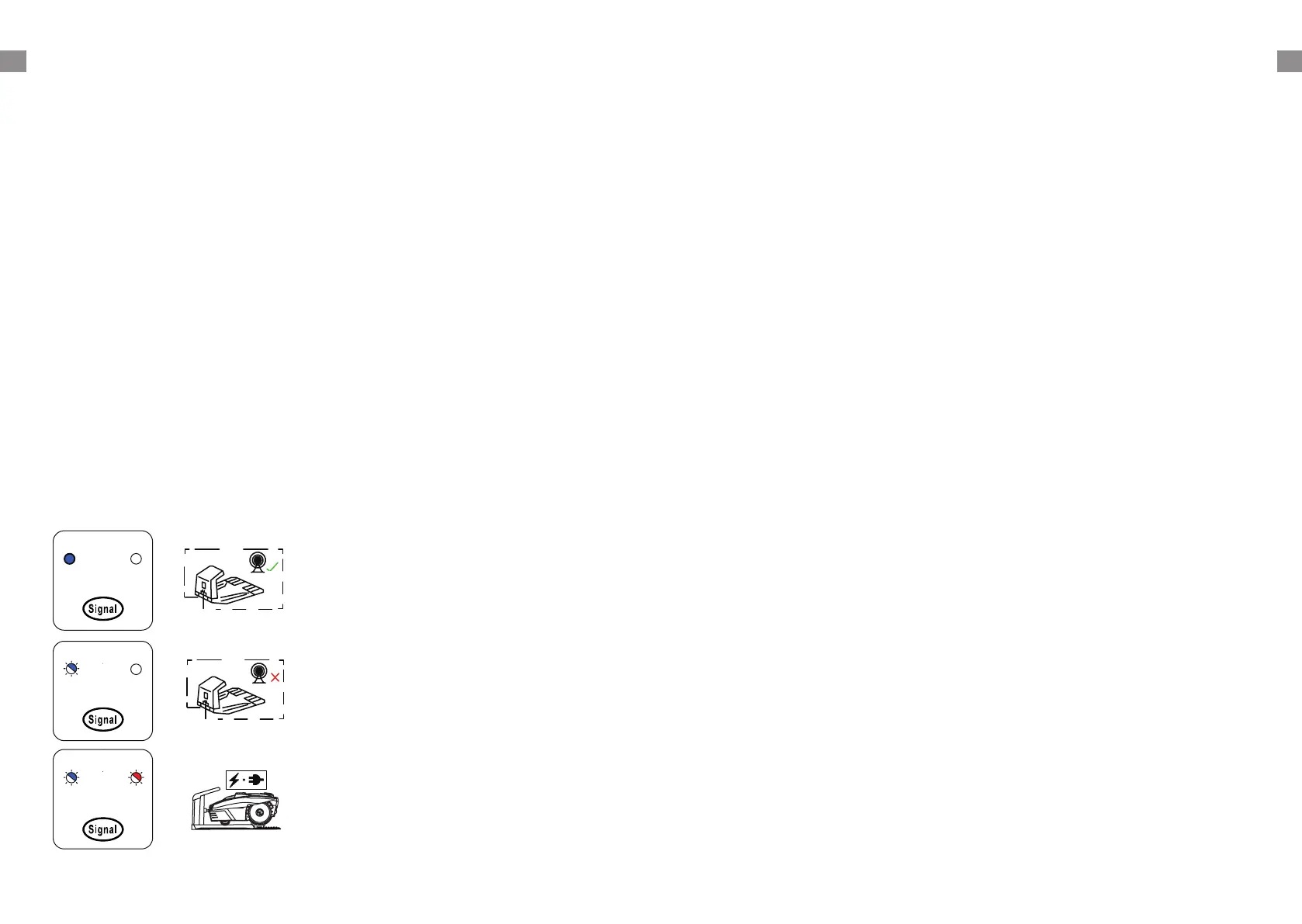16 17
GB GB
Troubleshooting
Robotic Mower cannot dock with docking station
• Check that the boundary wire in front and underneath the charger is in a straight line.
• Check that the docking station's position is suitable as explained in this manual.
Robotic Mower runs in circles while mowing or while following
boundary wire back to docking station.
• Verify that no power cable runs parallel and in close proximity the boundary wire. If
necessary, reposition the boundary wire.
• Check if a front wheel is stuck.
• If a neighbor has a similar Robotic Mower, the signals may interfere. Try setting your docking
station and Robotic Mower are set to the alternative boundary signal.
• Driving motor may be damaged, please contact customer support/
The Robotic Mower is noisy.
• Inspect the blade fixing screws; tighten if necessary.
• Inspect the blades for damage; replace if necessary.
• Grass may be too high. Try increasing the cutting height, or mow the lawn with an ordinary
lawnmower first.
• Cutting motor failure, please call after sales service.
Mower remains at or returns to docking station when pressing START
button
• Check if the mower has already completed the programmed working time for that day.
• Battery is low, let give the Robotic Mower time to charge and try again.
LED signal indicator on docking station
S1 S2
S1 S2
S1 S2
S1/S2 indicator lights on.
Broundary wire signal in good condition
S1/S2 indicator flashes.
Broundary wire broken, no signal.
S1/S2 indicator Flashing alternately.
Mower is charging in the docking station.
