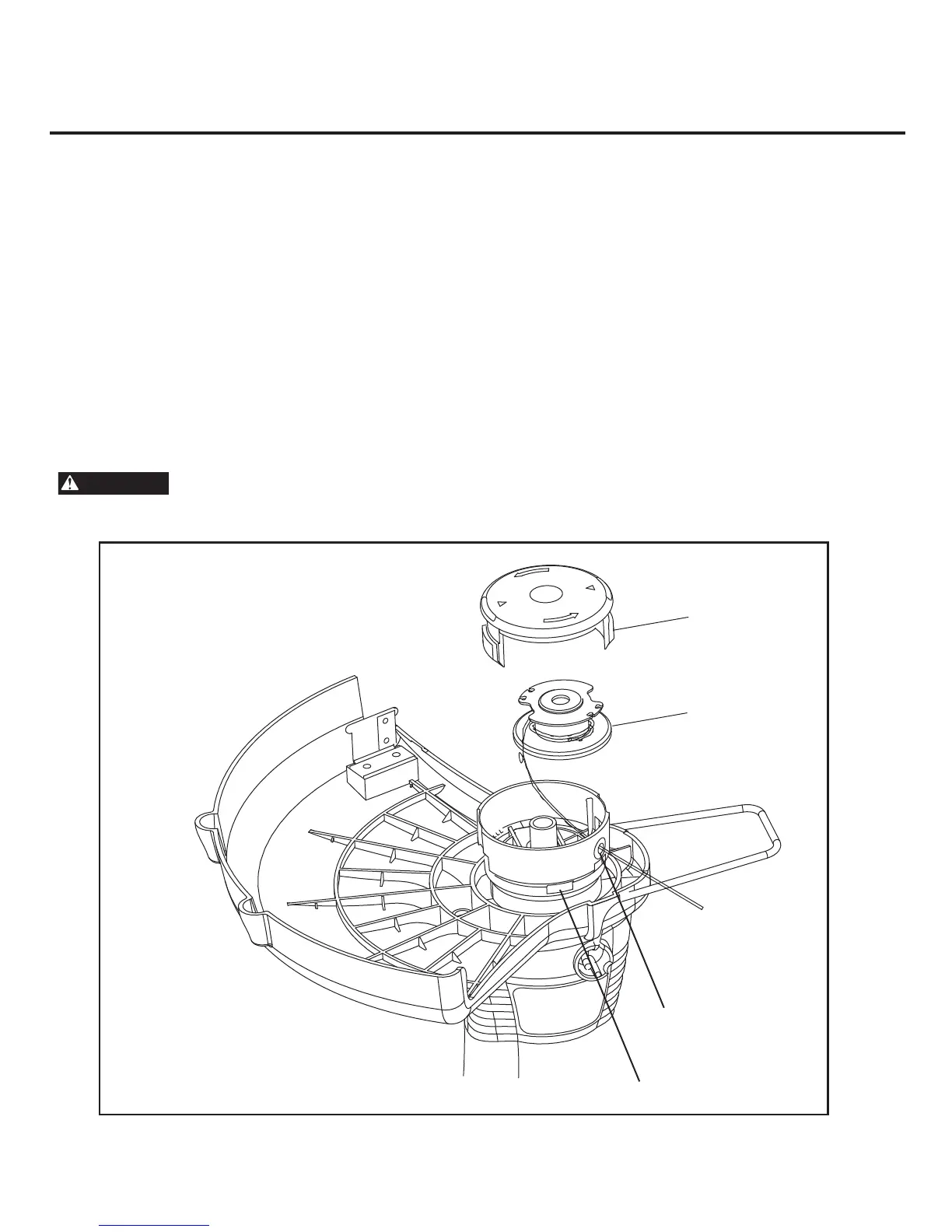13
A spool of monofilament cutting line is preinstalled on the grass trimmer. When the cutting line needs replacing,
insert a new spool.
Cutting Line (Fig. F )
Fig. F
4
3
1
2
To remove the spool:
1. Disconnect trimmer from the power supply.
2. Turn grass trimmer over to access the spool.
3. Remove spool cover by pressing on two tabs parallel to each other on the side of the cover (2).
4. Remove the spool (1) from the spool housing (3).
To replace the spool:
1. Replace the spool (1) with a new pre-wound spool.
2. Insert the end of line through the opening (4) in the spool housing (3).
3. Align the tabs on the spool cover with the slots in the spool housing on the trimmer head.
4. Push down on the spool cover, locking it to the spool housing.
5. To advance the line when initially installed, you must pull the line while pressing the black line release button on the side
of the spool housing (3).
ASSEMBLY INSTRUCTIONS
To avoid injury, always remove the battery pack before installing the guard, changing a cutting line, or
making any adjustments.
WARNING
