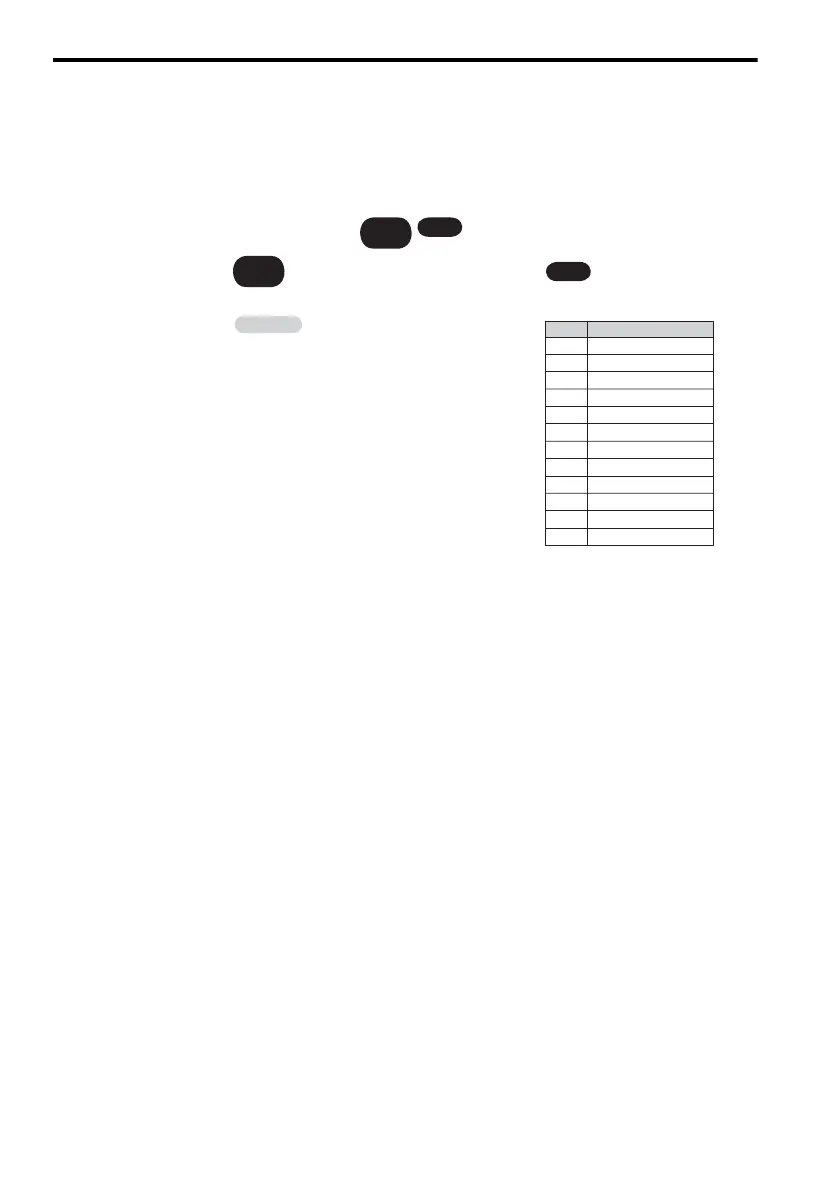E-10
Interpreting Manufacturing Year and Month
The manufacturing year and month are given as part of the serial number.
H 0 9 5 6 1 0 0 0 4S/N D 0 314
Manufacturing Year
The last two digits of the manufacturing year are given.
Code
Manufacturing Month
The manufacturing month is given using
the codes listed in the following table.
Manufacturing Month
1
January
15: 2015
2
February
16: 2016
3
March
4
April
5
May
6
June
7
July
8
August
9
September
X
October
Y
November
Z
December
Example
5th digit
5th digit
3rd+4th
digits
3rd+4th
digits
