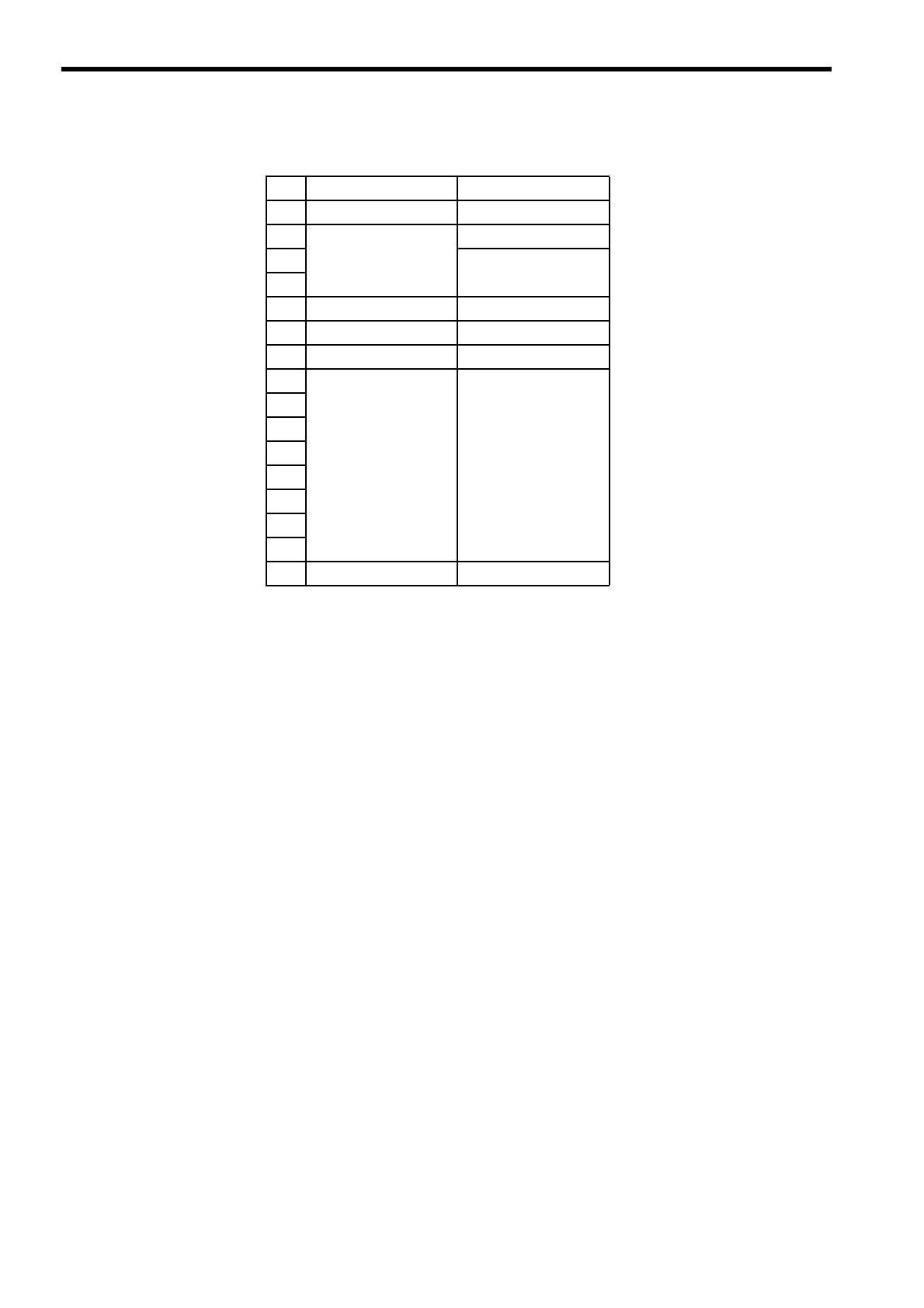30
MECHATROLINK-II Connection (CONNECT)
The CONNECT command is used to set the communications mode and establish a connec-
tion. After the connection is established, the phase moves to phase 2 or 3.
If a transfer fault is detected after moving to phase 2 or phase 3, notification is given of the
fault. In phase 1, no notification is given even if a transfer fault is detected.
Set VER (version) to 21H (Ver. 2.1) for MECHATROLINK-II, and to 10H (Ver. 1.0) for
MECHATROLINK-I. This setting must match the switch setting.
The communications mode is set by the COM_MOD. For details on the settings, refer to the
following description.
• MECHATROLINK-II (VER: 21H)
Set the factor of the transmission cycle to COM_TIM (communications time) so that the
setting range satisfies the following formulas.
When the transmission cycle is equal to the communications time (COM_TIM=1):
• 32-byte data transmission
1 [ms] ≤ transmission cycle [ms] ≤ 8 [ms]
If the transmission cycle is set to a fractional value, a warning (data setting alarm:
A.94) is generated.
• 17-byte data transmission
0.5 [ms] ≤ transmission cycle [ms] ≤ 8 [ms]
If the transmission cycle is not set to a multiple of 0.5 ms, such as 0.75, a warning
(data setting alarm: A.94) is generated.
When the transmission cycle is not equal to the communications time (1<COM_TIM ≤
32):
2 [ms] ≤ transmission cycle [ms] × COM_TIM ≤ 100 [ms]
If the transmission cycle is less than 2 ms and is set to a fractional value, a warning
(data setting alarm: A.94) is generated. If the communications cycle is set to a fractional
value, a warning (data setting alarm: A.94) is generated.
Byte Command Response
1 CONNECT CONNECT
2 ALARM
3 STATUS
4
5 VER VER
6 COM_MOD COM_MOD
7 COM_TIM COM_TIM
8
9
10
11
12
13
14
15
16 WDT RWDT
