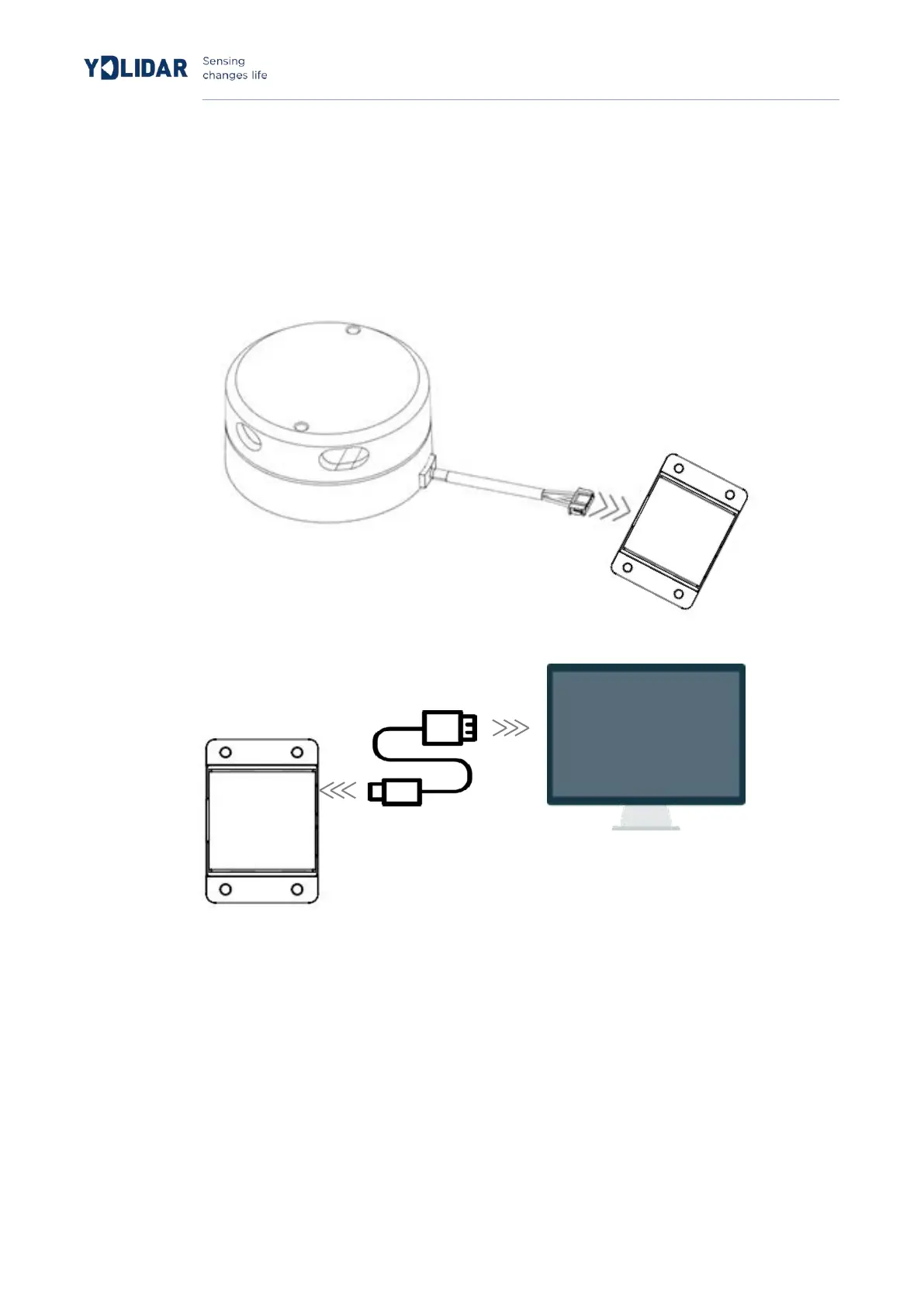www.ydlidar.com Copyright 2015-2019 YDLIDAR
USAGE UNDER WINDOWS
Device connection
When G4 is evaluated and developed under windows, G4 and PC need to be interconnected. The
specific process is as follows:
FIG 2 YDLIDAR G4DEVICE CONNECTION STEP 1
FIG 3 YDLIDAR G4DEVICE CONNECTION STEP 2
Connect the adapter board with G4 first,then connect the USB cable to the USB port of the
adapter board and the PC. Note that the Type-C interface of the USB cable is connected to the
USB_DATA of the USB interface board, and the idle mode is used after G4 is powered on. The
motor does not rotate.
Part of the development platform or PC USB interface drive current is weak, G4 need to access the
+5 V auxiliary power supply, otherwise the Lidar works abnormally.