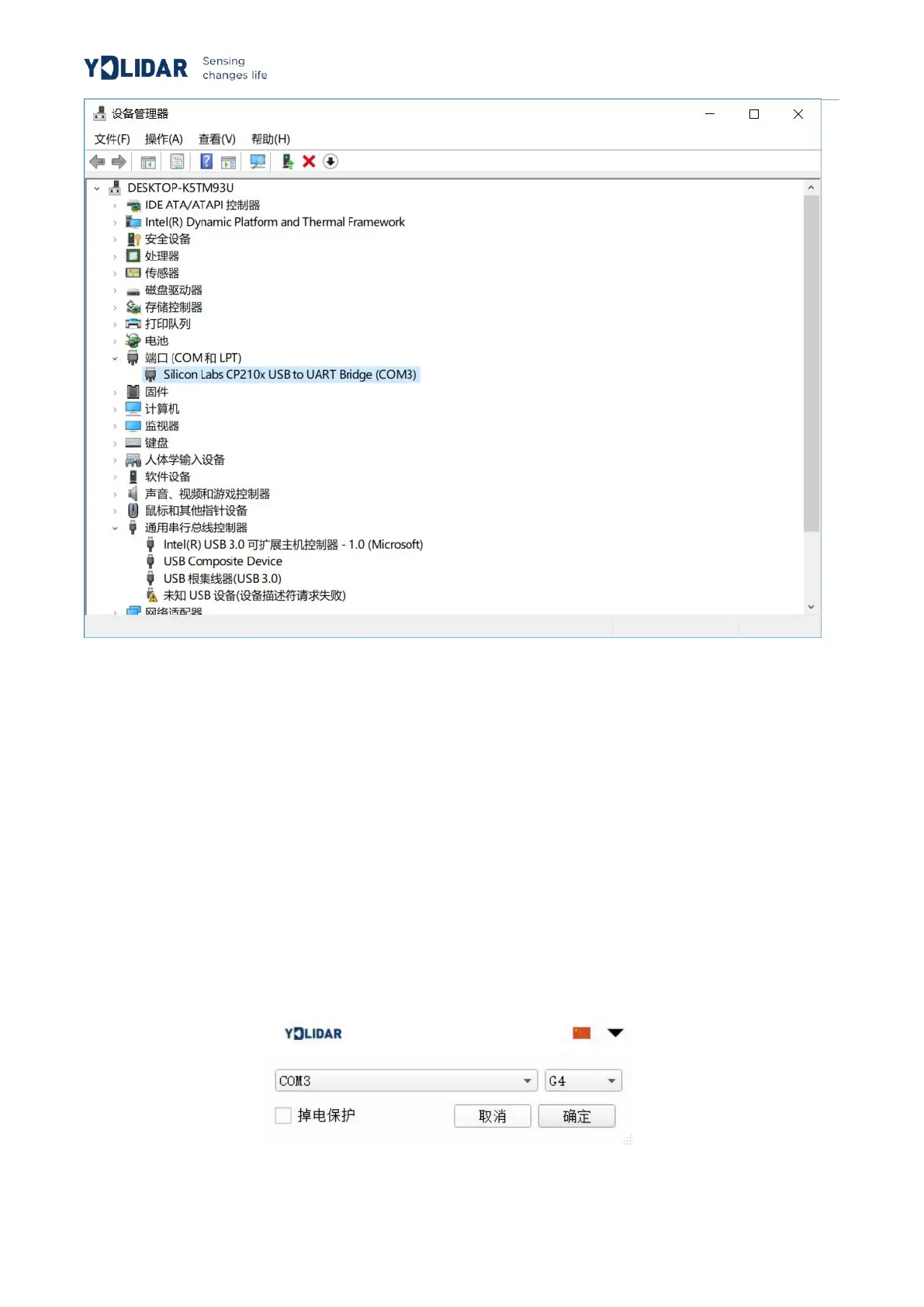www.ydlidar.com Copyright 2015-2019 YDLIDAR
FIG 7 YDLIDAR G4 DRIVE INSTALLATION CHECK
Evaluation software usage
YDLIDAR provides Point Cloud Viewer, a point cloud data visualization software for G4 real-time
scanning. Users can intuitively observe the G4 scanning effect chart. GDL real-time point cloud data
and real-time scanning frequency are provided on YDLIDAR. At the same time, the version
information of G4 can be read, and the scan data can be saved offline to an external file for further
analysis.
Before using the YDLIDAR software, make sure that the G4 USB adapter board serial port driver is
installed successfully, and interconnect the G4 with the USB port of the PC. Run the evaluation
software: PointCloudViewer.exe, select the corresponding serial port number and model number.
FIG 8 YDLIDAR G4 EVALUATION SOFTWARE