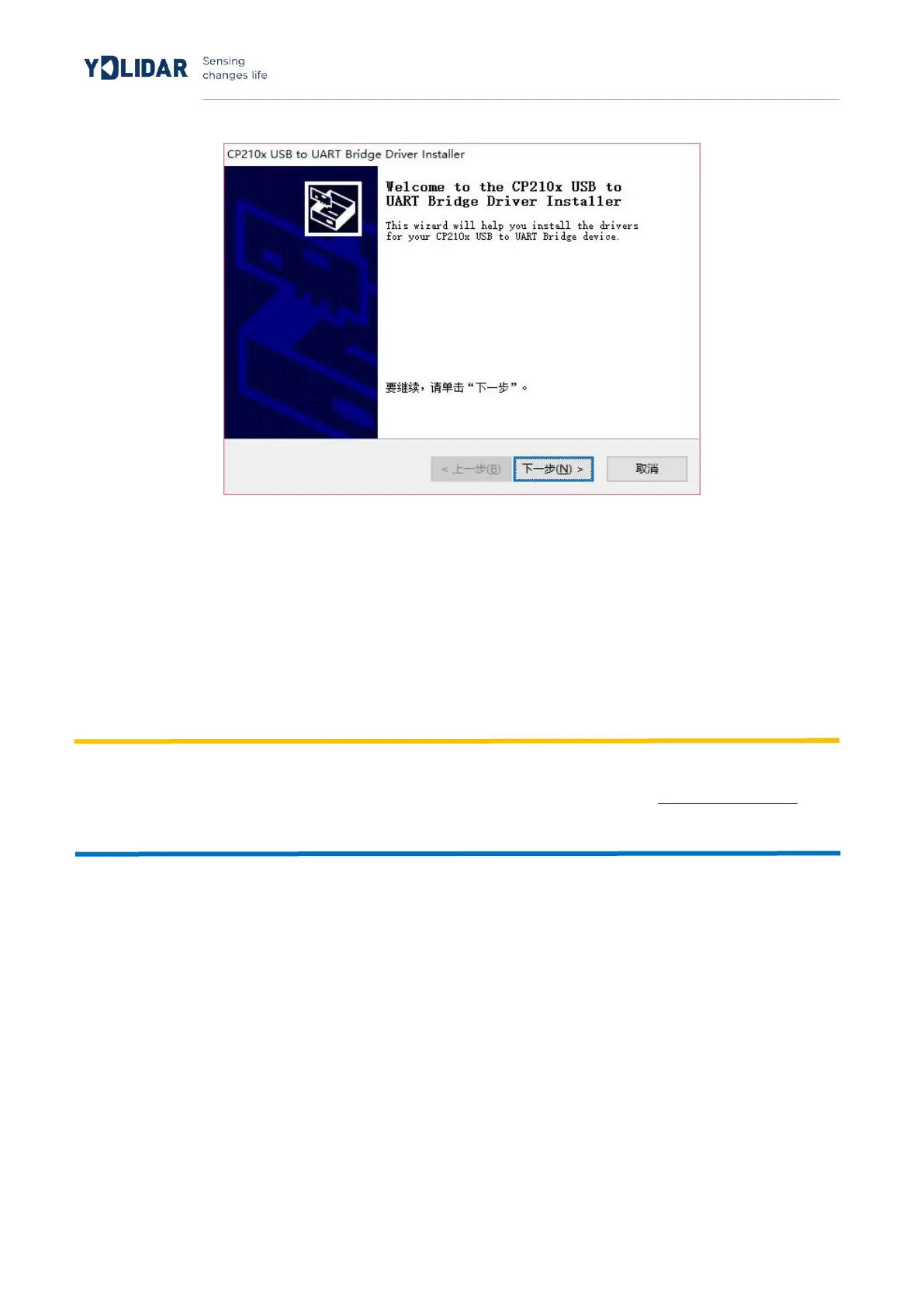www.ydlidar.com Copyright 2015-2019 YDLIDAR
Double-click the exe file and follow the prompts to install it.
FIG 6 YDLIDAR G4 DRIVER IS INSTALLING
After the installation is complete, you can right-click on My Computer and select Properties. On the
Open System screen, select Device Manager from the left menu to access the Device Manager.
Expand [Port] to see the serial port name corresponding to the identified USB adapter, that is, the
driver installation is successful. The following figure shows COM3. (Note that the port must be
checked in case of G4 and PC interconnection).
Note:Users can also choose Type-C on G4 to get started quickly.Connect the PC and G4 directly
with Type-C data cable and download the vcp serial port driver of G4 on the www.ydlidar.com.
After that,start the PCV to scan the map and observe the data.