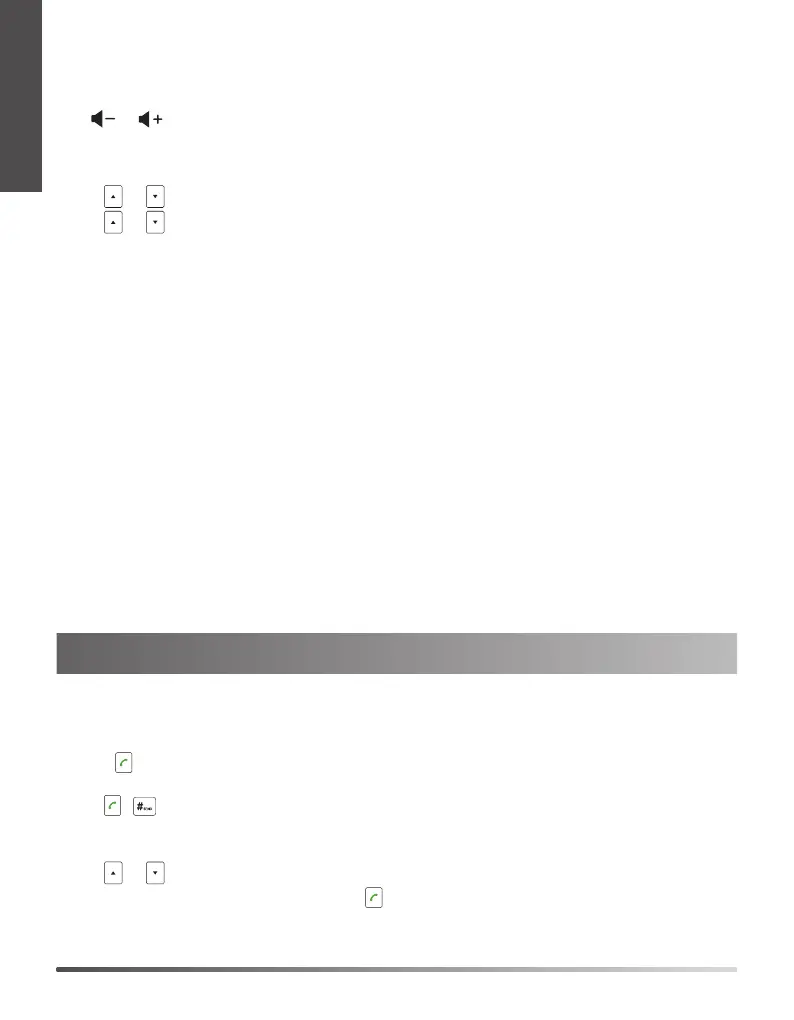6
3. Tap the Save soft key to accept the change.
Volume Adjustment
Tap or to adjust the volume of the speaker, ringer or media.
Ring Tones
1. Tap Menu->Settings->Basic Settings->Sound->Ring Tones.
2. Tap or to select Common or Intercom Call.
3. Tap or to select the desired ring tone.
4. Tap the Save soft key to accept the change.
Local Directory
To add a contact:
1. Tap the Directory soft key from the idle screen.
2. Tap the Add soft key to add a contact.
3. Enter a unique contact name in the Name field and contact numbers in the corresponding
fields.
4. Tap the Save soft key to accept the change.
To edit a contact:
1. Tap the Directory soft key from the idle screen.
2. Select the desired contact, tap the Options soft key and then select Detail.
3. Edit the contact information.
4. Tap the Save soft key to accept the change.
To delete a contact:
1. Tap the Directory soft key from the idle screen.
2. Select the desired contact, tap the Options soft key and then select Delete.
The LCD screen prompts you whether to delete the selected item.
3. Tap Yes to continue.
Placing Calls
To place a call directly:
1. Do one of the following:
• Tap , enter the phone number.
• Enter the phone number.
2. Tap , or the OK key to dial out.
To place a call from the local directory:
1. Tap the Directory soft key from the idle screen.
2. Tap or to select the desired directory type.
3. Highlight the desired entry, and then tap or the OK key to dial out.
To place a call from the call history:
1. Tap the History soft key when the IP phone is idle, and then select the desired call history list.
Basic Call Features
E
N
G
L
I
S
H
E
N
G
L
I
S
H
