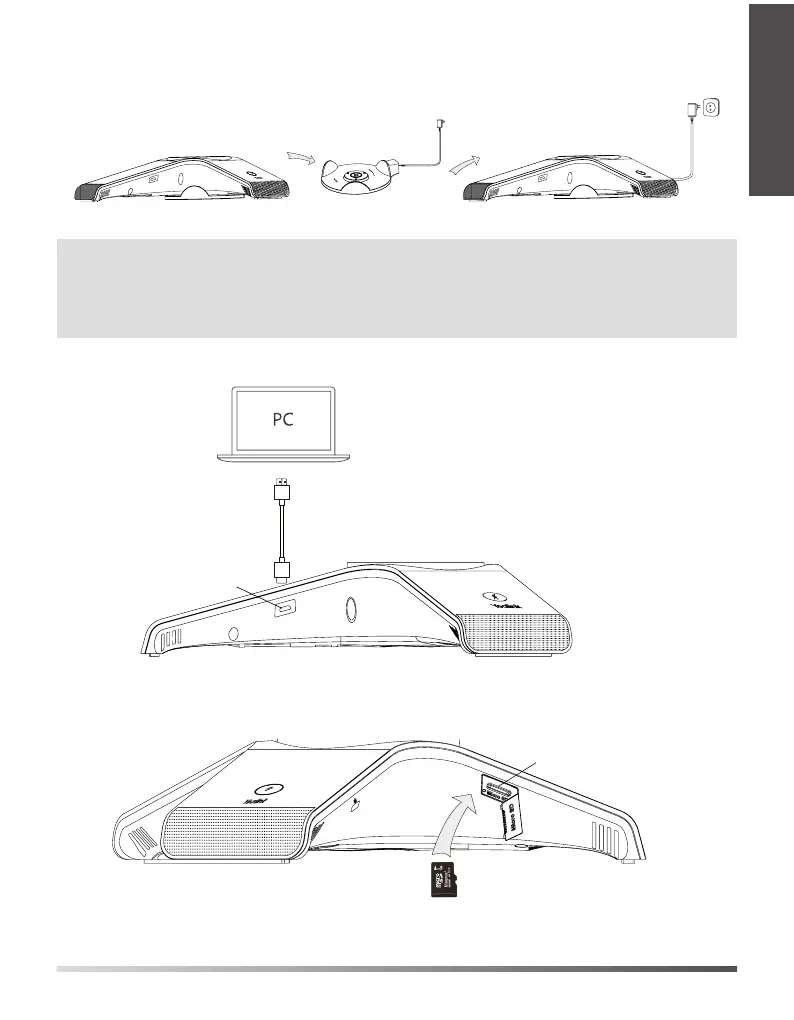3
3. Connect the charging cradle and charge the CP930W.
Note:
• Use Yealink-supplied power adapter (12V/1A). A third-party power adapter may damage
the DECT conference phone.
• Check the charging status on the top-right corner of the LCD screen.
4. Connect the optional PC.
5. Connect the optional SD card.
Micro USB Port
Micro SD Slot
E
N
G
L
I
S
H
E
N
G
L
I
S
H
