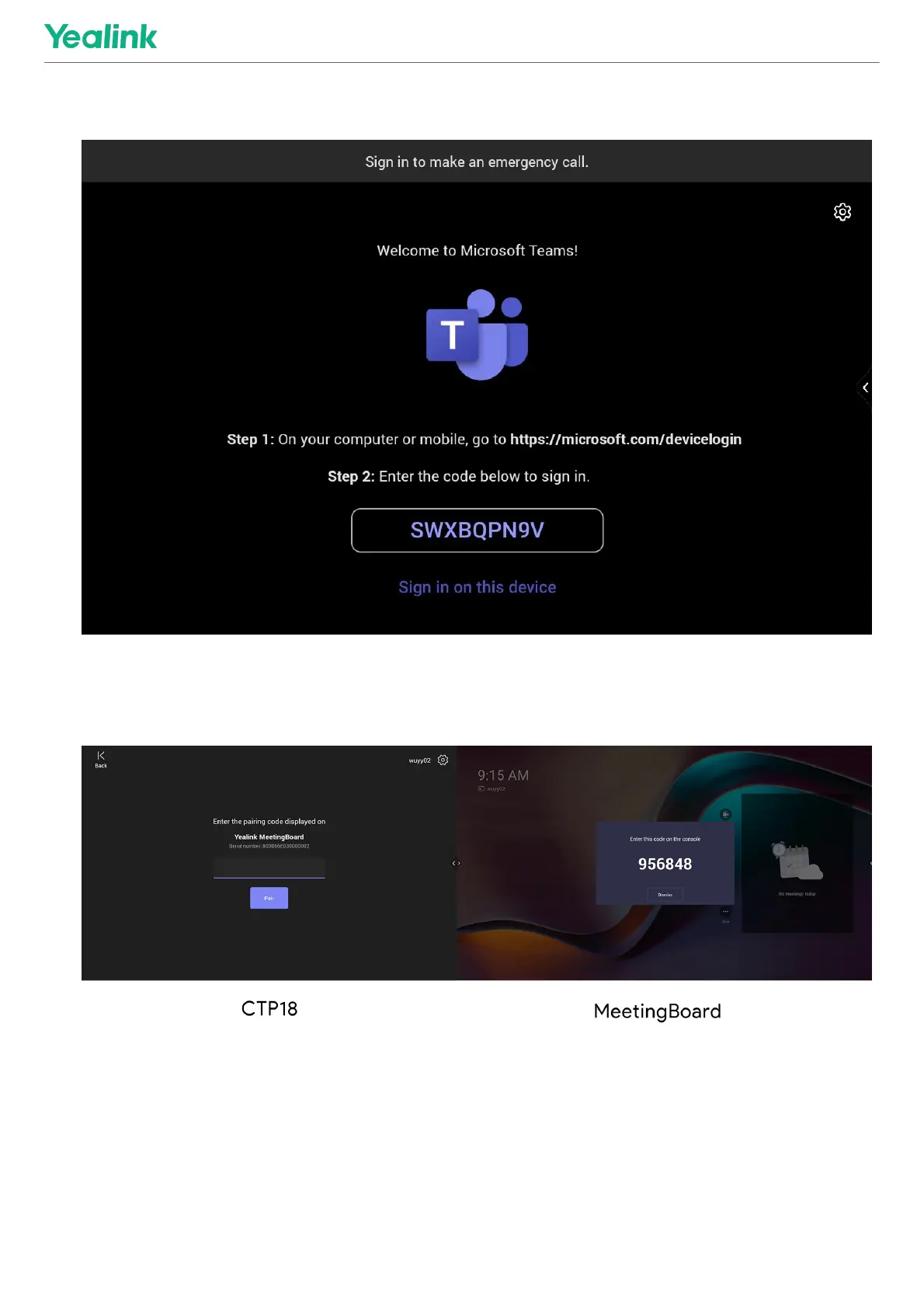3. Sign in to the same Teams account as the MeetingBoard on CTP18.
4. Select the MeetingBoard to be paired to enter the pairing code displayed on the MeetingBoard and the pairing
successful result will be displayed.
3. Controlled with CTP183. Controlled with CTP18
After pairing with the MeetingBoard, CTP18 can control the MeetingBoard for a meeting, screen sharing, and other
operations. If the MeetingBoard switches platforms, CTP18 will switch the corresponding platforms synchronously.
