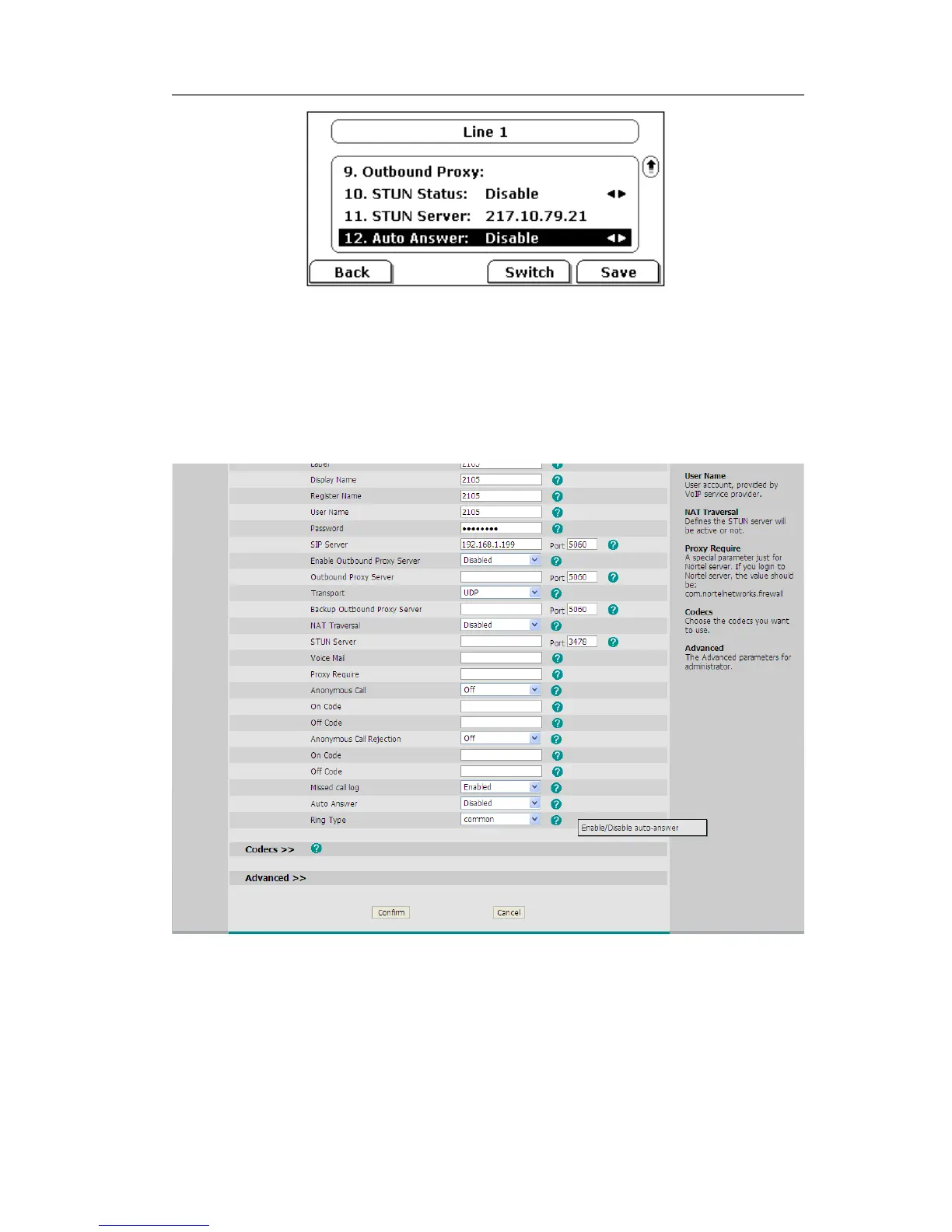Enterprise IP Phone Customizing Your Phone
3) Press the Switch hot key to enable or disable the auto answer function. The default
is Disable.
4) Press the Save hot key to save the changes.
To set Auto Answer via Web interface:
1) Choose Account-> Basic-> Auto Answer.
2) Choose Enabled or Disabled in the pull-down menu, click Confirm button to save
the change.
Missed call log
Defines whether to save the missed calls to the call history record. This function can
only be set via the Web interface:
1) Choose Account-> Basic->Missed call log.
2) Choose Enabled or Disabled in the pull-down menu, click Confirm button to save
