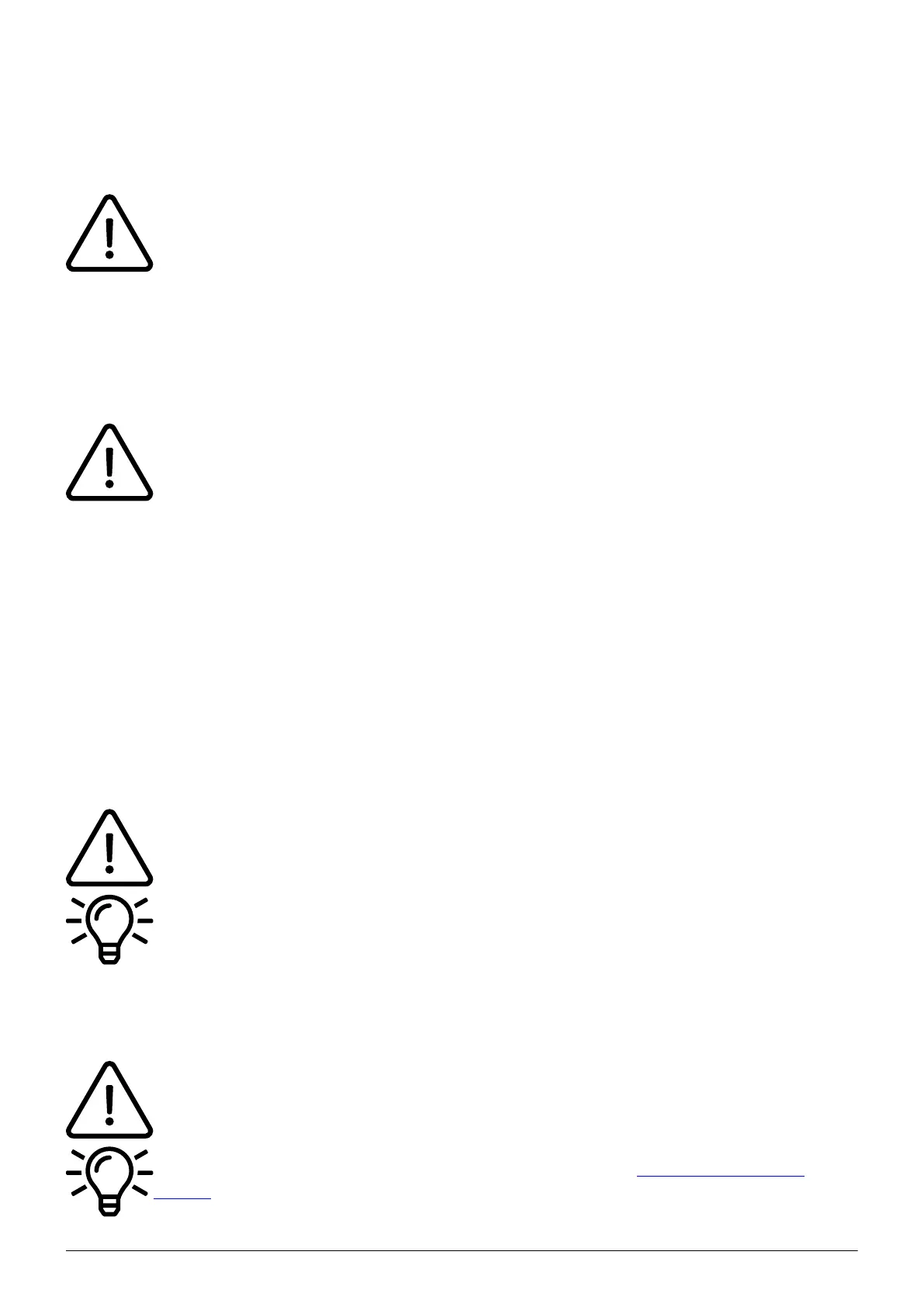3
Guidelines for cleaning
Disconnect and unplug the device from the power supply before cleaning.1.
Use a soft, dry, antistatic cloth to clean the device.2.
Please note that video conferences will not be supported
2. Encryption
You have the option of voice encrypting (SRTP) your telephone calls. You can activate this function
for your customer account via the administration portal at any time.
Activation of this function is subject to fees.
-Activate the function on the administration portal.
-Restart all telephones. Restarting may take a few minutes. During a conversation a lock icon on the
telephone display indicates encryption is activated.
⇒The active call is now encrypted.
C. Initial Operation
1. Requirements & Information
In order to use this IP telephone with your telephone system you will need a sound
broadband connection.
If you only have a single circuit plug available (e. g. in home offices) but would like to
access the Internet with your laptop while using the phone, connect the laptop to the
circuit plug on the phone.
2. Adding an extension
All telephones you receive are preconfigured and connected to the telephone system.
Find further information on how to install an extension in the Administration portal
manual.
