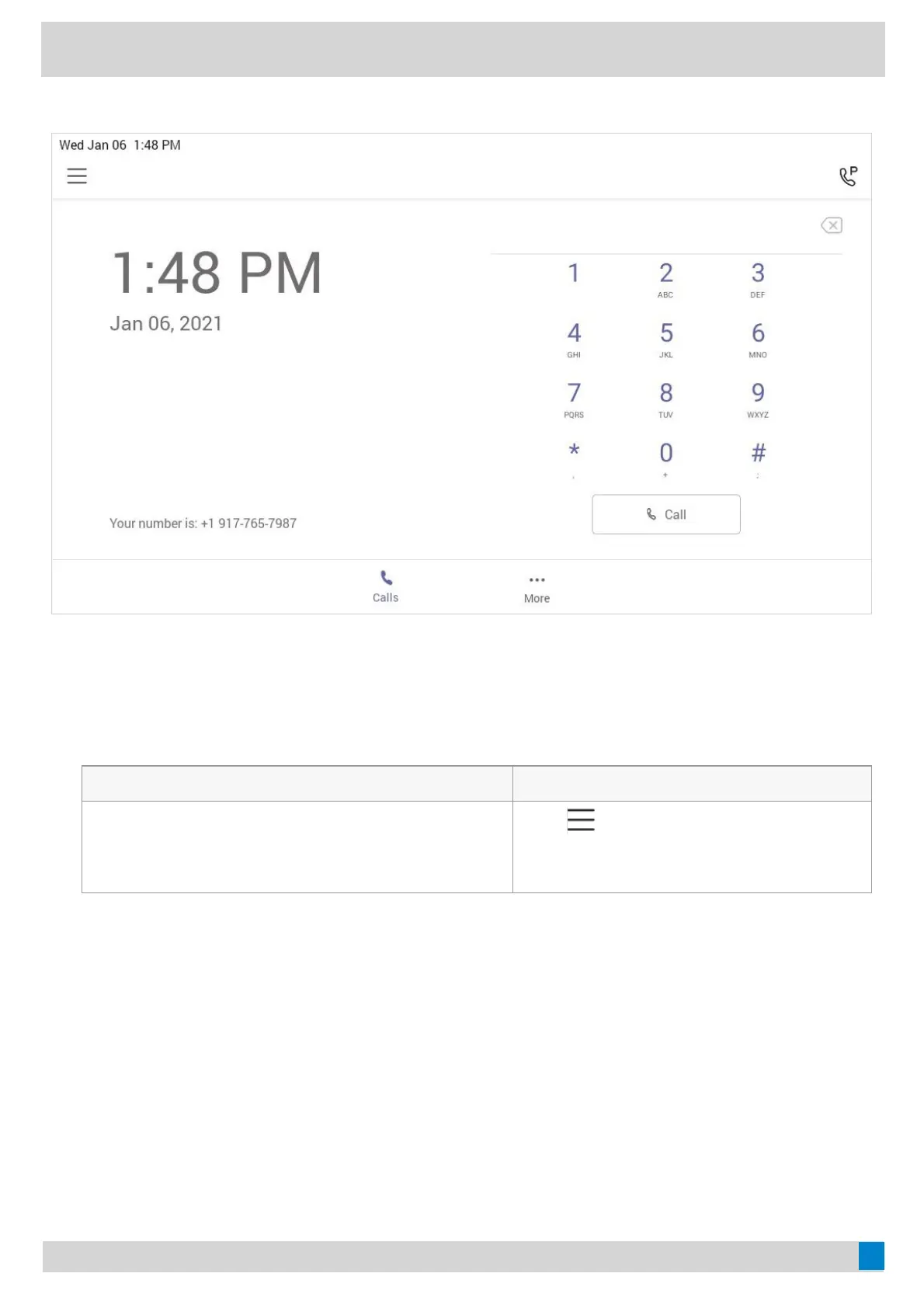4. After the phone signs in successfully, select Got itGot it.
After signing into the CAP account, the screen is displayed below:
Sign Out of a Common Area PhoneSign Out of a Common Area Phone
ProcedureProcedure
1. Select the method according to your device:
VP59/MP58/MP56/MP54/CP965VP59/MP58/MP56/MP54/CP965 MP52MP52
Tap the account avatar and go to SettingsSettings > DeviceDevice
SettingsSettings > Teams Admin SettingsTeams Admin Settings (Admin only, default
password: admin).
Go to
> SettingsSettings > Device SettingsDevice Settings >
Teams Admin SettingsTeams Admin Settings (Admin only, default
password: admin).
2. Select Teams sign outTeams sign out.
3. Select OKOK.
Hybrid ModeHybrid Mode
OverviewOverview
After the hybrid mode is enabled, users can receive a paging call in the Teams app mode.
Teams phone supports two hybrid modes: ① Survivability app mode and ② Teams app mode.
