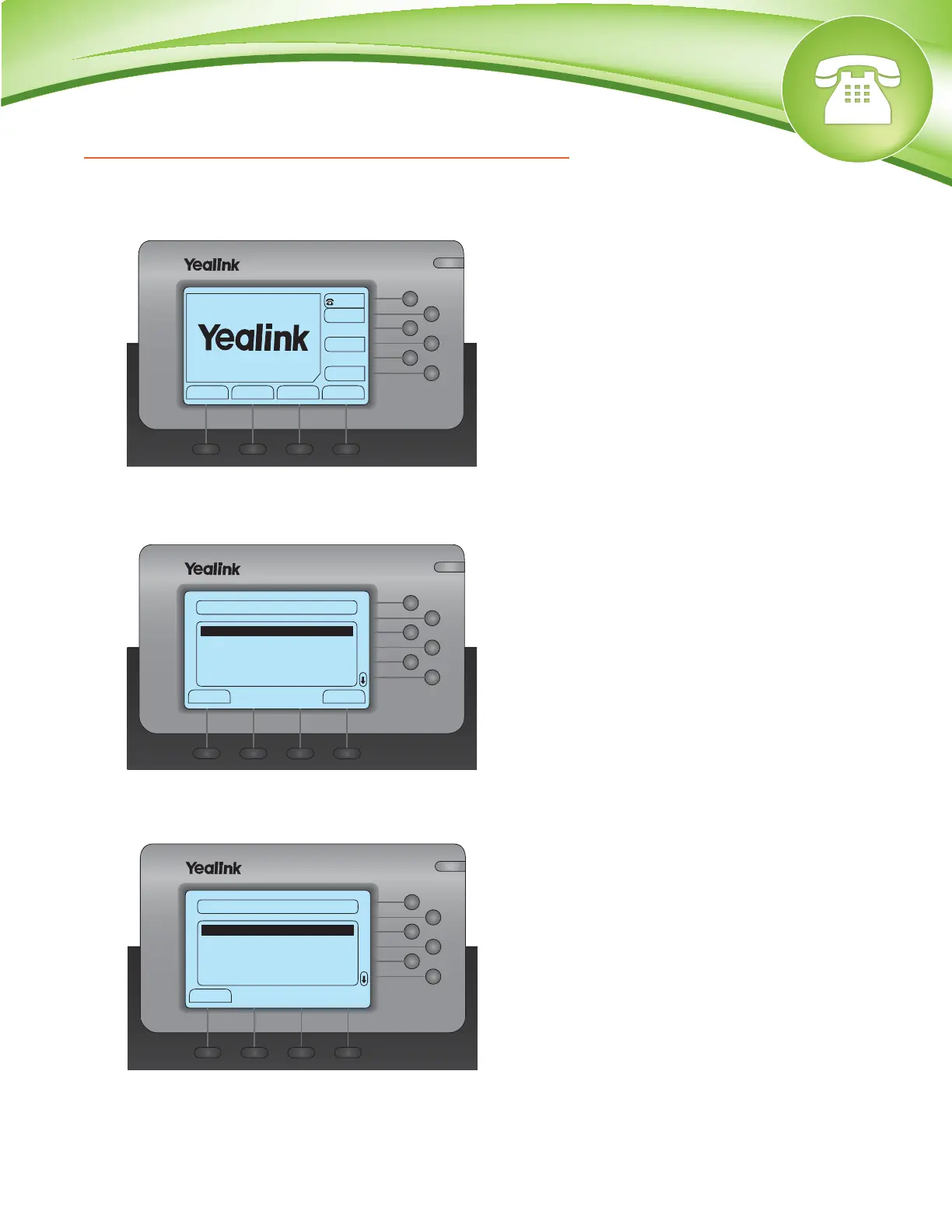How To Find The IP Address and MAC Address
Quick Steps
1. Press the “Menu” button.
2. Select option “1 Status.”
3. You will now be shown the IP address and MAC address.
© Copyright Schmooze Com, 2012
How To Set The Configuration Server
Quick Steps
1. Select the “Menu” button.
2. Select option “3 Settings.”
3. Select option “2 Advanced Settings.”
4. You have to now enter the Admin Password. Default password is admin.
5. Select option “8 Auto Provision.”
6. Enter the IP or FQDN of the PBX and press “Save”.
How To Factory Default
Quick Steps
1. Select the “Menu” button.
2. Select option “3 Settings.”
3. Select option “2 Advanced Settings.”
1 2 3
654
7
8
9
0
ABC
DEF
MNO
WXYZ
SEND
JKL
TUV
GHI
PQRS
MESSAGE
CONF HOLD
MUTE
RD
TRAN
HEADSET
OK
3760286
4402
3760286
3760286
History Directory
DND Menu
Mon Feb 06 02:47PM
4402
1 2 3
654
7
8
9
0
ABC
DEF
MNO
WXYZ
SEND
JKL
TUV
GHI
PQRS
MESSAGE
CONF HOLD
MUTE
RD
TRAN
HEADSET
OK
Exit
1. Status
2. Features
3. Settings
4. Messages
Main Menu
Enter
1 2 3
654
7
8
9
0
ABC
DEF
MNO
WXYZ
SEND
JKL
TUV
GHI
PQRS
MESSAGE
CONF HOLD
MUTE
RD
TRAN
HEADSET
OK
Back
1. IP: 10.X.X.XXX
2. MAC: 00:00:00:XX:XX:XX
3. Firmware: 2.60.0.120
4. More...
Status
4. You have to now enter the Admin Password. Default password is admin.
5. Scroll down and select option “5 Reset to Factory.” Press “OK” to confirm. The phone will now
reboot and perform a factory reset.
