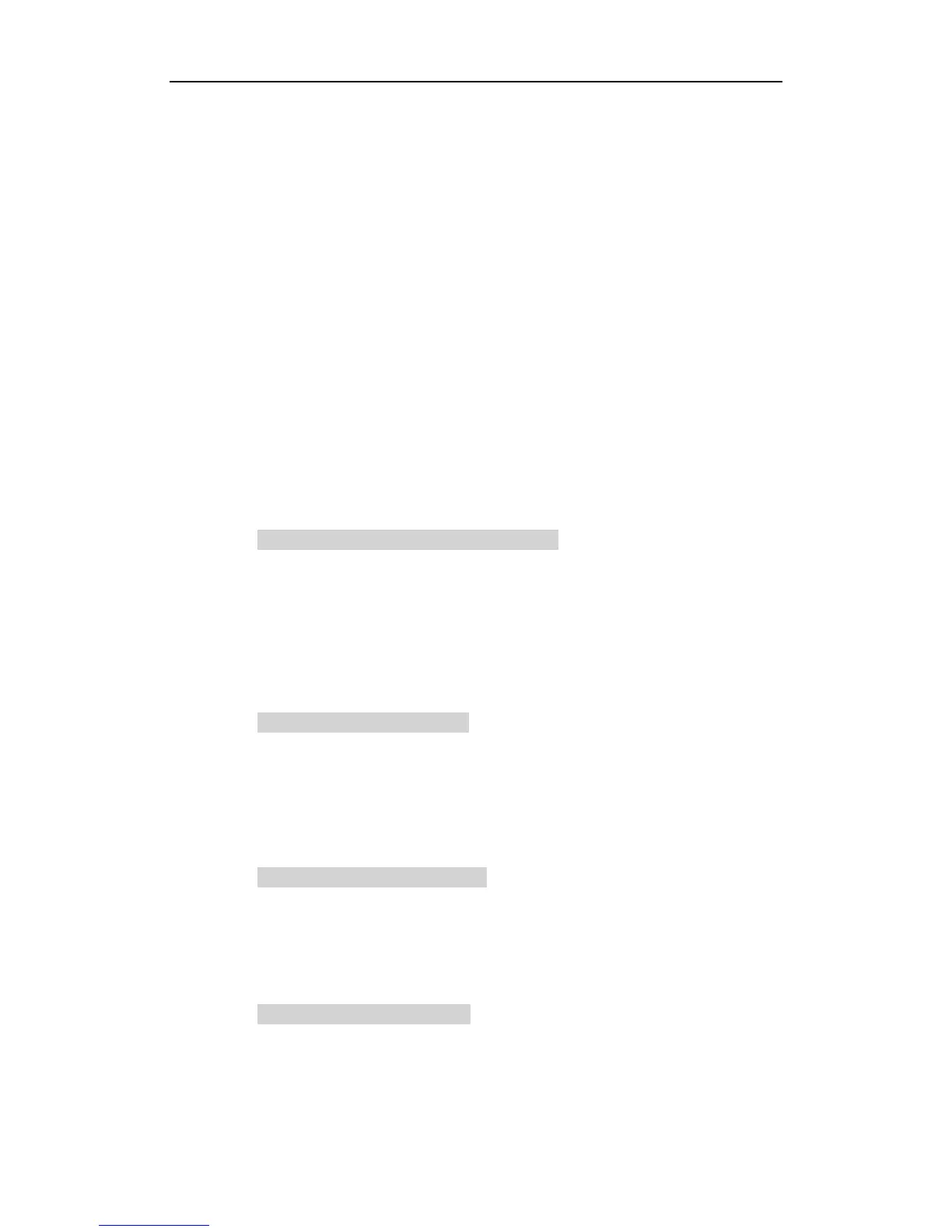Yealink IP Phones Auto Provisioning Guide
8
Updating the <MAC>-local.cfg file
You can configure whether the IP phone updates configurations in the <MAC>-local.cfg
file during auto provisioning. This process is controlled by the value of the parameter
“auto_provision.custom.protect”. When the value of the parameter
“auto_provision.custom.protect” is set to 1, the IP phone will update the configurations in
the <MAC>-local.cfg file during auto provisioning. The configurations in the
<MAC>-local.cfg file take precedence over the ones in the downloaded Common CFG
file or <MAC>.cfg file. As a result, the personalized settings of the phone configured via
the phone or web user interface can be remained after auto provisioning.
For more information on how to configure this parameter, refer to Configuration
Parameters on page 48.
Note: The following configurations are defined never to be saved to the
<MAC>-local.cfg file, even if a user modifies the configurations via web user interface
or phone user interface:
Configurations associated with the password.
For example,
#Configure the password for PPPoE connection.
network.pppoe.password =
For more information on the specific configurations which associated with the
password, refer to Description of Configuration Parameters in CFG Files on page
81.
Configurations requiring a reboot during auto provisioning.
For example,
#Configure the IP address mode.
network.ip_address_mode=
For more information on the specific configurations which require a reboot during auto
provisioning, refer to Description of Configuration Parameters in CFG Files on page
81.
The following configuration parameters.
#Configure always forward feature.
forward.always.enable =
forward.always.target =
forward.always.on_code =
forward.always.off_code =
#Configure busy forward feature.
forward.busy.enable =
forward.busy.target =
forward.busy.on_code =
