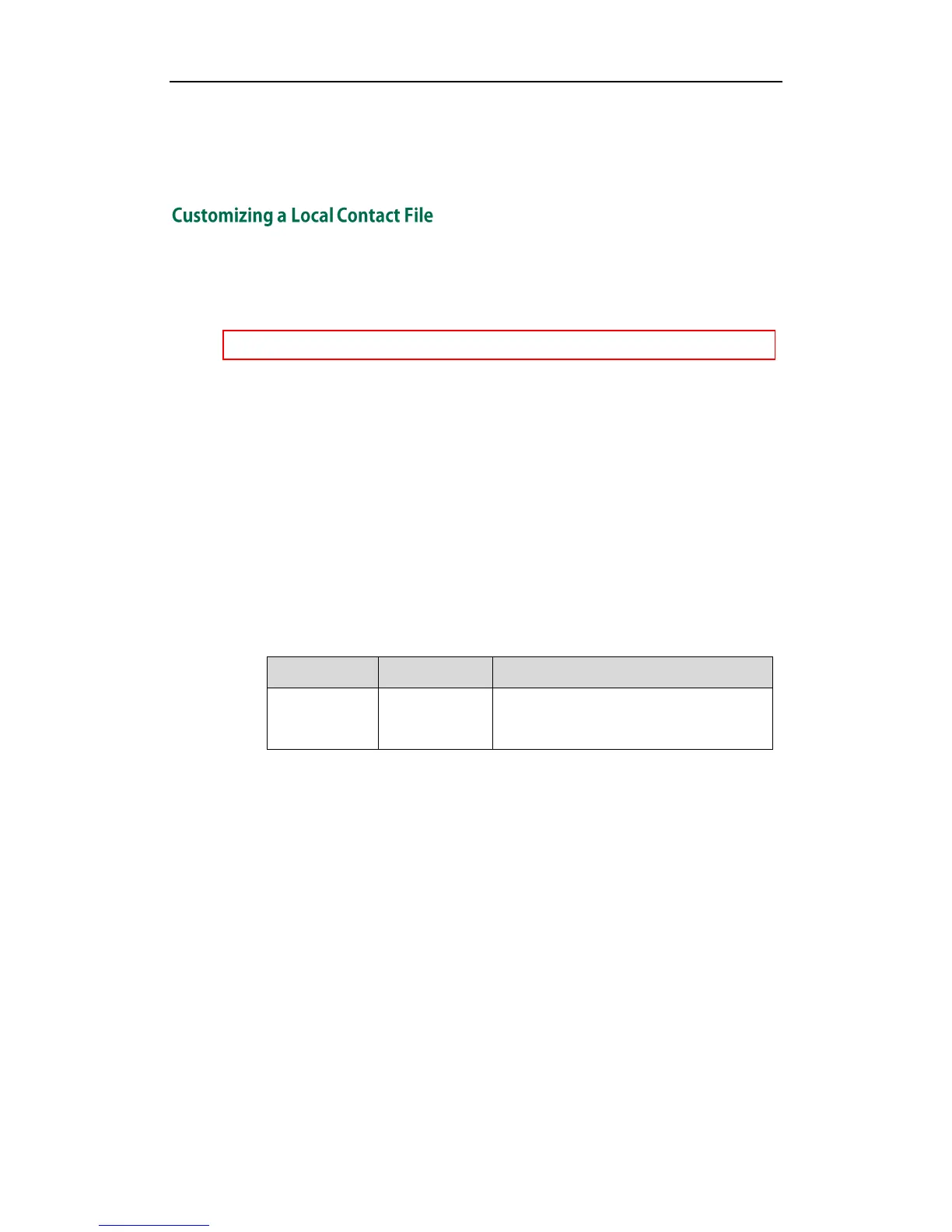Yealink IP Phones Auto Provisioning Guide
18
lcd_logo.delete = http://localhost/all
For more information on these parameters, refer to Description of Configuration
Parameters in CFG Files on page 81.
Yealink IP phones allow you to upload contact data in batch via auto provisioning. You
can create multiple contacts using the supplied local contact template file. The existing
local contacts on the IP phones will be overwritten by the downloaded local contacts.
Yealink IP phones support both *.xml and *.csv formats.
When editing the local contact template file, learn the following:
Add groups between <root_group> and </root_group>.
At most 48 groups (including the default groups) can be stored on SIP-T23 (P/G) IP
phones.
Add local contacts between <root_contact> and </root_contact>.
At most 1000 local contacts can be added to IP phones.
When specifying a desired line for a contact, valid values are 0~3. Multiple line IDs
are separated by commas.
The following table lists valid values for each phone model.
When specifying a ring tone for a contact, valid values are Auto,
Resource:Silent.wav, Resource:Splash.wav or Resource:RingN.wav (system ring
tone, integer N ranges from 1 to 5 and Custom:Name.wav (custom ring tone). To
specify a custom ring tone for a contact, you need to upload the ring tone in
advance. For more information on customizing a ring tone, refer to Customizing a
Ring Tone on page 11.
When specifying a group for a contact, valid values are the group names (built-in
or custom groups).
To customize a local contact file:
1. Open the template file using an ASCII editor.
2. For each group that you wish to add, add the following string to the file. Each starts
on a separate line:
<group display_name=”” ring=””/>
Where:
