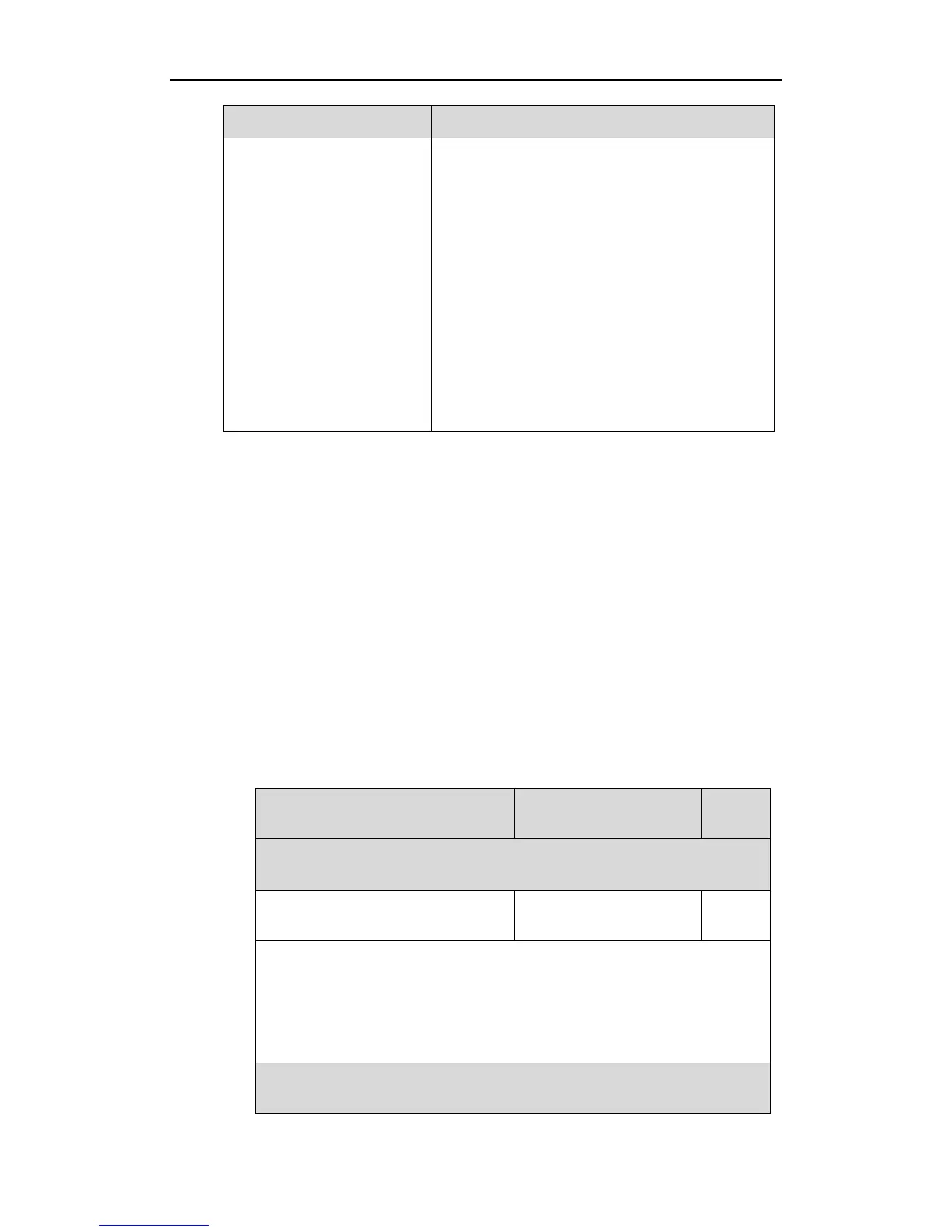Using Enhanced DSS Keys on Yealink IP Phones
7
o (off)
&L<label> (Optional.): You have to put the “&L<label>”
last in the command flow.
Example: $LEDg1000o100r300&Lidle$ means an
infinite loop for BLF/BLF list key LED status: grow green
for 1000ms, be in the off state for 100ms and then glow
red for 300ms. At the same time, the label of the
BLF/BLF list key is changed to “idle”.
Note: The last “color” can be configured without “time”,
and it means permanently displaying the last color until
triggered by other macros. This macro can be only used
for BLF/BLF list feature.
Defining an EDK Macro
Before using EDK, you must be familiar with macro language shown in this section. For more
information, refer to Understanding Macro Action Strings.
Using the Enhanced DSS Keys (EDK) List parameters to define a macro is optional and is useful
when defining more than one soft key or DSS key.
The Enhanced DSS Keys (EDK) Prompt parameters must be used if interactivity with user is
implemented as part of any macro. If an EDK macro attempts to use a prompt that is disabled,
the macro execution will be ignored. A prompt is not required for every macro.
To configure EDK macro using configuration files:
1. Add/Edit EDK macro parameters in the configuration file (e.g., features.cfg).
The following table lists the information of parameters:
Enhanced DSS Keys (EDK) Parameter
features.enhanced_dss_keys.enable
Description:
It enables or disables the Enhanced DSS Keys (EDK) feature.
0-Disabled
1-Enabled
Enhanced DSS Keys (EDK) List Parameters
