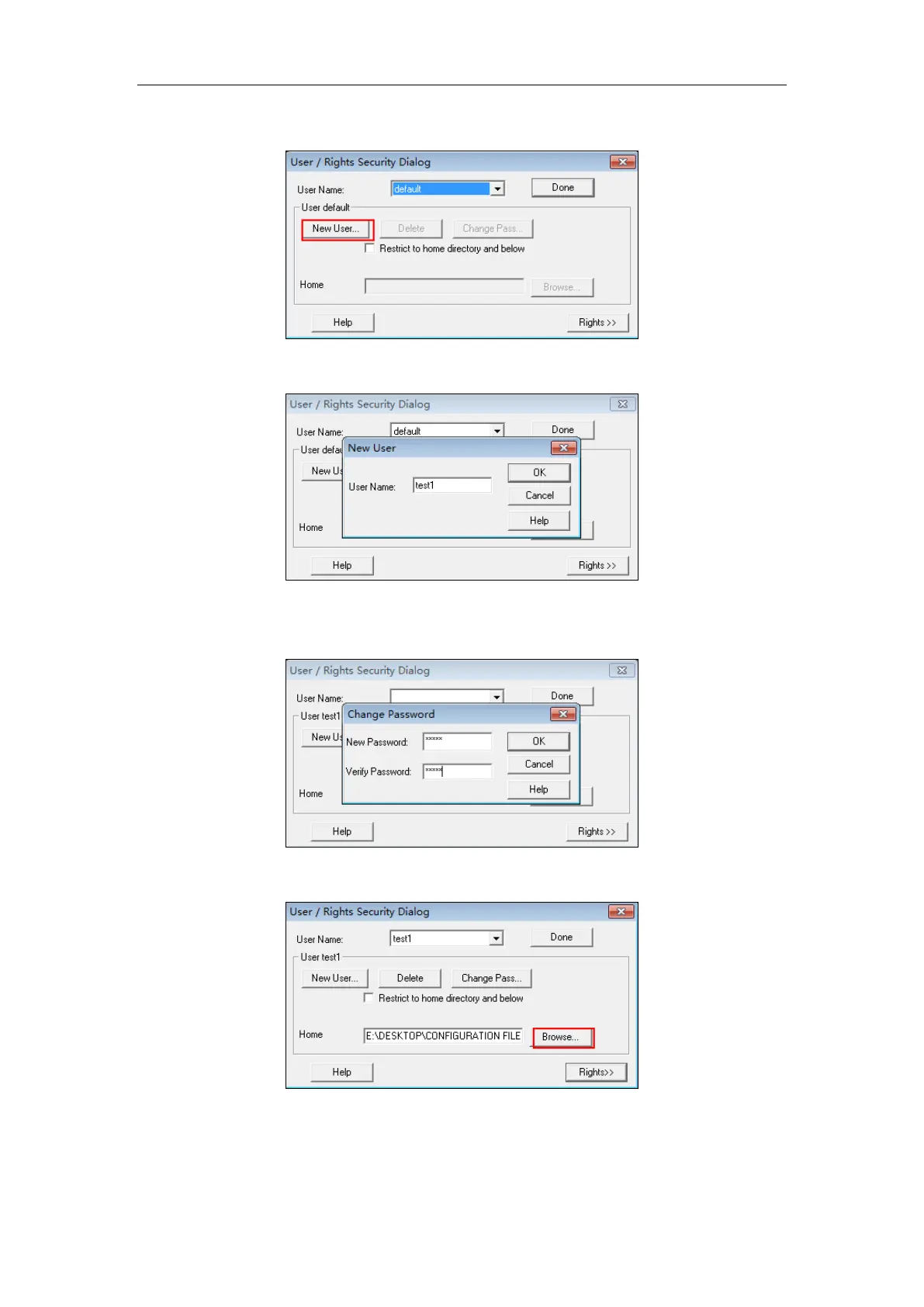Appendix
59
5. Click New User.
6. Enter a user name (e.g., test1) in the User Name field and then click OK.
7. Enter the password of the user (e.g., test1) created above in the New Password and Verify
Password field respectively, and then click OK.
8. Click Browse to locate the FTP root directory in your local system.
9. Click Rights>> and assign the desired permission for the user (e.g., test1) created above.
