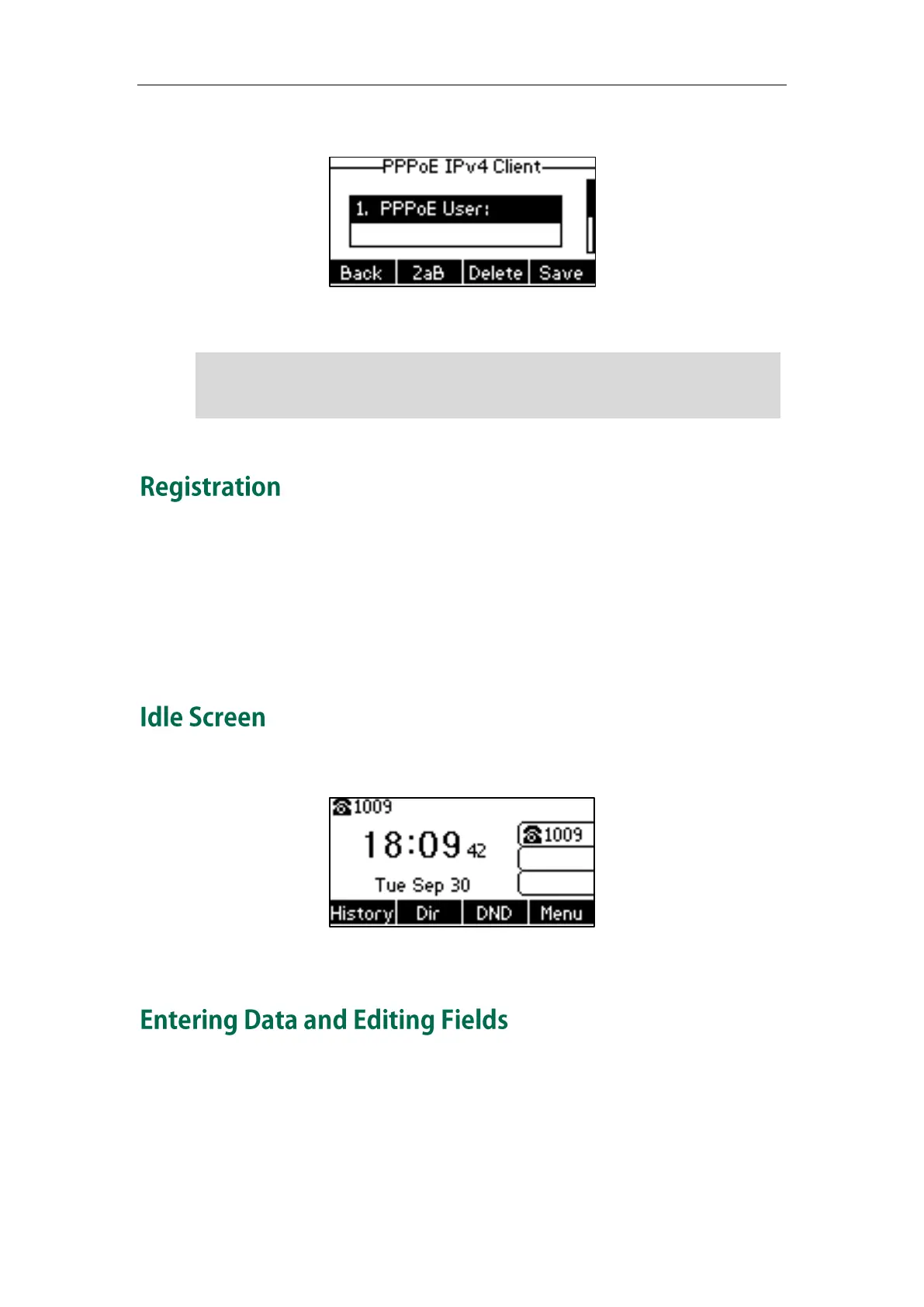User Guide for the SIP-T23P/G IP Phone
30
4. Enter the user name and password in the corresponding fields.
5. Press the Save soft key to accept the change or the Back soft key to cancel.
Note
Generally, your phone will be deployed with multiple other phones. In this case, your
system administrator will configure the phone parameters beforehand, so that after you
start up your phone, the phone will be registered and ready for use. The SIP-T23P/G IP
phone supports up to 3 accounts. If your phone is not registered, you may have to
register it. For more information on how to register your phone, refer to Account
Management on page 75.
If the phone has successfully started up, the idle LCD screen will be displayed as below.
The idle screen displays the label of current account, time and date, and four soft keys.
You can enter data and edit fields using the phone keypad.
Keypad on the phone provides different characters (or numbers) when using the 2aB,
abc, Abc, ABC or 123 input mode. You can change the following input modes to enter
data and edit fields on your phone. When your phone keypad matches the input mode,
you can press the keypad repeatedly to view the character (or numbers) options and
The wrong network settings may result in inaccessibility of your phone and may also
have an impact on your network performance. For more information on these
parameters, contact your system administrator.