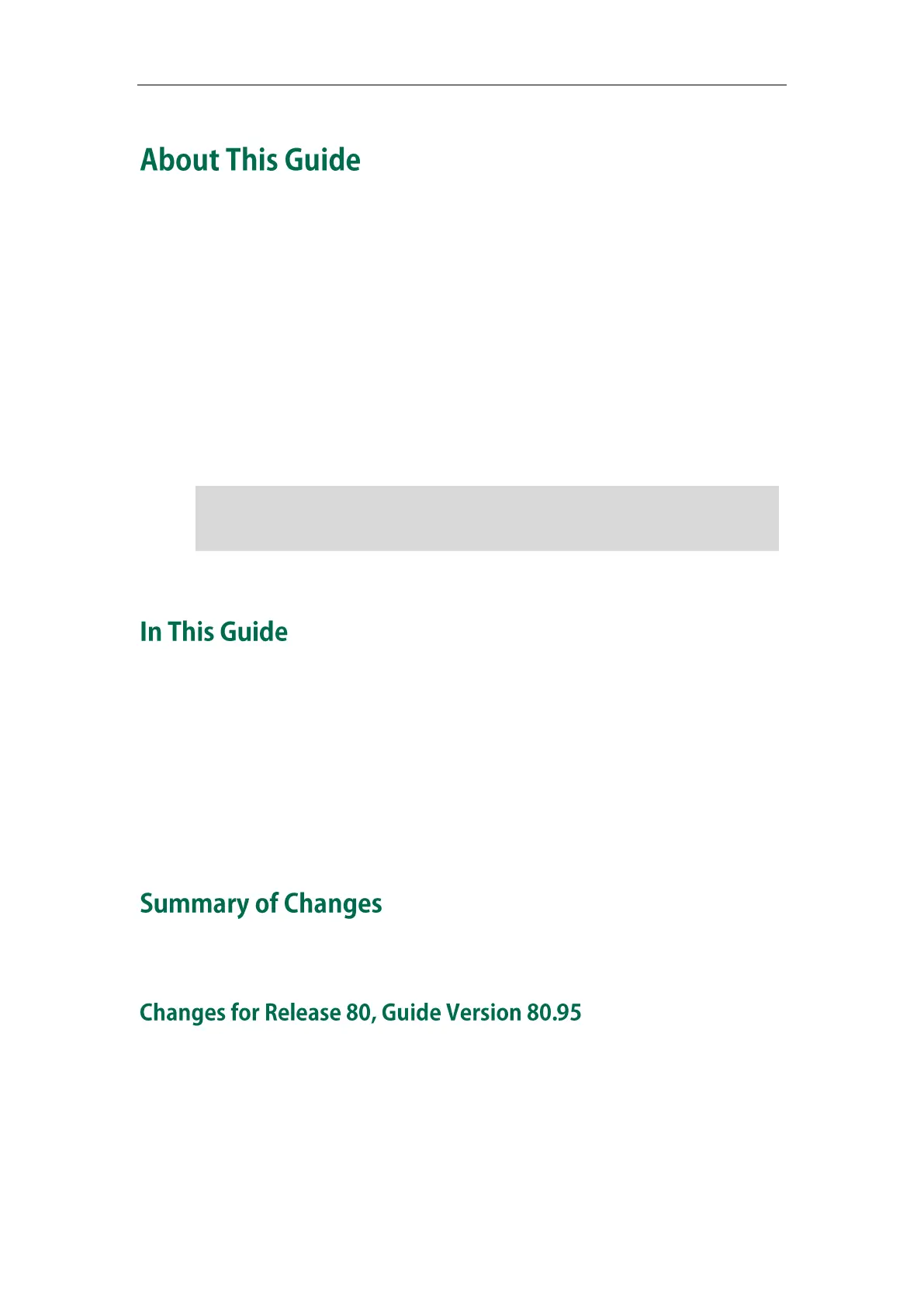About This Guide
v
Thank you for choosing the SIP-T23P/SIP-T23G (hereinafter referred to as SIP-T23P/G) IP
phone, exquisitely designed to provide business telephony features, such as Call Hold,
Call Transfer, Busy Lamp Field, Multicast Paging and Conference over an IP network. The
difference between the SIP-T23P and SIP-T23G IP phones is that only SIP-T23G supports
Gigabit network interface.
This guide provides everything you need to quickly use your new phone. First, verify
with your system administrator that the IP network is ready for phone configuration. Also
be sure to read the Packaging Contents and Regulatory Notices sections in this guide
before you set up and use the SIP-T23P/G IP phone.
Note
Topics provided in this guide include:
Chapter 1 Overview
Chapter 2 Getting Started
Chapter 3 Customizing Your Phone
Chapter 4 Basic Call Features
Chapter 5 Advanced Phone Features
This section describes the changes to this guide for each release and guide version.
The following section is new:
Entering Data and Editing Fields on page 30
Major updates have occurred to the following sections:
Icon Instructions on page 13
Network Directory and Network Call Log features are hidden for IP phones in neutral
firmware, which are designed for the BroadWorks environment. Please contact your
system administrator for more information.
