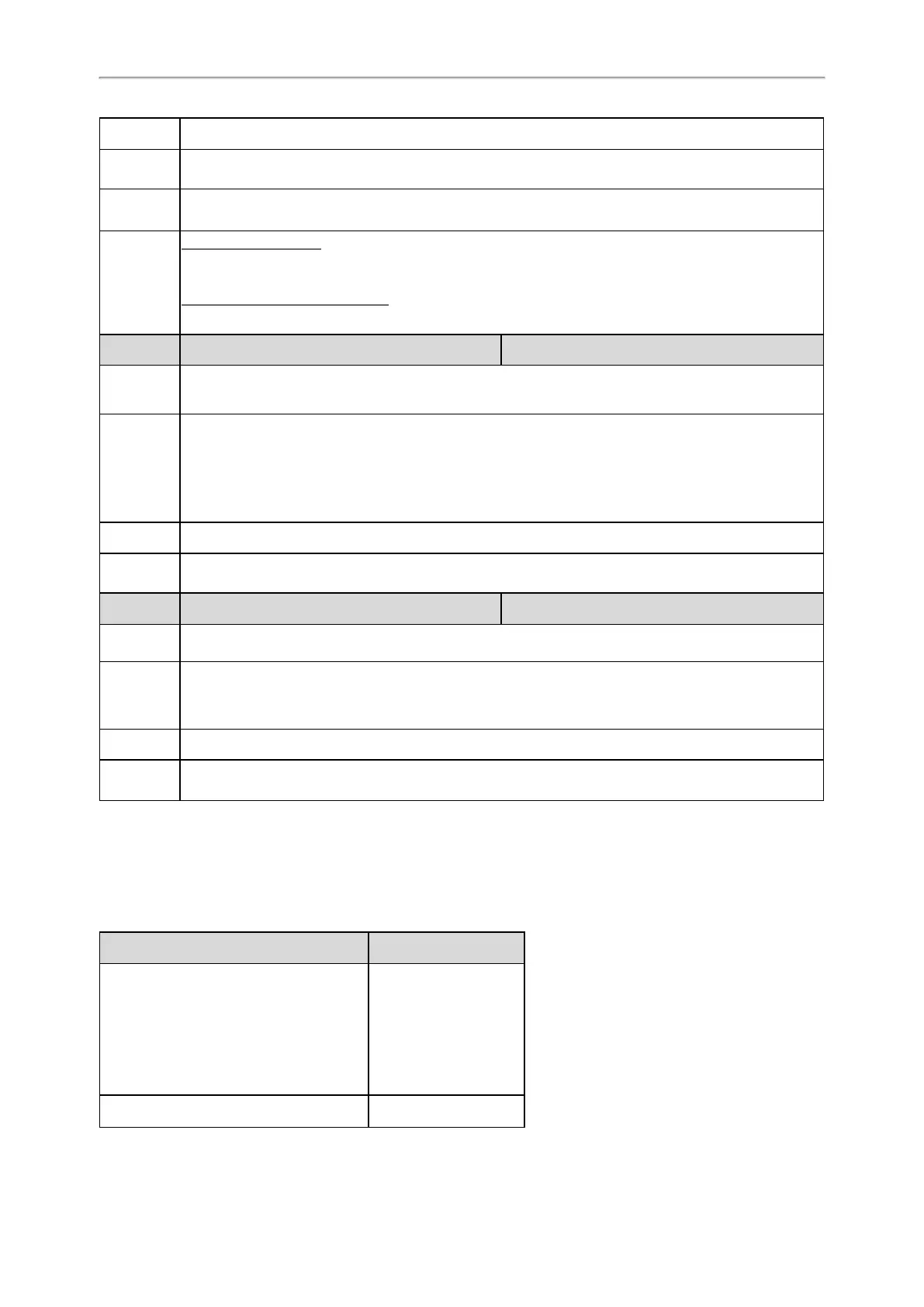Administrator’s Guide for SIP-T2 /T3 /T4 /T5 /CP920 IP Phones
445
Default
Splash.wav
Supported
Devices
All phones except T30P, T30, T19(P) E2 and CP920
Web UI
Features > Pickup & Park > Ring Type for BLF Pickup
Phone UI
Color Screen Phones:
Menu > Basic > Sound > BLF Ring Type
Black-and-white Screen Phones:
Menu > Settings > Basic Settings > Sound > BLF Ring Type
Parameter
features.pickup_display.method <y0000000000xx>.cfg
Description
It configures the display method of the call party information on the visual prompt.
Note: It works only if “features.pickup.blf_visual_enable” is set to 1 (Enabled).
Permitted
Values
0-Name
1-Number
2-Name Number
3-Number Name
Default
2
Supported
Devices
All phones except T30P, T30, T19(P) E2 and CP920
Parameter
features.blf_pickup_only_send_code <y0000000000xx>.cfg
Description
It enables or disables the phone to only dial out feature access code of directed pick up when per-
forming BLF/BLF list pickup.
Permitted
Values
0-Disabled, the phone dials out feature access code of directed pick up plus monitored number when
performing BLF/BLF list pickup.
1-Enabled
Default
0
Supported
Devices
All phones except T30P, T30, T19(P) E2 and CP920
[1]
X is the account ID. For T57W/T54W/T48U/T48S/T48G/T46U/T46S/T46G/T29G, X=1-16; for
T53W/T53/T43U/T42U/T42G/T42S, X=1-12; for T41P/T41S/T27G, X=1-6; for T33P/T33G, X=1-4; for
T40P/T40G/T23P/T23G, X=1-3; for T31P/T31G/T31/T21(P) E2, X=1-2.
Example: Configuring Visual and Audio Alert for Monitor Lines
The following example shows the configuration for visual and audio for a monitor line.
Scenario Conditions Related Topic
linekey.1.pickup_value = *97
or
account.1.direct_pickup_code = *97
or
features.pickup.direct_pickup_code = *97
Line Keys Configuration
Directed Call Pickup
linekey.1.type = 16 BLF Key Configuration
