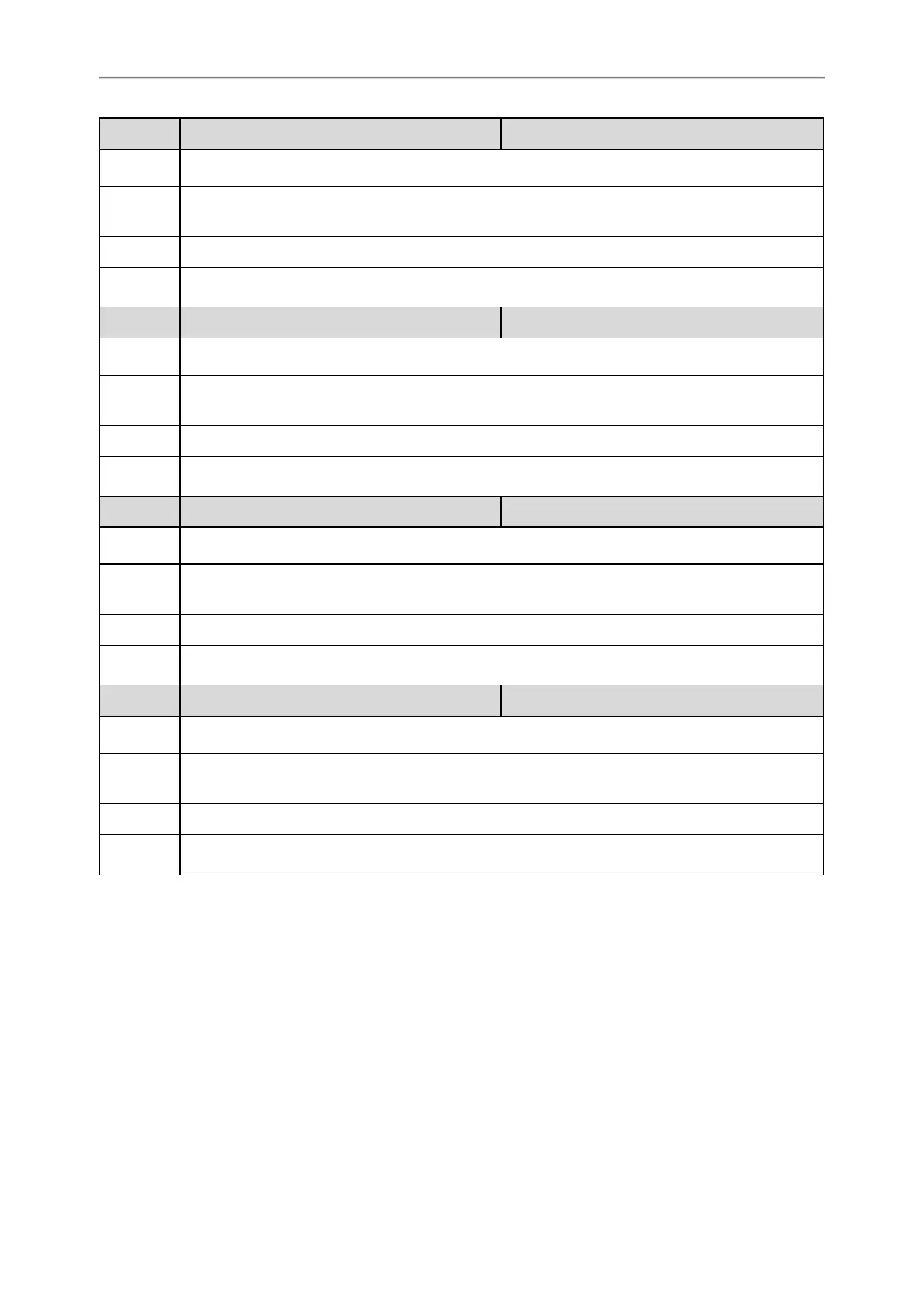Administrator’s Guide for SIP-T2 /T3 /T4 /T5 /CP920 IP Phones
493
Parameter
hotdesking.dsskey_password_enable <y0000000000xx>.cfg
Description
It enables or disables the phone to provide an input field of password on the hot desking login wizard
when pressing the Hot Desking DSS key.
Permitted
Values
0-Disabled
1-Enabled
Default
1
Supported
Devices
All phones except CP920
Parameter
hotdesking.dsskey_sip_server_enable <y0000000000xx>.cfg
Description
It enables or disables the phone to provide an input field of SIP server on the hot desking login wizard
when pressing the Hot Desking DSS key.
Permitted
Values
0-Disabled
1-Enabled
Default
0
Supported
Devices
All phones except CP920
Parameter
hotdesking.dsskey_outbound_enable <y0000000000xx>.cfg
Description
It enables or disables the phone to provide an input field of the outbound server on the hot desking
login wizard when pressing the Hot Desking DSS key.
Permitted
Values
0-Disabled
1-Enabled
Default
0
Supported
Devices
All phones except CP920
Parameter
features.hotdesking_clear_calllog.enable <y0000000000xx>.cfg
Description
It enables or disables the phone to clear call records of the last guest after using hot desking to log
into a new account.
Permitted
Values
0-Disabled
1-Enabled
Default
0
Supported
Devices
T33P, T33G, T31P, T31G, T31, T30P, T30
