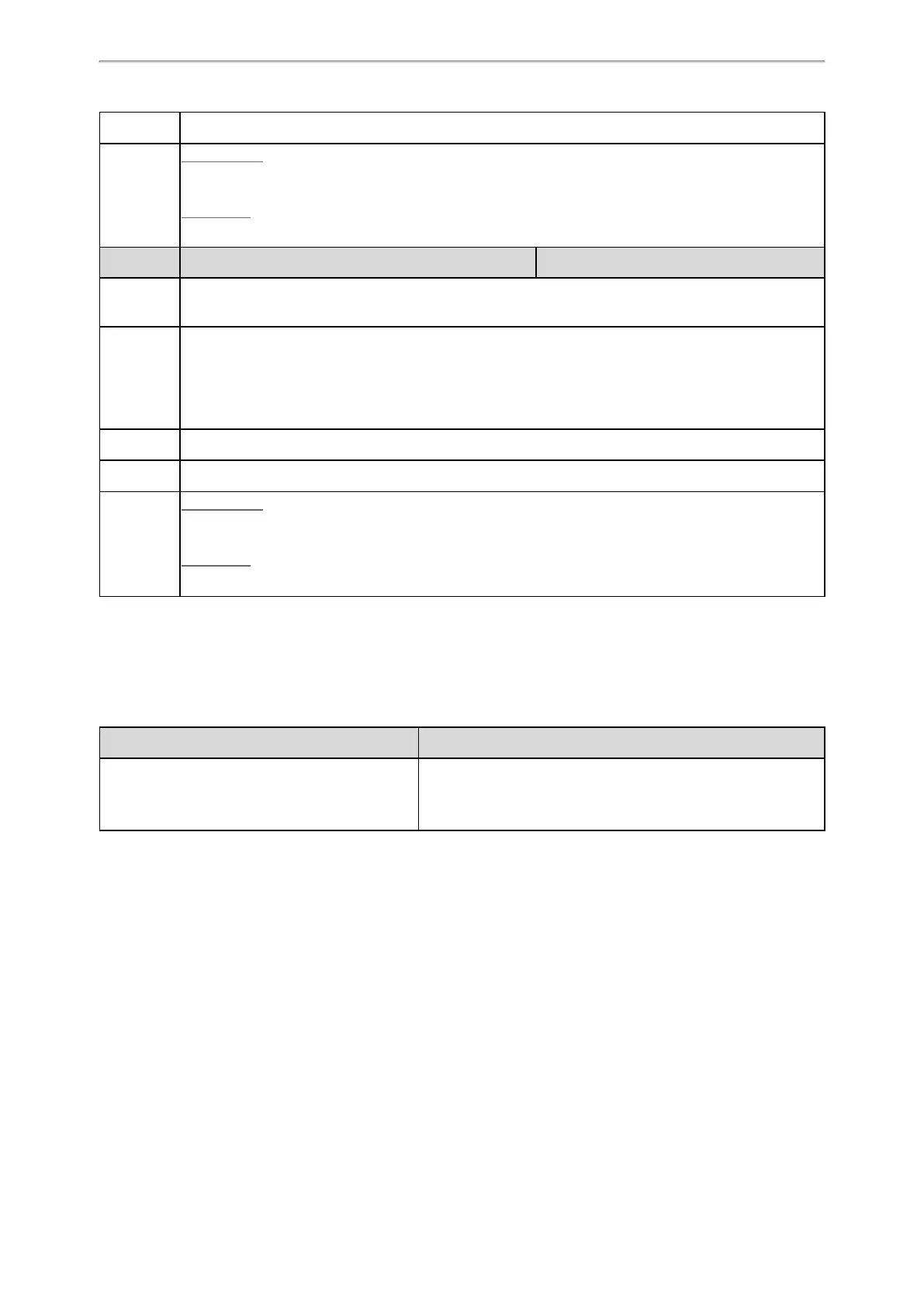Using Handsets with T57W/T54W/T53W/T53 Phones
137
Web UI
Status > Handset > Satellite Mode > Select Handset
Phone UI
T57W/T54W:
Menu > DECT Settings > Satellite Mode > Select handset
T53W/T53:
Menu > Settings > DECT Settings > Satellite Mode > Select handset
Parameter
features.ms.X.mode
[1]
<y0000000000xx>.cfg
Description
It configures the satellite mode for the phone.
Note: It works only if “features.ms.X.slave_handset_number” is configured correctly.
Permitted
Values
0-Busy, users cannot switch the active call between the phone and handset. Regardless of the phone
or the handset, the device which is during the call can initiate a new call. If users not in a call try to ini-
tiate a call on the phone/handset, the phone/handset will prompt "Path Busy".
1-Take over call, when the handset is during the call, users can retrieve the call after off-hook on the
phone. When the phone is during the call, users can push the call to the handset.
Default
1
Web UI
Status > Handset > Satellite Mode > Mode
Phone UI
T57W/T54W:
Menu > DECT Settings > Satellite Mode > Select mode
T53W/T53:
Menu > Settings > DECT Settings > Satellite Mode > Select mode
[1]
X is the handset ID. X is equal to 1.
Example: Configuring the Satellite Mode Feature
You can configure the satellite mode only when one handset is registered to the phone.
The following table lists the supported phones and handsets:
Phone Handset
T57W
T54W
T53W
T53
W53H
W56H
As an example, two W56H handsets along with two T54W phones are in use.