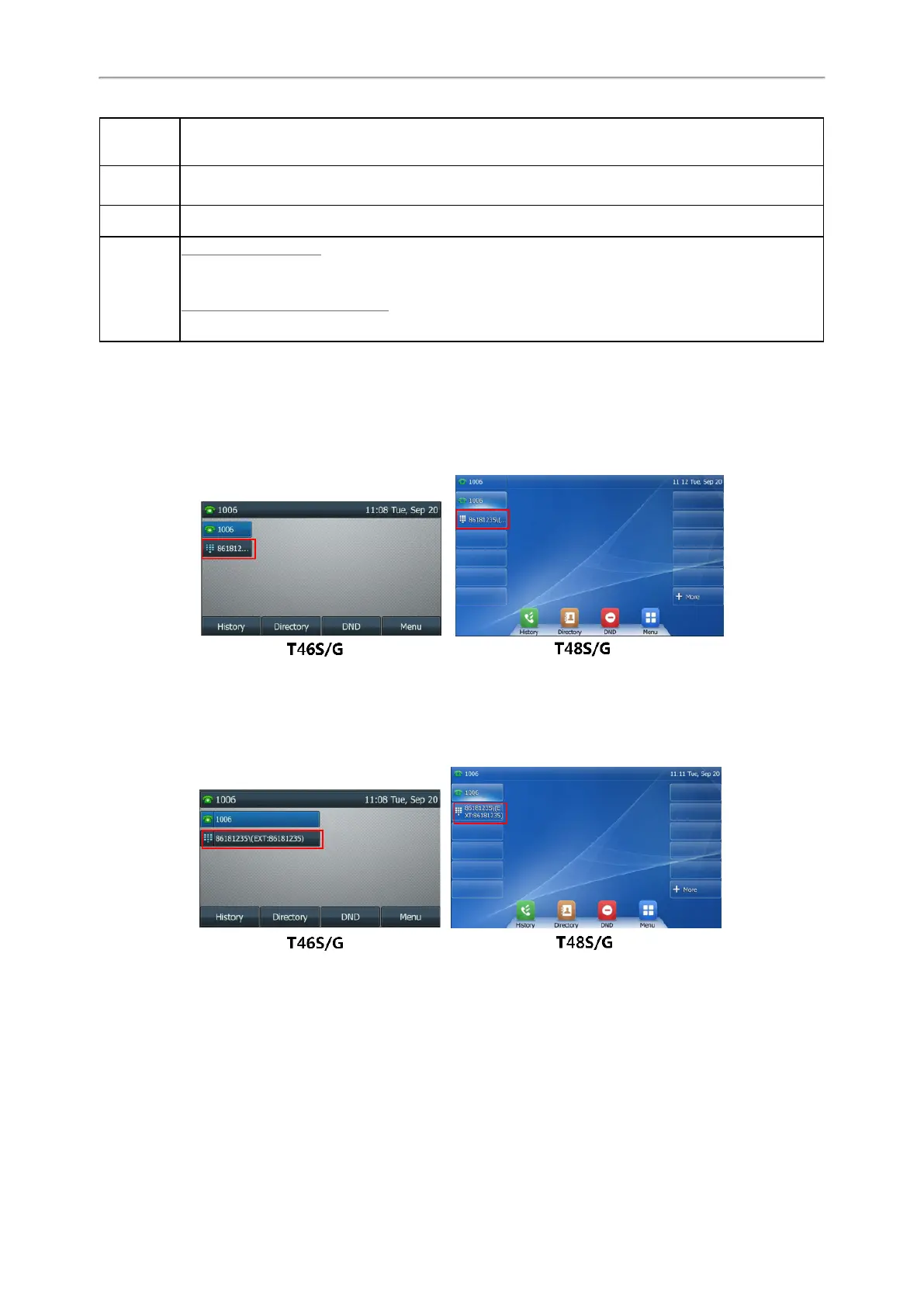Administrator’s Guide for SIP-T2 /T3 /T4 /T5 /CP920 IP Phones
211
Default
T57W/T54W/T53W/T53/T48U/T48S/T48G/T46U/T46S/T46G/T43U/T33P/T33G/T29G: 0
T42G/T42S/T42U/T41P/T41S/T40P/T40G/T31P/T31G/T31/T27G/T23P/T23G/T21(P) E2/CP920: 30
Supported
Devices
All phones except T30P/T30/T19(P) E2
Web UI
Settings > Preference > Backlight Time(seconds)
Phone UI
Color Screen Phones:
Menu > Basic > Display > Backlight > Backlight Time
Black-and-white Screen Phones:
Menu > Settings > Basic Settings > Display > Backlight > Backlight Time
Label Length for Line Key Display
By default, the line key label only displays the first few characters when the length of the label exceeds the max-
imum length. You can specify the line key label length as needed. It is only applicable to color screen phones.
When label length feature is set to Default:
When label length feature is set to Extended:
l For T54W/T46U/T46S/T46G/T33P/T33G/T29G phones, the display length of the line key label is extended and
the characters are displayed in one line.
l For T57W/T48U/T48S/T48G phones, the characters are displayed in two lines.
When label length feature is set to Mid Range (not applicable to T57W/T48U/T48S/T48G/T33P/T33G phones):