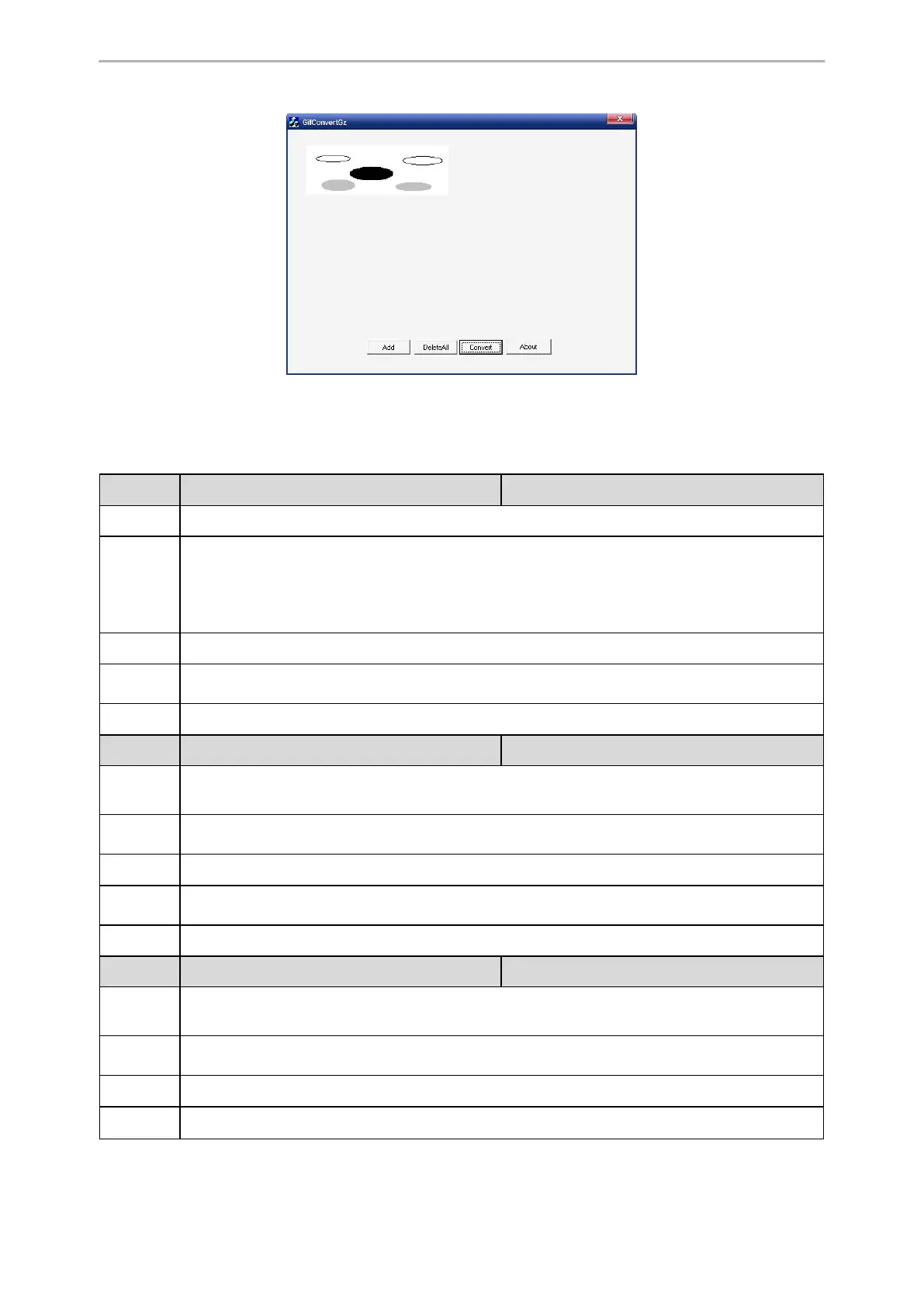Phone Customization
230
Then you can find the DOB logo files in the adv directory.
Custom Logo Configuration
The following table lists the parameters you can use to configure the custom logo.
Parameter
phone_setting.lcd_logo.mode <y0000000000xx>.cfg
Description
It configures the logo shown on the LCD screen.
Permitted
Values
0-Off, the phone is not allowed to display a logo.
1-System Logo, the LCD screen will display the system logo.
2-Custom Logo, the LCD screen will display the custom logo (you need to upload a custom logo file to
the IP phone).
Default
0
Supported
Devices
All black-and-white screen phones
Web UI
Features > General Information > Use Logo
Parameter
phone_setting.lcd_logo.text <y0000000000xx>.cfg
Description
It configures the text displayed on the system logo.
Note: It works only if "phone_setting.lcd_logo.mode" is set to 1 (System Logo).
Permitted
Values
Combination of up to 7 letters
Default
Yealink
Supported
Devices
T31P, T31G, T31, T30P, T30
Web UI
Features > General Information > Logo Text
Parameter
lcd_logo.url <y0000000000xx>.cfg
Description
It configures the access URL of the custom logo file.
Note: It works only if “phone_setting.lcd_logo.mode” is set to 2 (Custom Logo).
Permitted
Values
URL within 511 characters
Default
Blank
Supported
All black-and-white screen phones