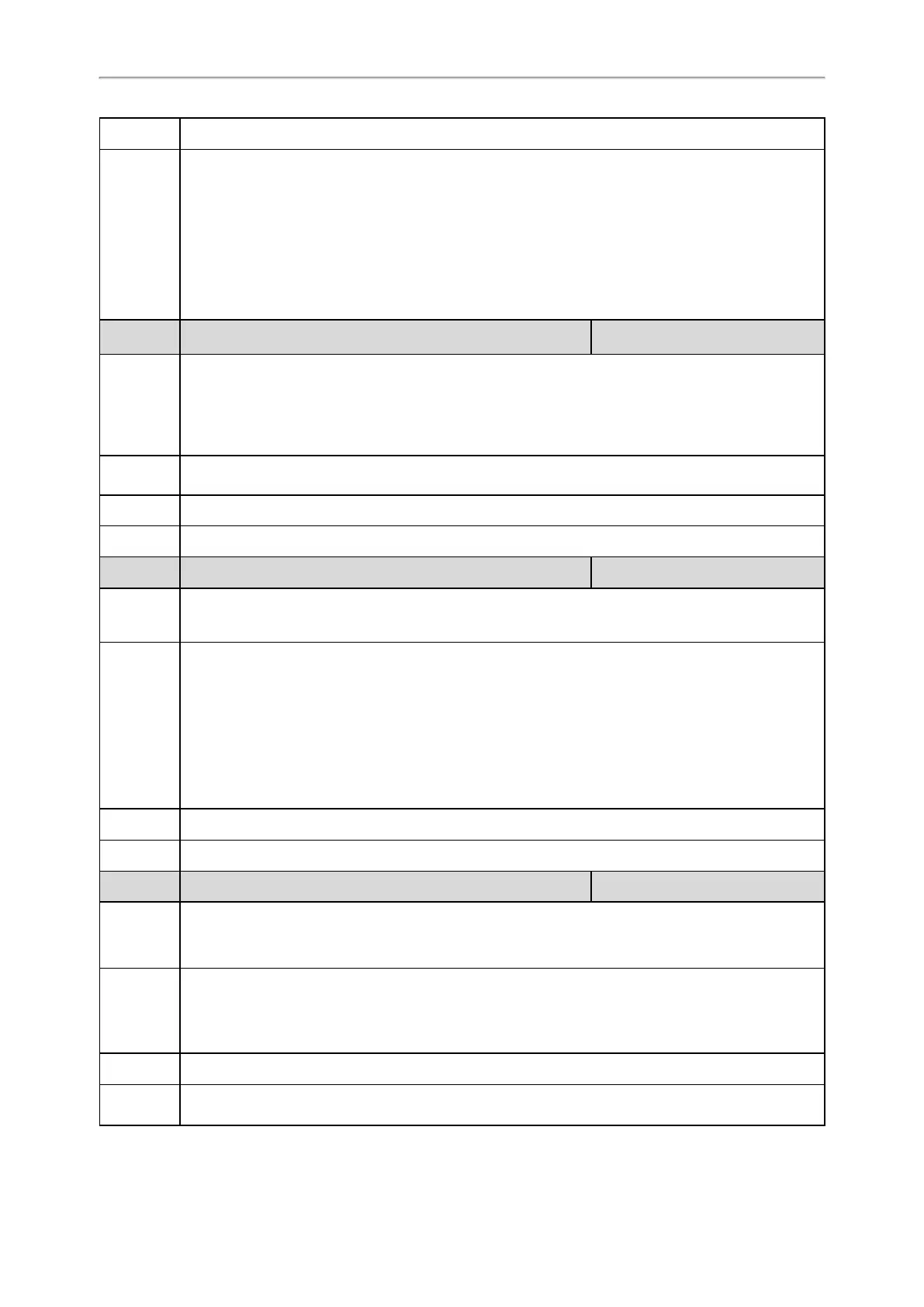Administrator’s Guide for SIP-T2 /T3 /T4 /T5 /CP920 IP Phones
233
Devices
Case Scen-
ario
Get the picture from call-info and display it on the phone as the wallpaper while receiving/dialing a
call, or during a call:
Configure the call-info:
Call-Info: <http://192.168.0.1/wallpaper.jpg>;purpose=wallpaper
Set the following:
account.1.picture_info_enable = 1
Parameter
phone_setting.called_party_info_display.enable <y0000000000xx>.cfg
Description
It enables or disables the phone to display the local identity when it receives an incoming call or dur-
ing a call.
Note: The information display method is configured by the parameter “phone_setting.call_info_dis-
play_method”. To display the local identity during a call is not applicable to
T48G/T46G/T42G/T41P/T31P/T31G/T31/T30P/T30/T29G/T23P/T23G/T21(P) E2/T19(P) E2 phones.
Permitted
Values
0-Disabled
1-Enabled
Default
0
Web UI
Settings > Call Display > Display Called Party Information
Parameter
phone_setting.call_info_display_method <y0000000000xx>.cfg
Description
It configures the call information display method when the phone receives an incoming call, dials an
outgoing call or is during a call.
Permitted
Values
0-Name+Number
1-Number+Name
2-Name
3-Number
4-Full Contact Info (display name<sip:xxx@domain.com>)
5-Null
Default
0
Web UI
Settings > Call Display > Call Information Display Method
Parameter
phone_setting.call_display_name.mode <y0000000000xx>.cfg
Description
It specifies which display names to be used as the caller ID/callee ID for calls from/to contacts in the
phone directory.
Note: This parameter also affects the history records display.
Permitted
Values
0-Names matched to the entries in the following phone directories are displayed preferentially, the pri-
ority is as follows: Local Directory > Remote Phone Book > Broadsoft Network Directory > BroadCloud
Buddies > LDAP Directory > Network signaling.
1-Names provided through network signaling are displayed preferentially.
Default
0
Supported
Devices
All phones except T48G, T46G, T42G, T41P and T29G
