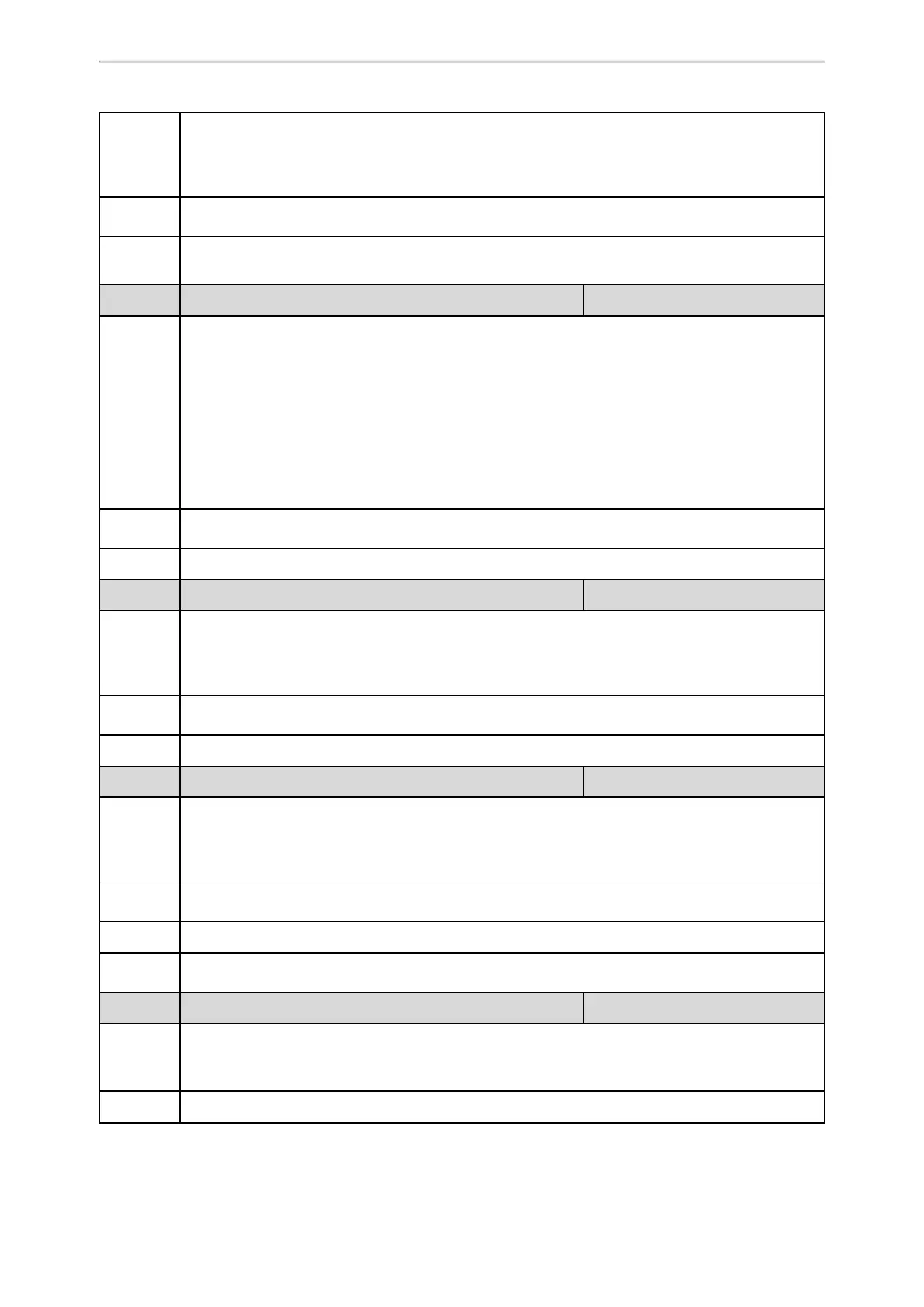Call Features
372
Description
It configures the emergency number to use on your phones so a caller can contact emergency ser-
vices in the local area when required.
Note: It works only if “dialplan.emergency.enable” is set to 1 (Enabled) and “dial-
plan.emergency.asserted_id_source” is not set to HELD.
Permitted
Values
Number or SIP URI
Default
When X = 1, the default value is 911;
When X = 2-255, the default value is Blank.
Parameter
dialplan.emergency.X.server_priority
[2]
<y0000000000xx>.cfg
Description
It configures the priority of which the emergency servers to be used first.
Multiple values are separated by commas. The servers to be used in the order listed (left to right).
The IP phone tries to make emergency calls using the emergency server with higher priority, and then
with lower priority. The IP phone tries to send the INVITE request to each emergency server three
times.
Note: If the account information has been configured (no matter whether the account registration suc-
ceeds or fails), the emergency calls will be dialed using the following priority: SIP server > emergency
server; if not, the emergency server will be used. It works only if “dialplan.emergency.enable” is set to
1 (Enabled). And “dialplan.emergency.asserted_id_source” is not set to HELD.
Permitted
Values
a combination of digits 1, 2 and 3
Default
1, 2, 3
Parameter
dialplan.emergency.held.server_url <y0000000000xx>.cfg
Description
It configures the primary Location Information Server URL for the phone to send HELD location
request.
Note: It works only if “dialplan.emergency.enable” is set to 1 (Enabled) and “dial-
plan.emergency.asserted_id_source” is set to HELD.
Permitted
Values
String
Default
Blank
Parameter
dialplan.emergency.held.secondary.server_url <y0000000000xx>.cfg
Description
It configures the secondary Location Information Server URL for the phone to send HELD location
request.
Note: It works only if “dialplan.emergency.enable” is set to 1 (Enabled) and “dial-
plan.emergency.asserted_id_source” is set to HELD.
Permitted
Values
String
Default
Blank
Supported
Devices
All phones except T48G, T46G, T42G, T41P and T29G
Parameter
dialplan.emergency.held.request_type <y0000000000xx>.cfg
Description
It configures the type of location request message.
Note: It works only if “dialplan.emergency.enable” is set to 1 (Enabled) and “dial-
plan.emergency.asserted_id_source” is set to HELD.
Permitted
SIMPLE or REDSKY
