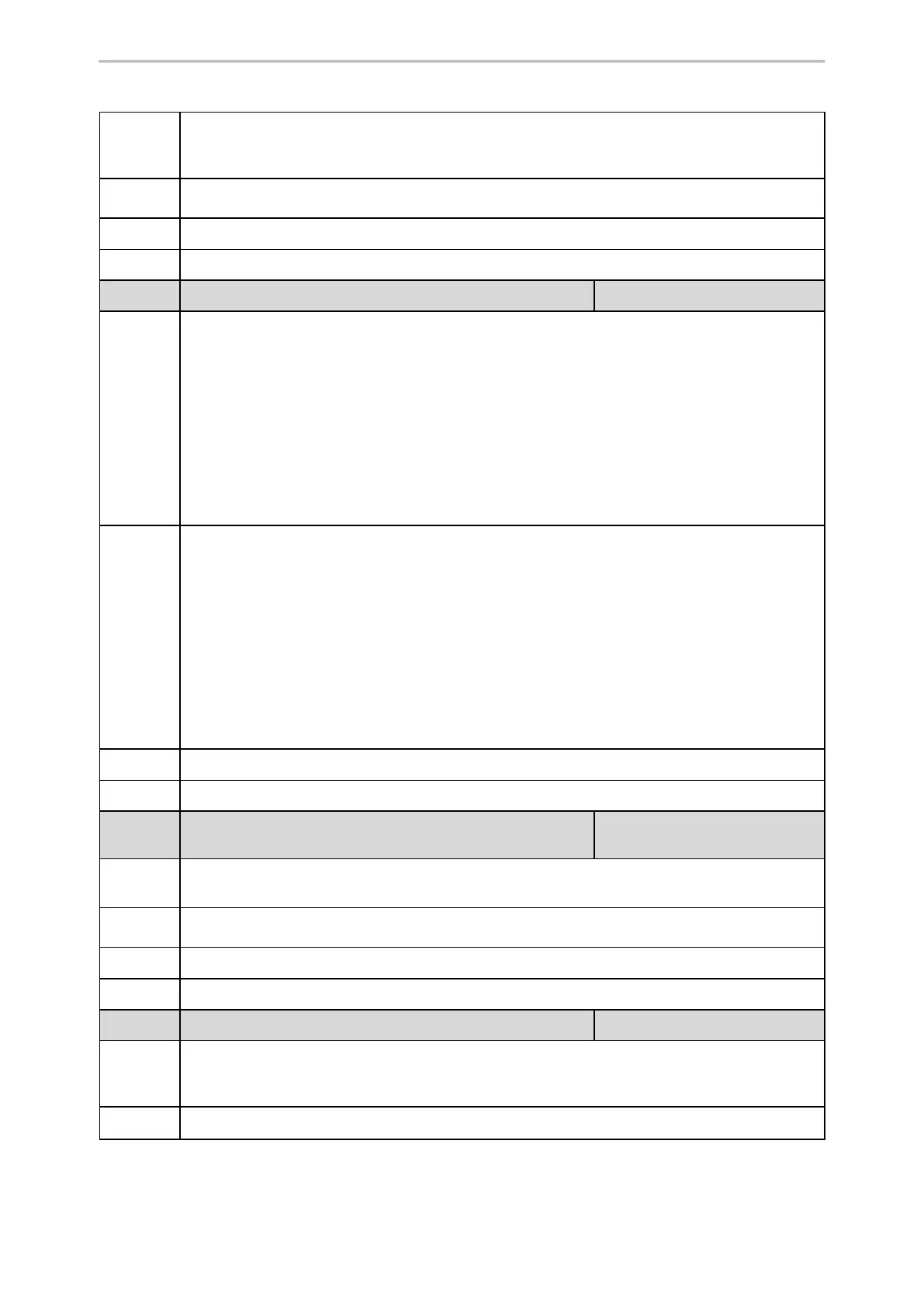Phone Provisioning
86
been inactivated for 60 minutes (1 hour) between the starting time and ending time.
Note: The phone may perform auto provisioning when you are using the phone during office hour. It
works only if “static.auto_provision.weekly.enable” is set to 1 (On).
Permitted
Values
Integer from 0 to 120
Default
0
Web UI
Settings > Auto Provision > Inactivity Time Expire(0~120min)
Parameter
static.auto_provision.weekly.dayofweek <y0000000000xx>.cfg
Description
It configures the days of the week for the phone to perform auto provisioning weekly.
Example:
static.auto_provision.weekly.dayofweek = 01
If “static.auto_provision.weekly_upgrade_interval” is set to 0, it means the phone performs auto pro-
visioning every Sunday and Monday.
If “static.auto_provision.weekly_upgrade_interval” is set to other value (for example, 3), it means the
phone performs auto provisioning by randomly selecting a day from Sunday and Monday every three
weeks.
Note: It works only if “static.auto_provision.weekly.enable” is set to 1 (On).
Permitted
Values
0,1,2,3,4,5,6 or a combination of these digits
0-Sunday
1-Monday
2-Tuesday
3-Wednesday
4-Thursday
5-Friday
6-Saturday
Default
0123456
Web UI
Settings > Auto Provision > Day of Week
Parameter
static.auto_provision.weekly.begin_time
static.auto_provision.weekly.end_time
<y0000000000xx>.cfg
Description
It configures the starting/ending time of the day for the phone to perform auto provisioning weekly.
Note: It works only if “static.auto_provision.weekly.enable” is set to 1 (On).
Permitted
Values
Time from 00:00 to 23:59
Default
00:00
Web UI
Settings > Auto Provision > Time
Parameter
static.auto_provision.flexible.enable <y0000000000xx>.cfg
Description
It triggers the flexible feature to on or off.
Note: The day within the period is based upon the phone's MAC address and does not change with a
reboot, whereas the time within the start and end is calculated again with every reboot.
Permitted
0-Off