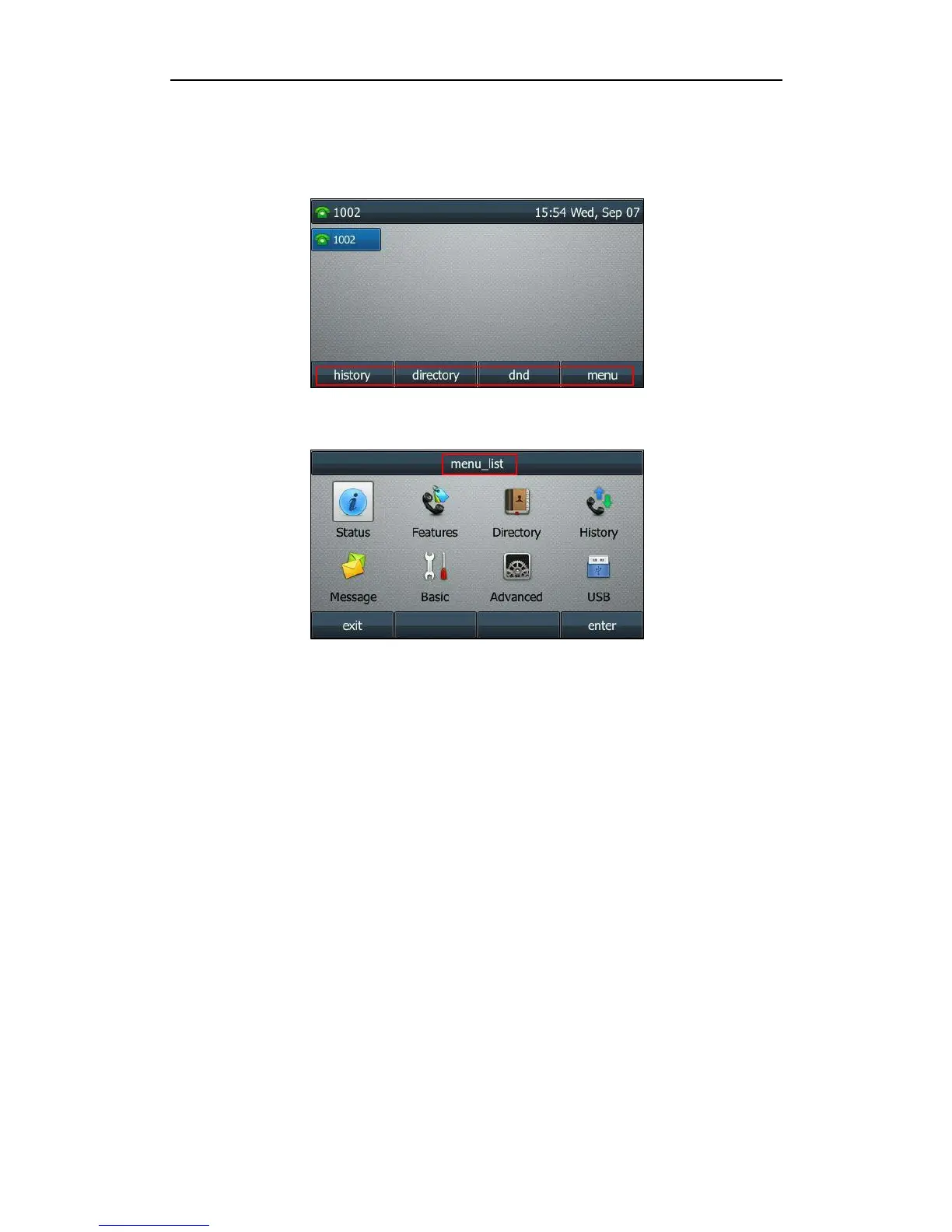Using Enhanced DSS Keys on Yealink IP Phones
12
The following screenshots show examples for displaying the softkey ID and menu item ID on
SIP-T46G IP phone when long pressing the Volume Up key:
Softkey ID:
Menu Item ID:
Configuring Custom Soft Keys
You can assign functions to custom soft keys using macros. For more information on macro
action strings and how to define an EDK macro, refer to Understanding Macro Action Strings
and Defining an EDK Macro. This feature is typically used to access frequently-used functions; or,
if your phone does not have a particular hard key, you can create a soft key. For example, if the
phone does not have an intercom hard key, you can create an intercom soft key.
If you have configured custom soft keys, the custom soft keys will display with the default soft
keys and the original softkey layout may change.
Custom soft keys can be added in the following call states:
Idle - There are no active calls on the phone.
Alerting (or ringing) – There is an incoming call on the phone.
Connecting – There is an outgoing call on the phone. And the call is connecting.
Transfer connecting – There is a call being transferred to another phone. And the call is
connecting.
Talk – There is an active call on the phone.
