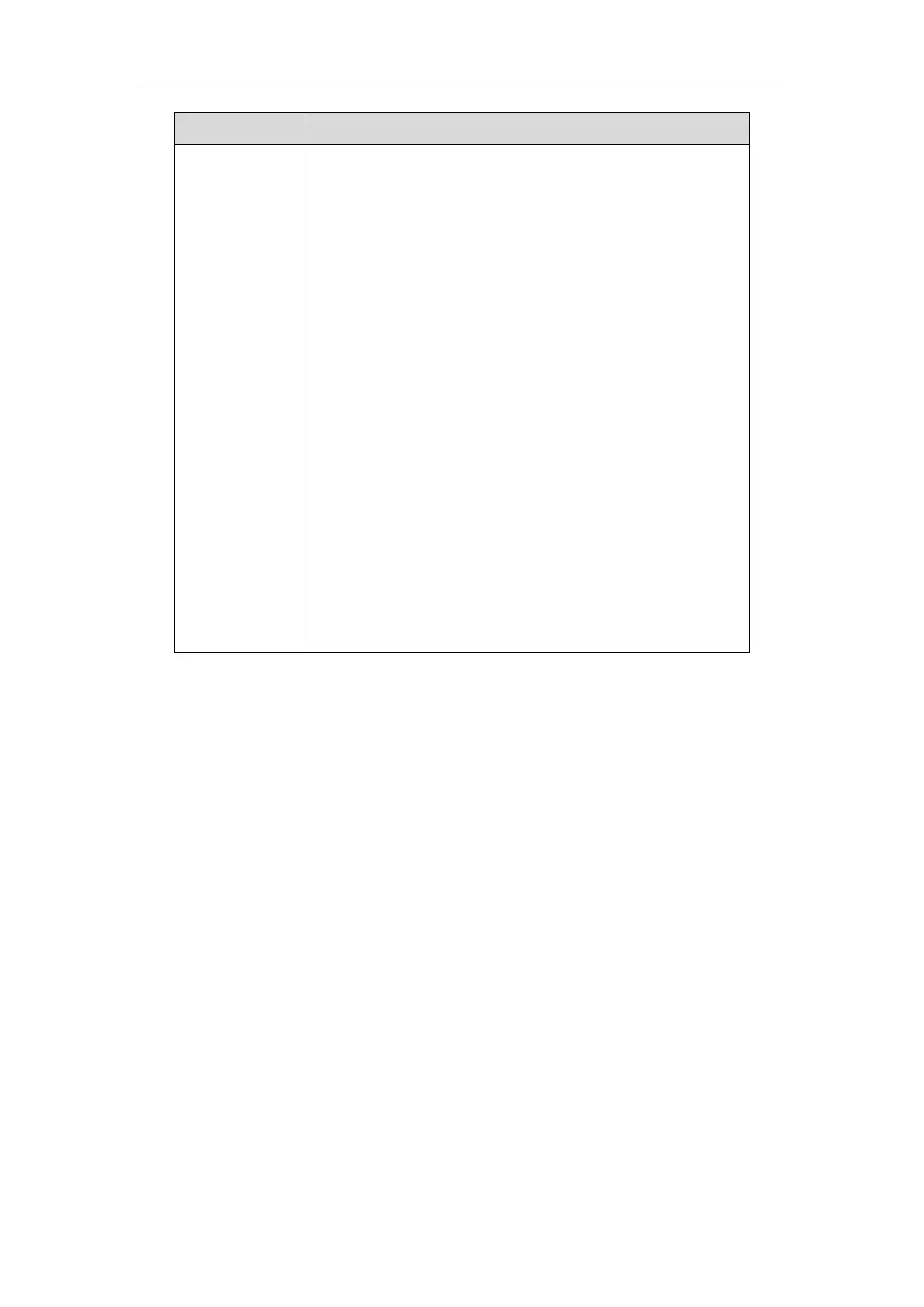Configuration Parameter
=
Valid Value
Separate each configuration parameter and value with an equal
sign.
Set only one configuration parameter per line.
Put the configuration parameter and value on the same line, and
do not break the line.
The [$MODEL] can be added to the front of configuration
parameter to specify the value for specific phone groups.
$MODEL represents the phone model. The valid phone models
are: VP59, T58, CP960, T54W, T54S, T53W, T53, T52S, T48G,
T48S, T46G, T46S, T42G, T42S, T41P, T41S, T40P, T40G, T29G,
T27G, T23P, T23G, T21P_E2, T19P_E2 and CP920. Multiple phone
models are separated by commas. For example, [T46S, T23G]. It
is only applicable to IP phones (except
W53P/W60P/CP930W-Base) running firmware version 83 or
later.
Note: The phone updates model-specific configurations and those
model-unspecified configurations. The phone model name T21P_E2 is
applicable to T21P E2 and T21 E2 phones.
address of the IP phone as the file name. For example, if the MAC address of the IP phone is
(case-sensitive) respectively.
per phone, such as the registration information.
