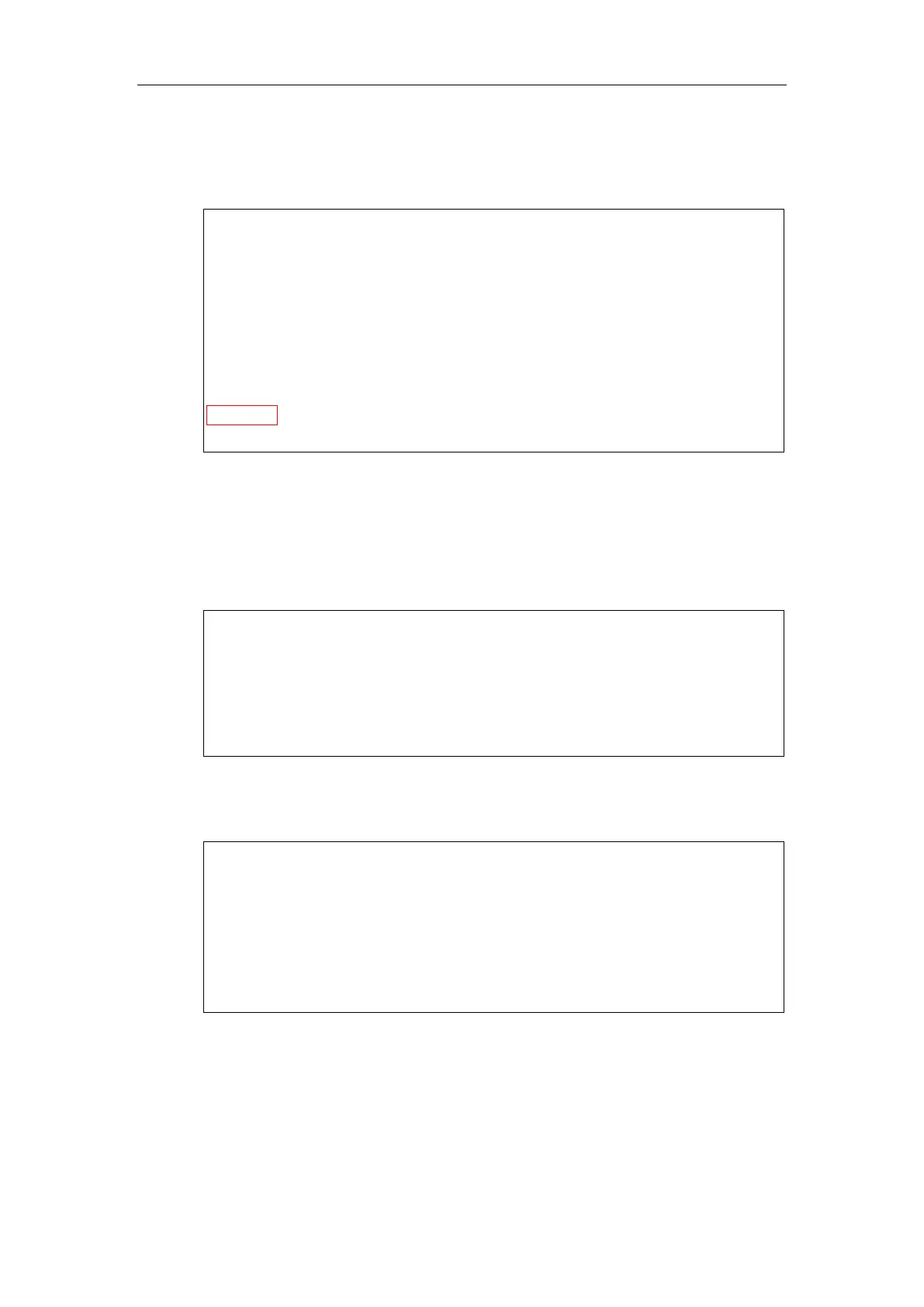Configuring Advanced Features
699
When the user presses the record key for the second time, the IP phone sends a SIP INFO
message to the server with the specific header “Record: off”, and then the recording stops.
Example of a SIP INFO message:
Via: SIP/2.0/UDP 10.3.20.14:5060;branch=z9hG4bK175716007
From: "1009" <sip:1009@10.2.1.48:5060>;tag=1385842459
To: <sip:1006@10.2.1.48:5060>;tag=2383911905
Call-ID: 0_1289812066@10.3.20.14
CSeq: 3 INFO
Contact: <sip:1009@10.3.20.14:5060>
Max-Forwards: 70
User-Agent: Yealink SIP-T46G 28.81.0.25
Record: off
Content-Length: 0
URL Record
When a user presses a URL record key for the first time during a call, the IP phone sends an
HTTP GET message to the server.
Example of an HTTP GET message:
GET /URLRecord/record.xml HTTP/1.1\r\n
Request Method: GET
Request URI: /URLRecord/record.xml
Request version: HTTP/1.1
Host: 10.3.5.97:8080\r\n
User-Agent: Yealink SIP-T46G 28.81.0.25 00:15:65:74:B1:50\r\n
If the recording is successfully started, the server will respond with a 200 OK message.
Example of a 200 OK message:
<YealinkIPPhoneText>
<Title>
</Title>
<Text>
The recording session is successfully started.
</Text>
<YealinkIPPhoneText>
If the recording fails for some reasons, for example, the recording box is full, the server will
respond with a 200 OK message.
