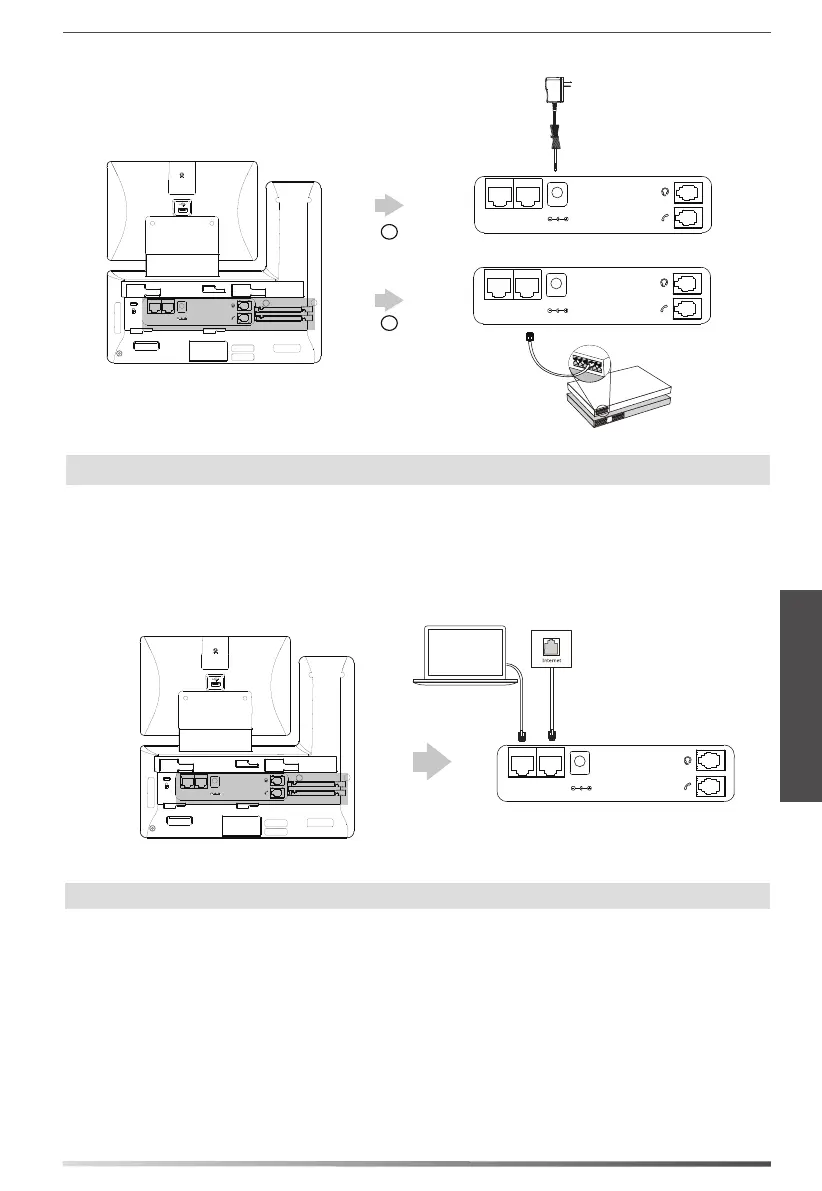31
6. Conecte la fuente de alimentación de CA o PoE, tal y como se muestra a continuación:
Alimentador
(5 V CC)
Opción
Alimentador
Opción PoE
(Power over Ethernet)
Hub/Switch PoE
conforme a IEEE 802.3af
Nota: El teléfono IP debe usarse únicamente con un adaptador de corriente original de Yealink (5 V/2 A).
7. Conéctelo a la red como se muestra a continuación:
Usted dispone de 2 opciones para la conexión de red. Seleccione una de ellas en función del entorno actual de la ocina.
a) Conectarlo a la red con cable:
Conexión a PC
(opcional)
Nota: Si va a conectar un PC a su teléfono, le recomendamos que use el cable Ethernet provisto por Yealink.
A
B
PC
Internet
DC5V
PC
Internet
DC5V
PC
Internet
DC5V
PC
PC
Internet
DC5V
PC
Internet
DC5V
b) Conectarlo a la red inalámbrica:
1) Deslice hacia abajo desde la parte superior de la pantalla para acceder al centro de control.
2) Pulse Setting->Ajustes básicos->Wi-Fi.
3) Pulse la casilla de radio Encendido en el campo Wifi.
El teléfono buscará automáticamente las redes inalámbricas disponibles en la zona.
4) Seleccione una red inalámbrica disponible en la lista de redes.
5) Si la red es segura, introduzca su contraseña en el campo Password.
6) Pulse Connect para conectarse a la red inalámbrica.
E
S
P
A
Ñ
O
L
