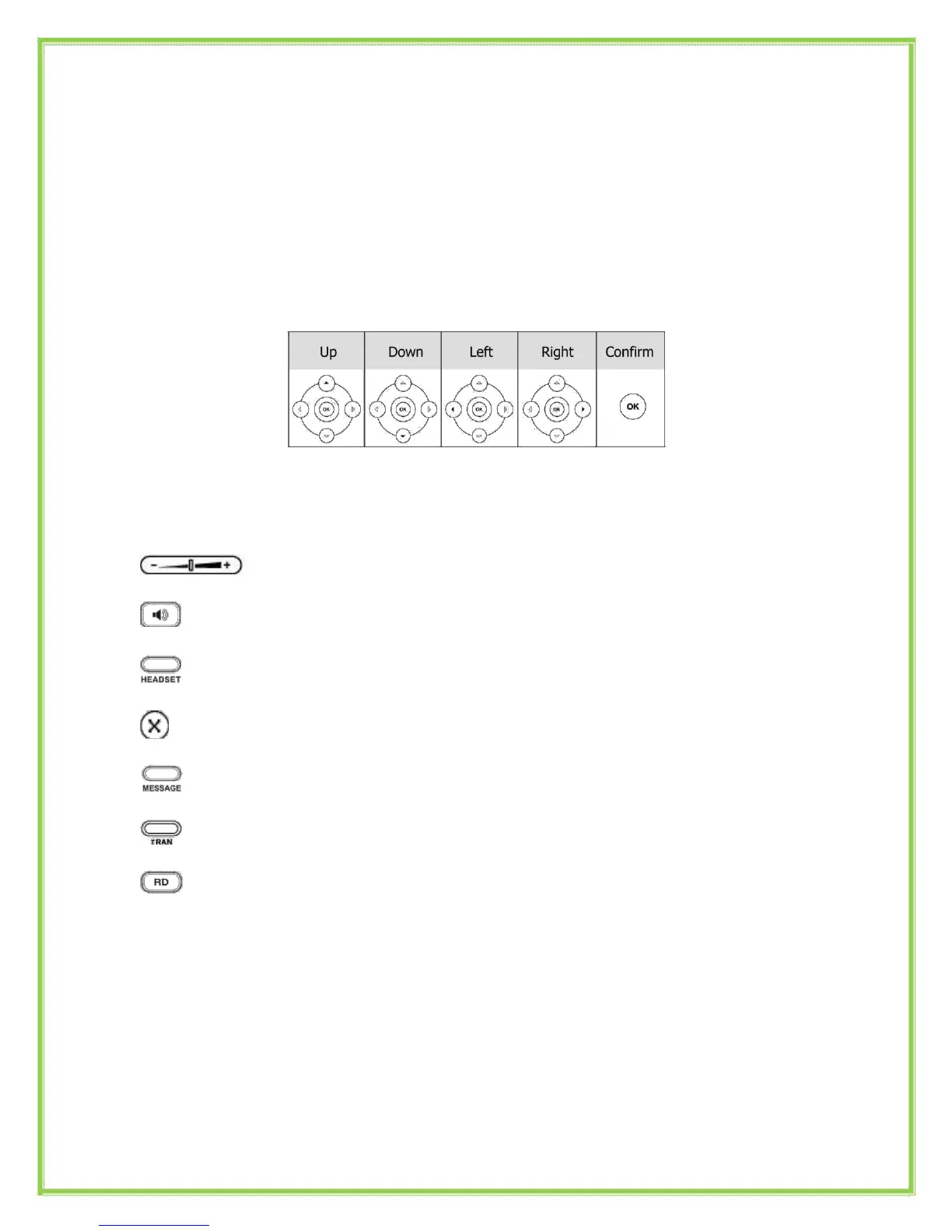Navigation Keys
Use the navigation keys to navigate in the display menus and
confirm/cancel actions.
The audio device control keys can perform the following actions:
Adjust the volume of the handset, headset, speaker and ring tone.
Allows for hands-free communication during calls.
Place and receive calls through an optionally connected headset.
Mute during calls.
Allow users to access the voicemail messages.
Transfer the current call to a third party.
Redial.
Created By Dale Ellwood 3 Vox_Yealink_SIP-T20P_V2