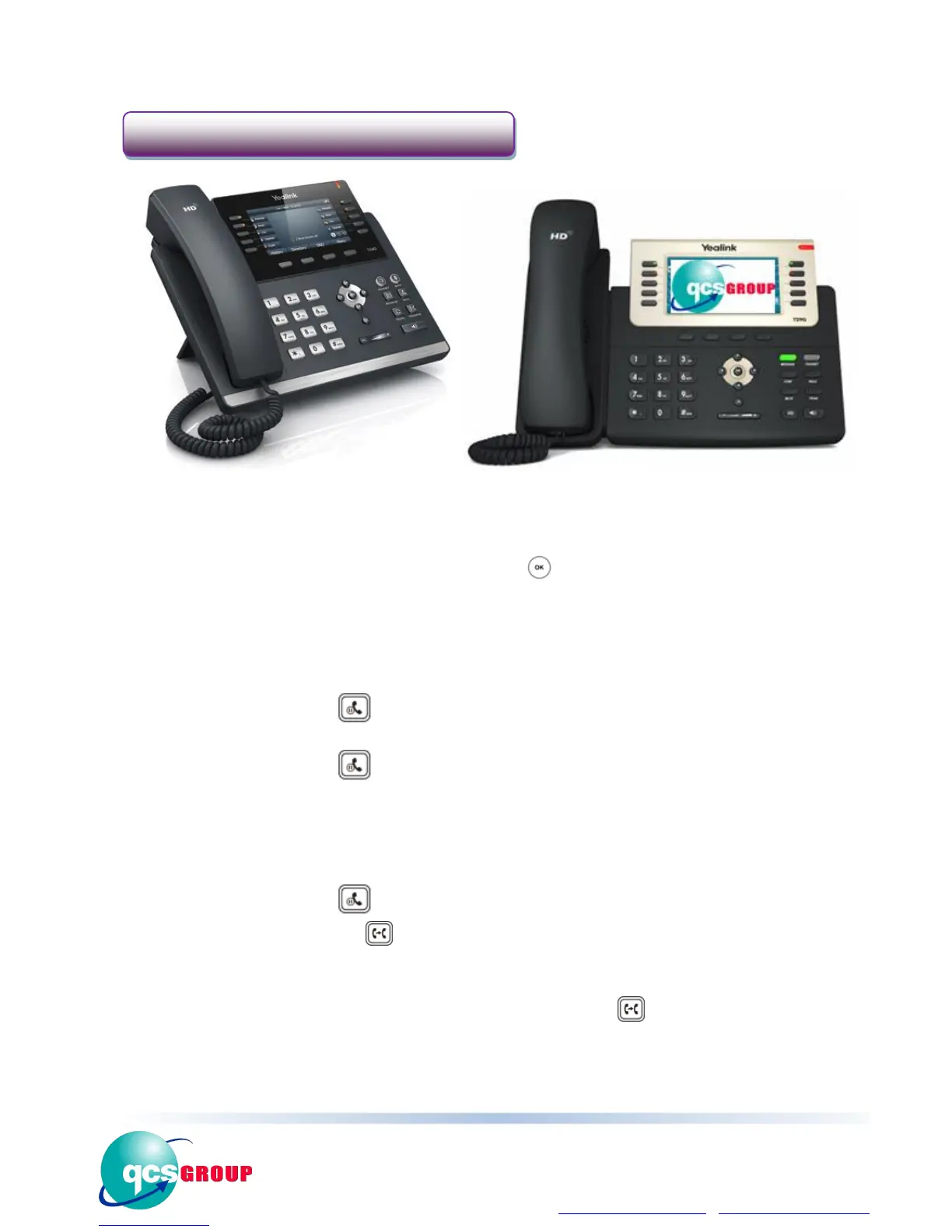Unit 19, 256-258 Musgrave Road,
Coopers Plains, QLD 4108
Tel: 1300 858 723
www.qcsgroup.com.au | info@qusgroup.com.au
Making a Call
To make a call:
1. Dial the number you want to call.
2. Pick up the Handset to start the call or press the ‘ ’ button to have the call on Speaker phone.
To terminate the call:
1. Press the End Call soft key or hang up the Handset.
Calls on hold
To put a call on hold:
1. Press the hold button ‘ ’.
To retrieve a call on hold:
1. Press the hold button ‘ ’.
When a call is placed on hold you will be able to call another number or extension.
Transferring-
Warm transfer:
1. Press the hold button ‘ ’.
2. Press the transfer button ‘ ’ (caller A).
3. Press the “new call” soft key. (Caller A).
4. Then dial the person you wish to transfer the call to (caller B).
5. If caller B wishes to accept the call, press the transfer button ‘ ’
6. Using the down arrow select the “On Hold” call and press “OK”
7.
