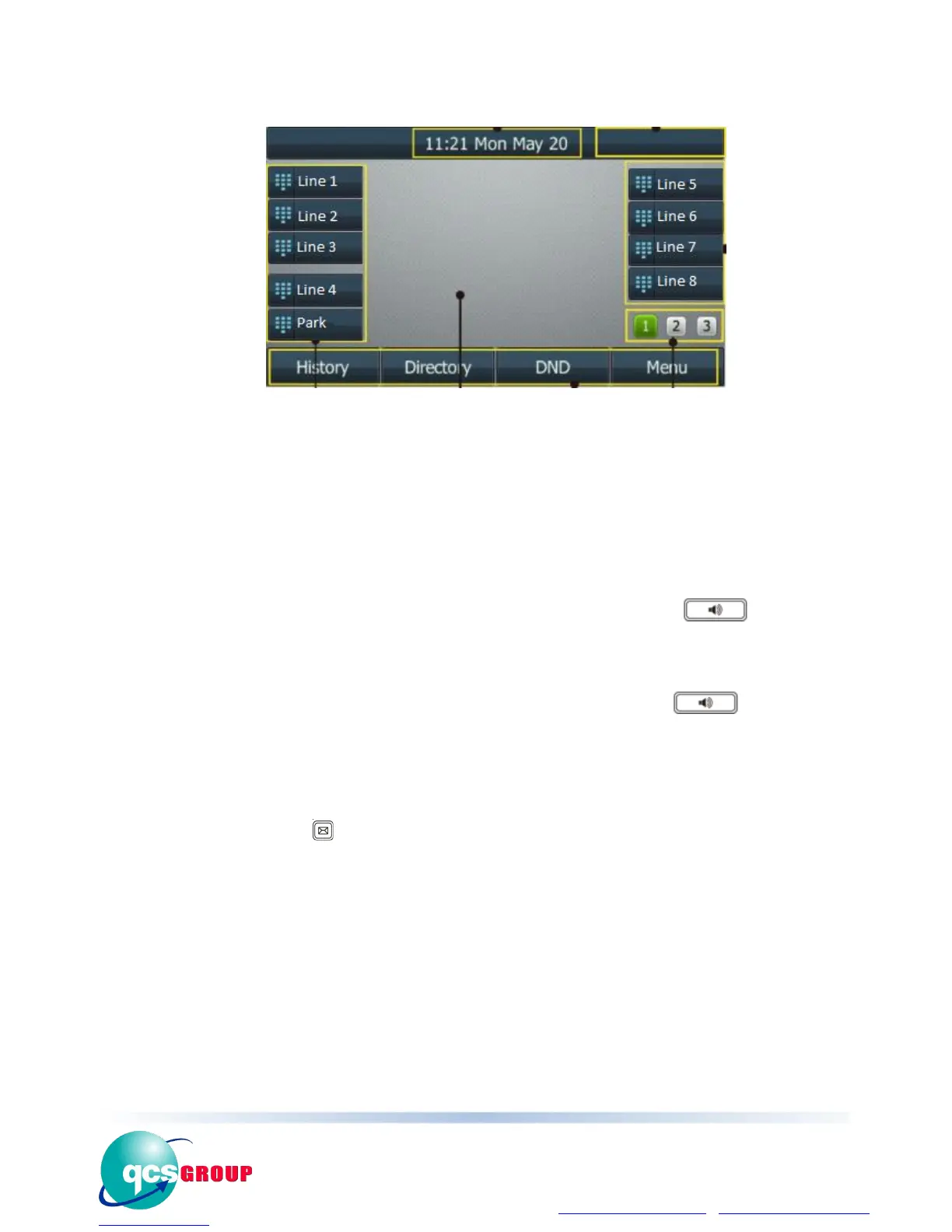Unit 19, 256-258 Musgrave Road,
Coopers Plains, QLD 4108
Tel: 1300 858 723
www.qcsgroup.com.au | info@qusgroup.com.au
Parking a Call
1. To park a call (caller A), press the line you wish to park the call on. You may need to switch pages
in order to see the lines (SP 0, SP 1, SP 2, etc).
2. A red light will appear next to the line holding the parked call.
Retrieving a parked call
1. To retrieve a call that is parked, press the line number that that call was parked on. This will be
represented as a red light on the line numbers.
Speaker Phone
Handset to Speaker:
1. To change from the Handset to the Speaker, press the Speaker button ‘ ’.
2. Hang up the Handset and the call will go through the Speaker.
Speaker to Handset:
1. To change from the Speaker to the Handset, pick up the Handset.
2. If the Handset is already off the hook, then press the Speaker button ‘ ’.
Voicemail
To collect voicemail:
1. Press the Message button.
2. The phone will then ask for a pin number which is your extension number with a added 1 at the
end. Enter your extension number and press “#” button
3. Once in the menu you can listen to the menu options to change the greeting as well as retrieve
new and saved messages. When making a greeting, make sure you select which greeting is to be
applied to your handset.
4.
