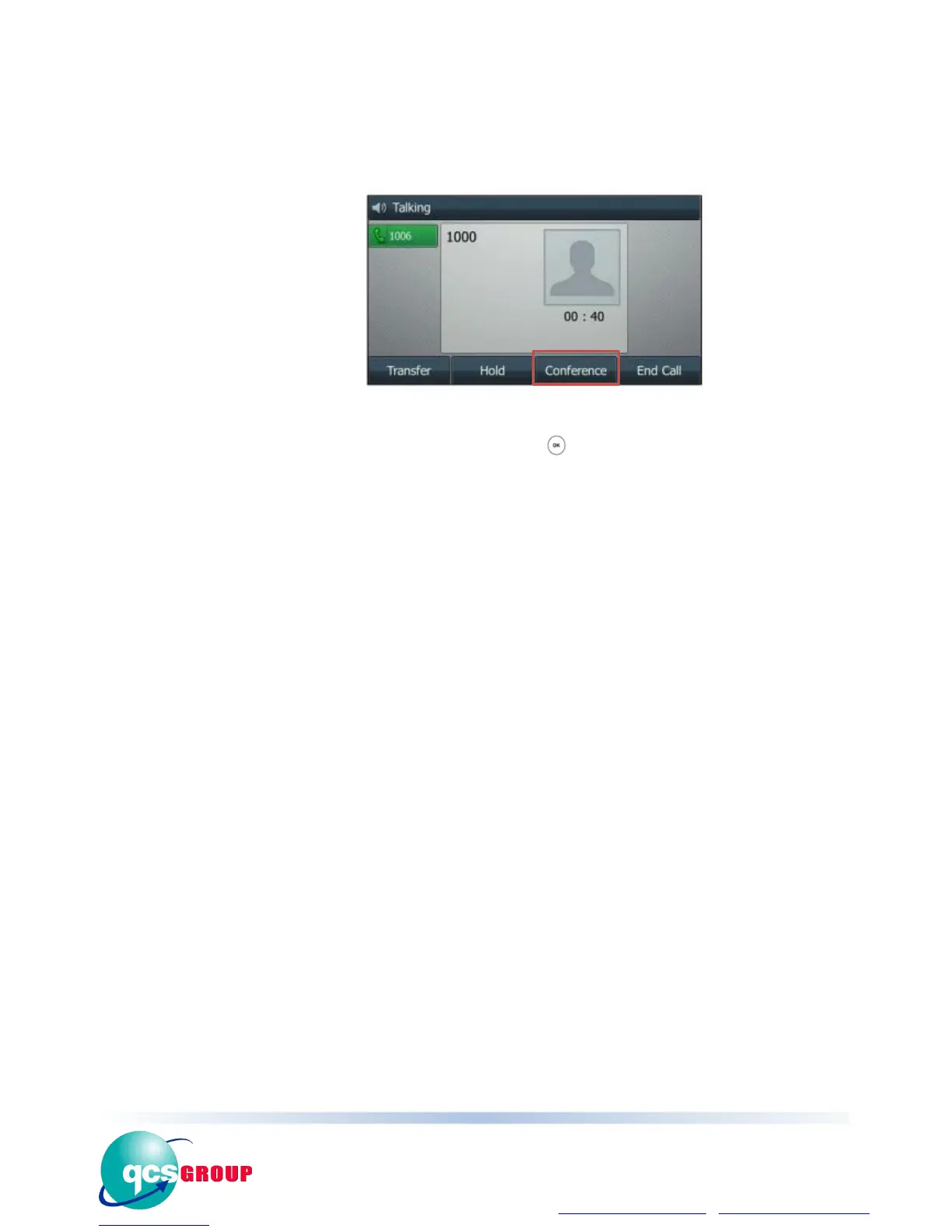Unit 19, 256-258 Musgrave Road,
Coopers Plains, QLD 4108
Tel: 1300 858 723
www.qcsgroup.com.au | info@qusgroup.com.au
Conferencing Calls
To set up a local conference call:
1. Place a call to the first party.
2. When the first party answers the call, press the Conference soft key to place a new call. The
active call is placed on hold.
3. Enter the number of the second party and press .
4. When the second party answers the call, press the Conference soft key again to join all
parties in the conference.
During the conference call, you can do the following:
Press the Hold soft key to place the conference on hold.
Press the Split soft key to split the conference call into two individual calls.
Press the Manage soft key, and then press on the relevant party to select:
o Press the Mute soft key to forbid the party from speaking.
o Press the Remove soft key to remove the party from the conference call.
o Press the Back soft key to return to the previous interface.
Press to mute the conference call.
Press the End Call soft key to drop the conference call.
