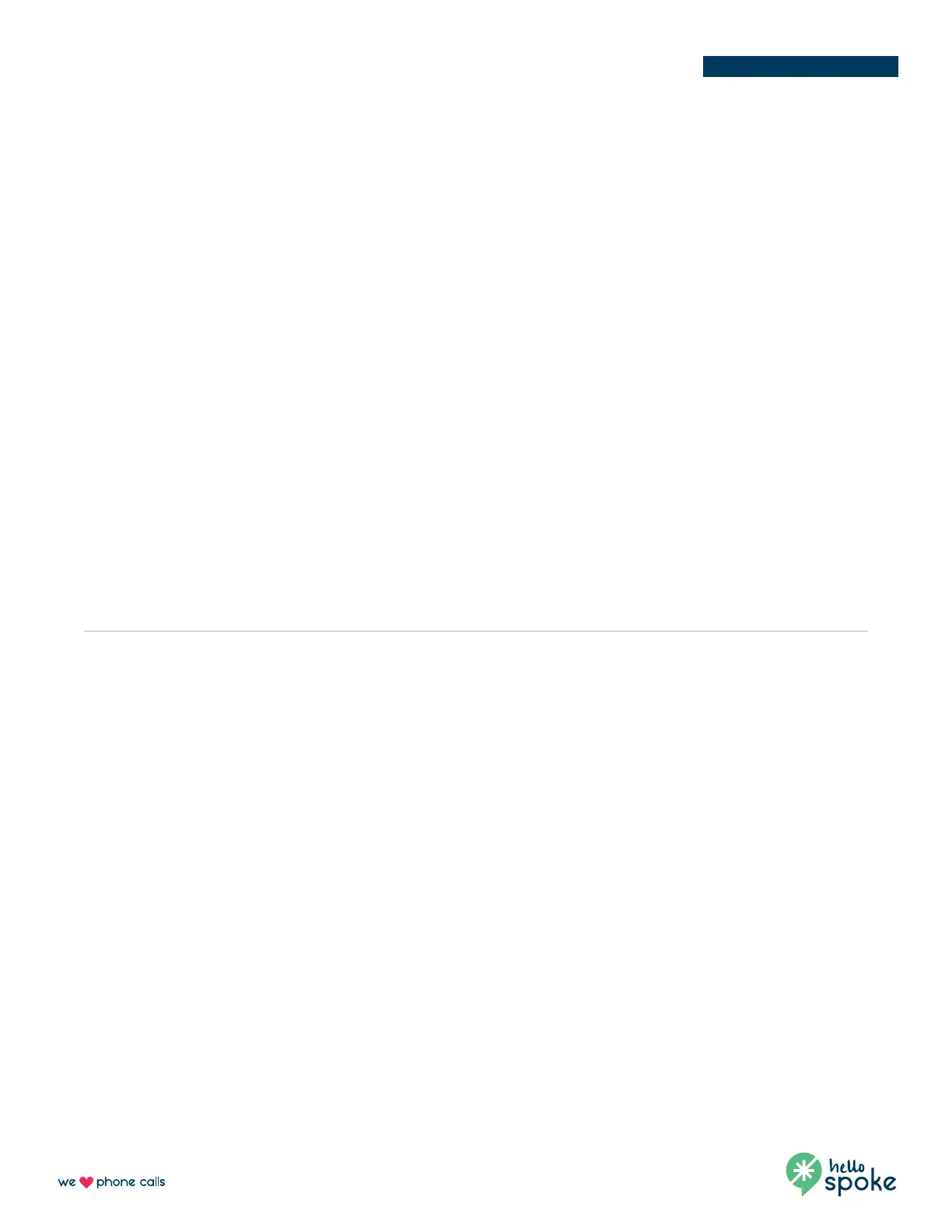888 / 955 / 5155 hellospoke.com
Yealink T55A Dual Register
Teams voicemail
Setting up and editing voicemail settings
1. Tap your initials in the upper right corner of the screen.
2. Tap Settings.
3. Tap Calling.
4. Tap Change voicemail greetings and follow the prompts.
Accessing your voicemail
1. Tap Voicemail on the home screen or push the voicemail key on the phone.
2. From the Voicemail screen, tap the desired voicemail.
3. Tap to play the voicemail.
You can drag the slider to skip forward the playing or rewind the playing.
You can adjust the playback speed or pause.
4. Voicemails will also be emailed to you with a transcription and audio le attachment.
Transferring calls
1. During a call, press •••, Transfer > Transfer now or Consult rst
The call is placed on hold.
2. Enter the contact information to search and then select the desired contact. Then the call is connected to the
number which you are transferring to.
NOTE: If your company uses ring groups, please be sure to talk to HelloSpoke support sta before setting up your voicemail.
When a user in a Ring Group declines a call, Teams will send the call to their voicemail, NOT move the call to the next person
in the Ring Group.
