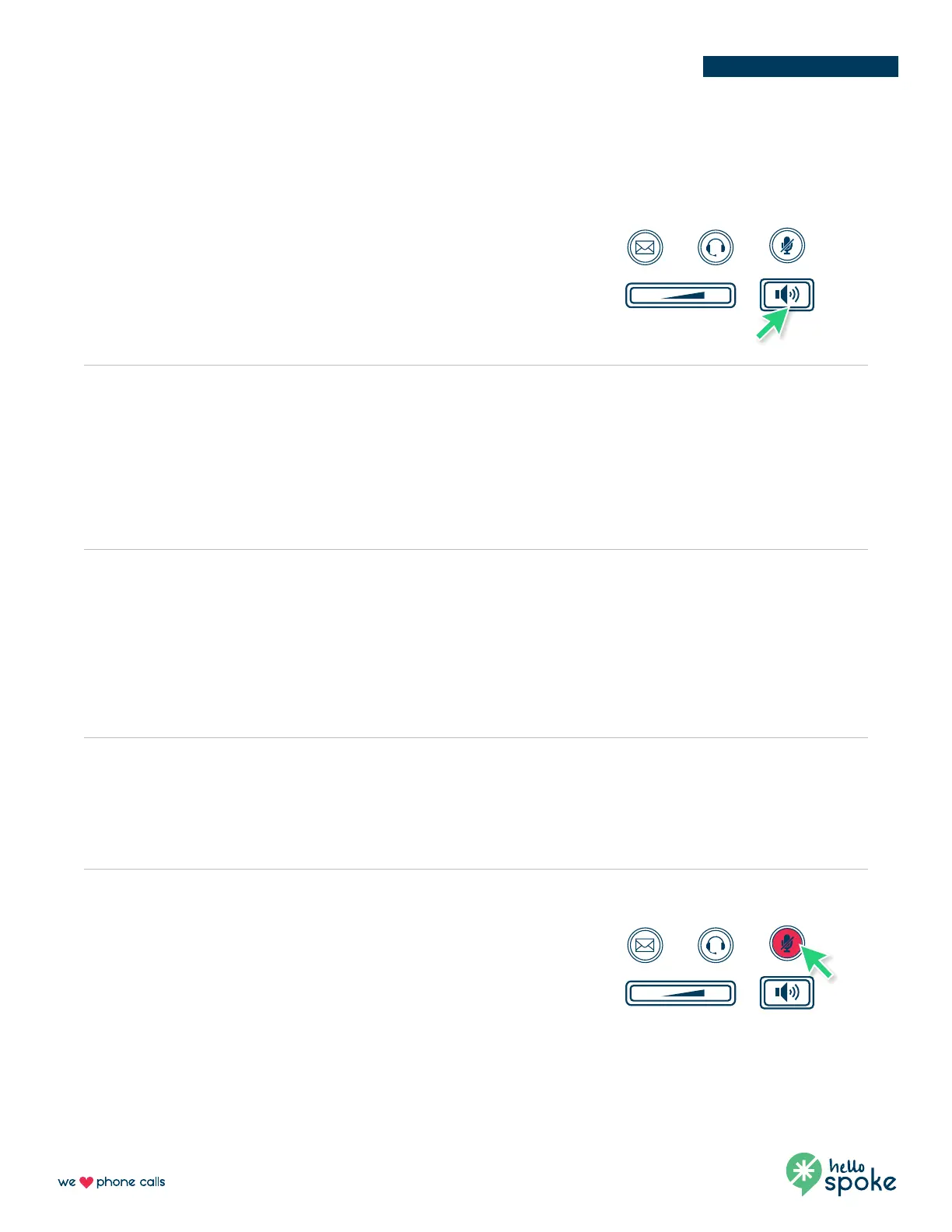888 / 955 / 5155 hellospoke.com
Yealink T55A Dual Register
SIP basic call handling
Answering a call
While telephone is ringing, pick up handset to answer the call.
–OR–
While telephone is ringing, touch the Answer button on the
screen or the Speakerphone key to answer the call using
the speaker.
Placing an outside call
Pick up handset and begin dialing number (dialing a 9 is not required).
–OR–
Begin dialing number (handset cradled) – number will appear on screen. Pick up handset or touch the Send button
on the screen and call will be placed.
NOTE: Picking up the handset at any point will activate the handset and deactivate the speakerphone.
Placing an extension (internal) call
Pick up handset and begin dialing extension number.
–OR–
Begin dialing number (handset cradled) – number will appear on screen. Pick up handset or touch the Send button
and call will be placed.
NOTE: Picking up the handset at any point will activate the handset and deactivate the speakerphone.
Placing a call on hold
1. While a call is active, touch the Hold button on the screen.
2. To resume the call, touch the Resume button.
Muting a call
1. While a call is active, press the Mute button.
2. The button will illuminate (red) and the microphone on the headset or
speaker will be muted.
3. To unmute, press the button a second time and the red illumination
will disappear.
1
2 3
4
5 6
7
*
8
0
9
#
ABC DEF
JKLGHI MNO
TUVPQRS
.
WXYZ
SEND
–
+
1
2 3
4
5 6
7
*
8
0
9
#
ABC DEF
JKLGHI MNO
TUVPQRS
.
WXYZ
SEND
–
+
