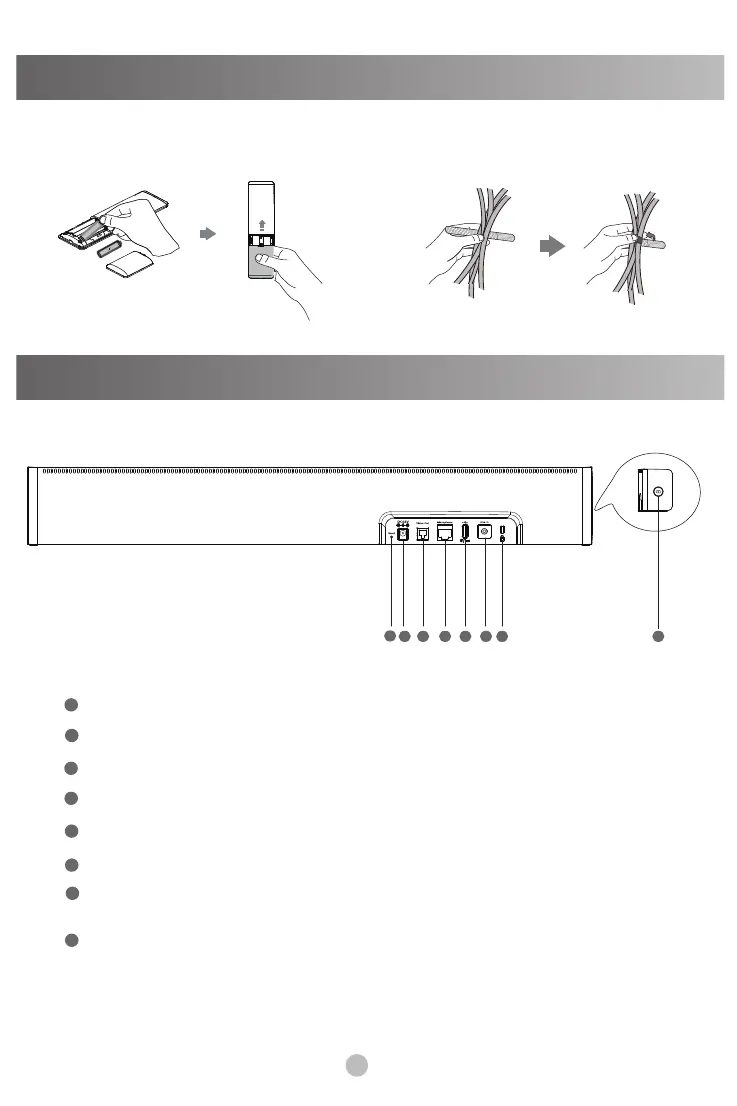4
Remote Control Installation Cable Ties Installation
Remote Control and Cable Ties Installation
Hardware Interface Instructions
1
2
4
3
Line In: connect a 3.5mm audio connector to use the UVC40 as an audio output device.
USB: insert DD10 to connect to CPW90 if needed.
Video Out: connect to a PC as video output.
Microphone: connect to the microphone (for exmaple, VCM34).
DC48V: connect to the power adapter.
Reset: reset the UVC40 to factory defaults.
Security slot: connect a universal security cable to the UVC40 so that you can
lock the UVC40 down.
5
6
7
1
2 3 4 5 6 7 8
8
Pairing key: press the pairing key to pair the CPW90 wireless microphone.
