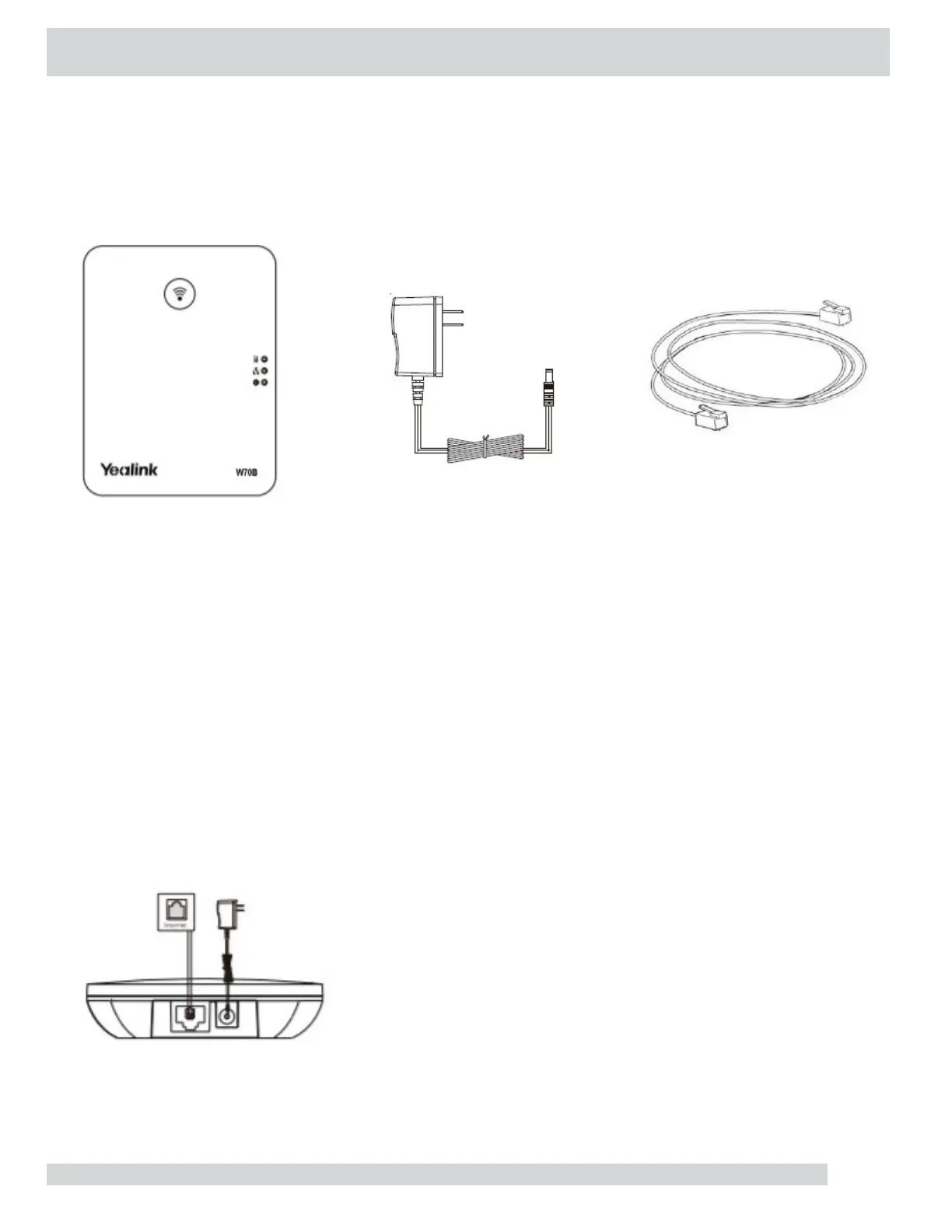YEALINK W70B BASE BASE POWER ADAPTER
ETHERNET CABLE
SETUP
CONNECTING THE W70B BASE STATION
You have two options to power the base station. Your System Administrator will advise you which one to use.
+ AC power (Optional)
+ Power over Ethernet (PoE)
NOTE: Pay attention to the radio coverage of the base station. It is up to approximately 1000 feet in unobstructed
outdoor areas and up to approximately 165 feet inside buildings.
Do not set up the base station in a damp room, and keep it away from water.
AC Power (Optional)
+ Connect the DC plug on the power adapter to the DC5V port on the base station and connect the other end of the
power adapter into an electrical outlet.
+ Connect the included or any standard Ethernet cable between the Internet port on the base station and the
Internet port in your network or the switch/hub device port.
NOTE: The base station should be used with the original power adapter (5V/600mA) only.
The use of a third-party power adapter may cause damage to the base station.
GoMomentum.com/support | 888.538.3960
