NOTES: Star (*) will always return the user to the previous menu
Pound (#) will bypass a user’s personal greeting
You can check your voicemail and record and manage greetings through the CommPortal.
LOG INTO VOICEMAIL
From any internal extension (not yours):
• Press the Message button
• Select your line or enter your 10 digit telephone number and tap the # key
• Listen to prompts to enter your password and tap the # key
From any external telephone:
• Dial your 10 digit telephone number (plus extension, as needed)
• Tap the # key when the line answers for voicemail
• Listen to prompts to enter your password and tap the # key
COMMON VOICEMAIL COMMANDS
Main Menu
1
Listen to messages
2
Send a message to another user
3
Work with personal greetings
4
Mailbox settings
6
Set message type (voicemail/email/fax)
7
Switch Account (log into another account)
Listening to Messages
1 Repeat
2 Save
3 Erase
4 Reply
5 Send a copy
22 Save as new
# Next Message
TO SEND AN INCOMING CALL DIRECTLY TO YOUR VOICEMAIL
+ Press *55.
+ Enter extension number and press TALK / ANSWER.
+ Press the Transfer button - or press the OPTIONS Softkey and then the TRANSFER Softkey
(call is automatically placed on hold)
+ Enter *55
+ Follow prompts to enter the recipient's number/extension and press #
TRANSFER TO VOICEMAIL
Send a call directly to someone's voicemail without ringing their phone
www.momentumtelecom.com/support | 888.538.3960
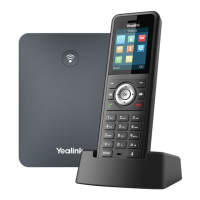
