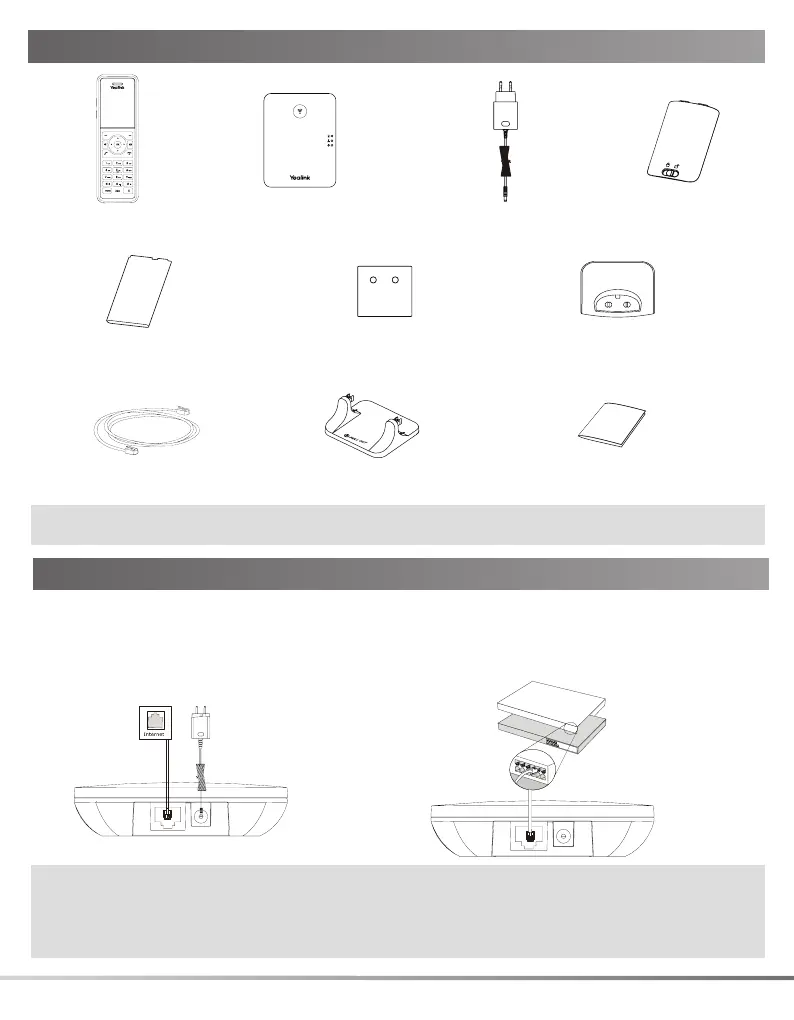1
W79P Package Contents
W59R Handset
Charging Cradle
Quick Start Guide
2 Power Adapters
Battery Cover
Rechargeable Battery
Decorative Cover
Ethernet Cable Base Stand
W70B Base Station
Note: Yealink W79P DECT IP phone consists of one W70B base station and one W59R handset.
Assembling the DECT Phone
1. Connect the base station power and the network using method a or
method b.
a. AC Power Option
b. PoE (Power over Ethernet) Option
IEEE 802.3af compliant
PoE Hub/Switch
Note:
• If you choose method a, use Yealink supplied power adapter (5V/0.6A). A third-party power adapter may damage
the base station.
• If you choose method b, you do not need to connect the power adapter. Make sure the hub/switch is PoE-compli-
ant.
