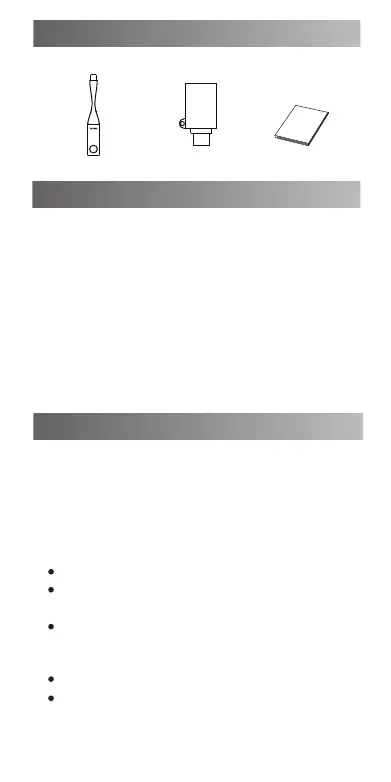配对无线传屏助手和会议电视终端
如果你购买的是无线传屏助手和会议电视终端组合,二者默认
自动配对,将无线传屏助手直接连在电脑上即可用于演示。如
果会议电视终端为VC800/VC500,在使用前,你还需要在终
端上接入USB无线网络适配器WF50。
如果你单独购买了无线传屏助手,你需要手动配对无线传屏助
手和会议电视终端,以实现二者的自动连接。
配对无线传屏助手和会议电视终端:
1. 将无线传屏助手插到会议电视终端的USB口上。
包装清单
如果发现遗失任何配件,请联系你的系统管理员。
快速入门指南
WPP20
2. 当显示设备提示“无线传屏器配对成功”时拔下无线传屏助
手。
开始或结束演示:
1. 将无线传屏助手/已接type-C转接头的无线传屏助手插到电
脑的USB/type-C接口上。
无线传屏助手与会议电视终端自动连接,电脑自动开启亿联
无线传屏器软件。
2. 执行以下任一步骤开始演示:
按无线传屏助手上的演示键,共享整个电脑屏幕。
长按无线传屏助手上的演示键3秒后放开。
选择要演示的文件,点击开始共享。
在亿联无线传屏器软件上, 点击内容分享。
选择要演示的文件,点击开始共享。
3. 执行以下任一步骤结束演示:
按无线传屏助手上的演示键。
在亿联无线传屏器软件上, 点击停止共享。
开始或结束演示
Type-C转接头
