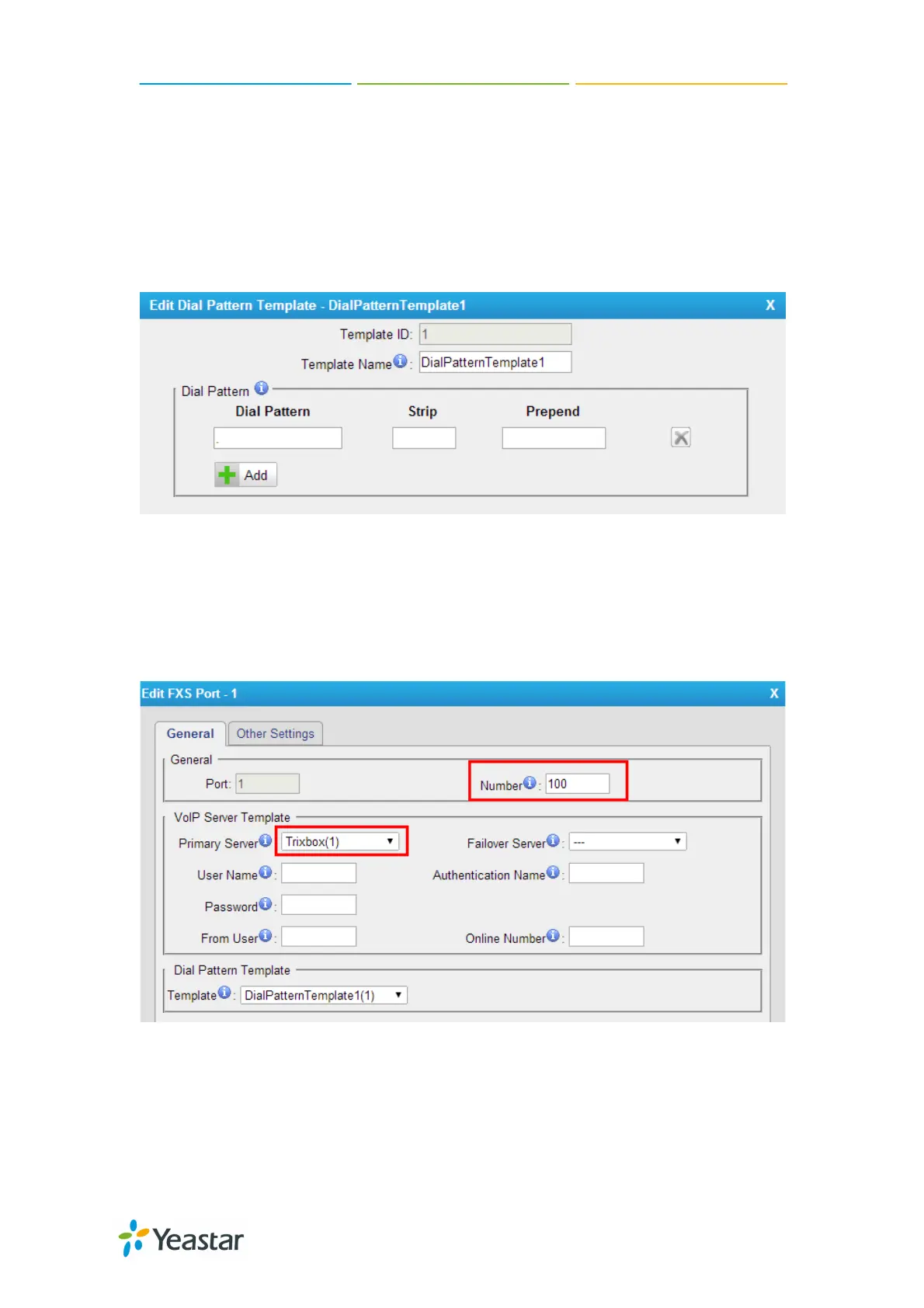How to Connect Trixbox to NeoGate TA FXS Gateway
12/15
Step 3. Edit the Dial Pattern Template
Path: Gateway→VoIP Settings→VoIP Server Settings
The default dial pattern is set as ".", which allows you to dial any number out. In
this guide, we will remain the default setting. You can change it according to
your environment.
Figure 14. Edit the Dial Pattern Template
Step 4. Edit the FXS port
Path: Gateway→FXS Port List→FXS Port List
Figure 15. Edit the FXS Port
Number: set a number for the FXS port. The number should be different from
the extension numbers on Trixbox. Here we set number 100 for FXS port 1.
Primary Server: choose Trixbox(1), the VoIP server template configured on
Step 2.
